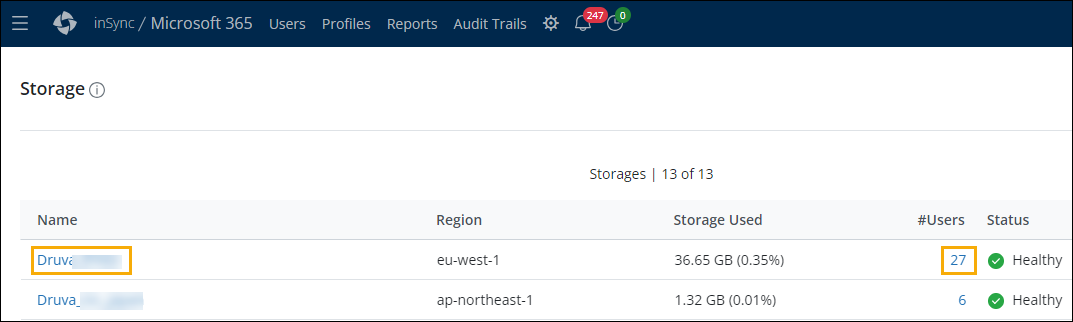View Storage region assigned to your account
Overview
All the AWS storage regions configured for your account are listed on the storage page.. This page provides information such as your account name, storage region, storage usage, and the status of your storage.
To check the storage configured for your account:
- Login to Insync Management Console.
- Click the settings button on the menu bar and select Storage.
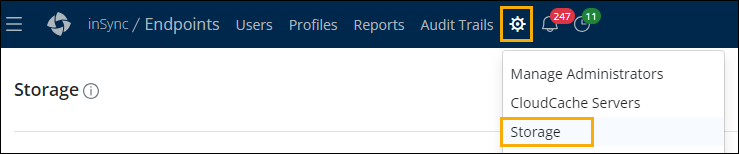
Storage page displays with the list of all storage regions configured.
From the storage page, you can
- Redirect to the users page by selecting the user count in front of the account name.
- View detailed storage information of every account by selecting the account name.