Download user data
Procedure
As an administrator, you can download a user's backed-up data on your device, provided the user's privacy settings allows you.
For download, you can use Search to easily find particular files and then download the selected files.
When an administrator or a user downloads data, inSync automatically detects the operating system and downloads the data in the appropriate archive format. On Mac OS, now the data is automatically downloaded in the .tar.gz or .tar archive format, and on the Windows OS, the data is downloaded in the .zip archive format.
Note: On Windows OS, if the compressed zip file size is too large, you may experience error unzipping the file using Windows Explorer. In such scenarios, you may choose another utility to unzip such large data sets.
To download a user's data
- On the Endpoints console, click Users.
- Select the user whose data you want to download. You can also download data from the User Details UI.
- Click Restore Data and then select the data source - user device or SaaS Apps under protection from which you want to download the user data.
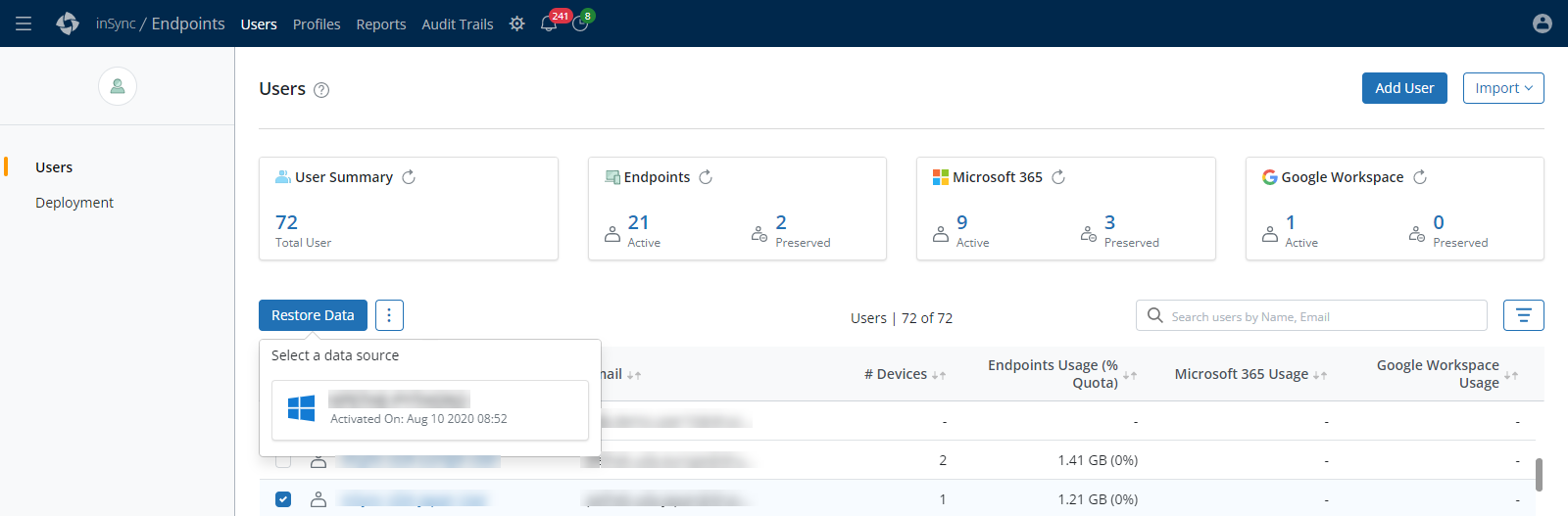
- On the Restore Data window,
- In the Snapshot Viewer section, click the
 button to view snapshots from which you want to restore the data.
button to view snapshots from which you want to restore the data. - Browse and select the files or folders that you want to restore
Alternatively, you can use the Search option to find the files you want to restore.
- In the Snapshot Viewer section, click the
Note: The quarantined snapshot is marked with
icon and you cannot restore or download data from the quarantined snapshot.
- Click Download.
The selected data is downloaded to the default download location on your device.

