Archived Release Notes - Cloud Platform
Druva Cloud Platform Update on December 29, 2022
New Feature
Data Protection Risk report to get a consolidated view of connection status with Cloud
Data Protection Risk report provides a consolidated view of the connection status of the Hybrid workload agents with Cloud. With this information available well in time, you can take corrective actions, resume the backups, and mitigate data protection risks.
For more information, see Data Protection Risk Report
- ►Here’s a glimpse
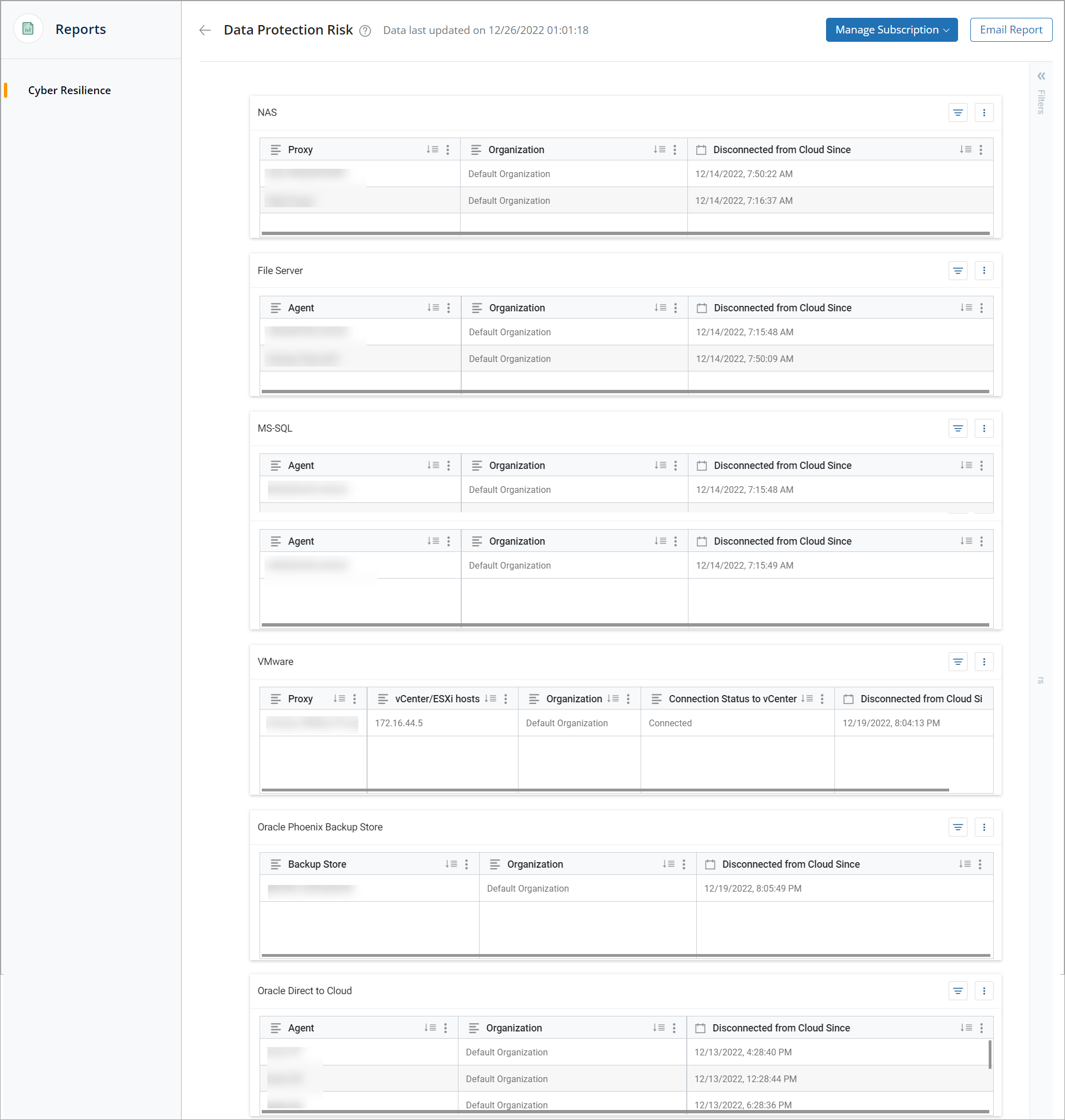
The Data Protection Risk report is available with the new Security Command Center.
Enhancement
View cost reduction rates on the Account Details page
For Hybrid Workloads, from the Account Details page, you can now find information about the cost reduction rate you have availed with the Long-Term Retention and Archive capabilities.
Note: Long-Term Retention and Archive capabilities are available only with Elite and Enterprise license editions.
For more information, see Account Details.
- ►Here’s a glimpse
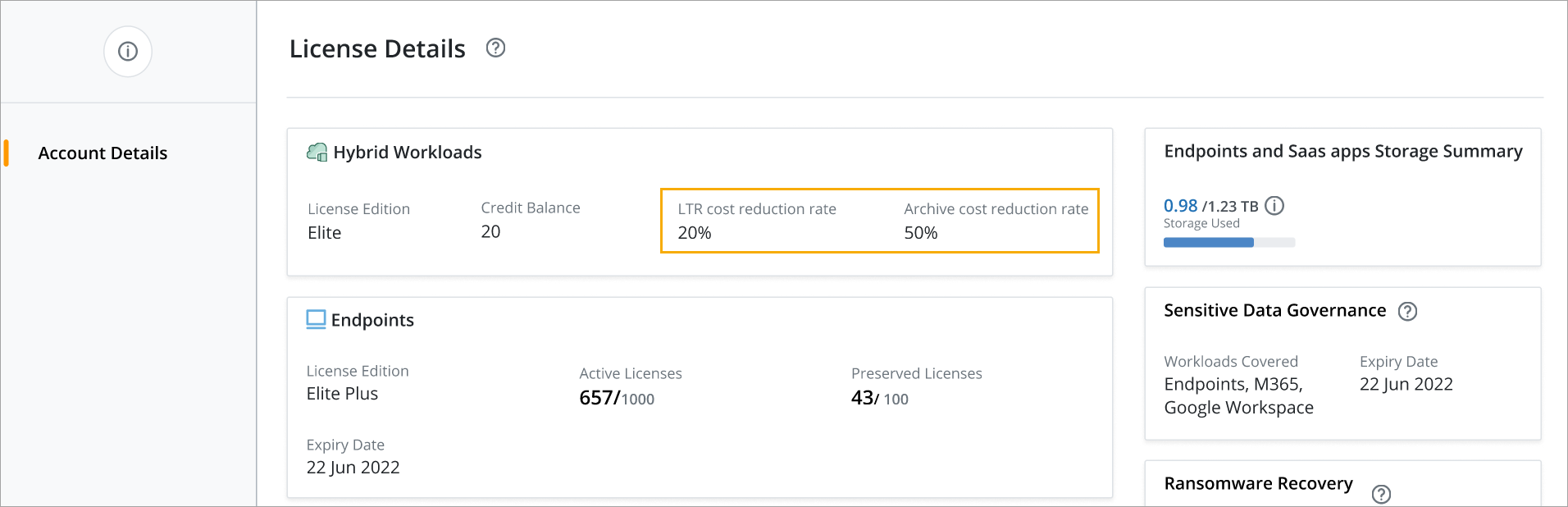
Filters for API credentials list
You can now filter API credentials based on the following:
-
Role
-
Modified By
-
Last Accessed before
To strengthen your security, using the Last Accessed Before filter, you can audit when the API credentials were last accessed.
For more information, see Filters for API credentials list.
- ►Here’s a glimpse
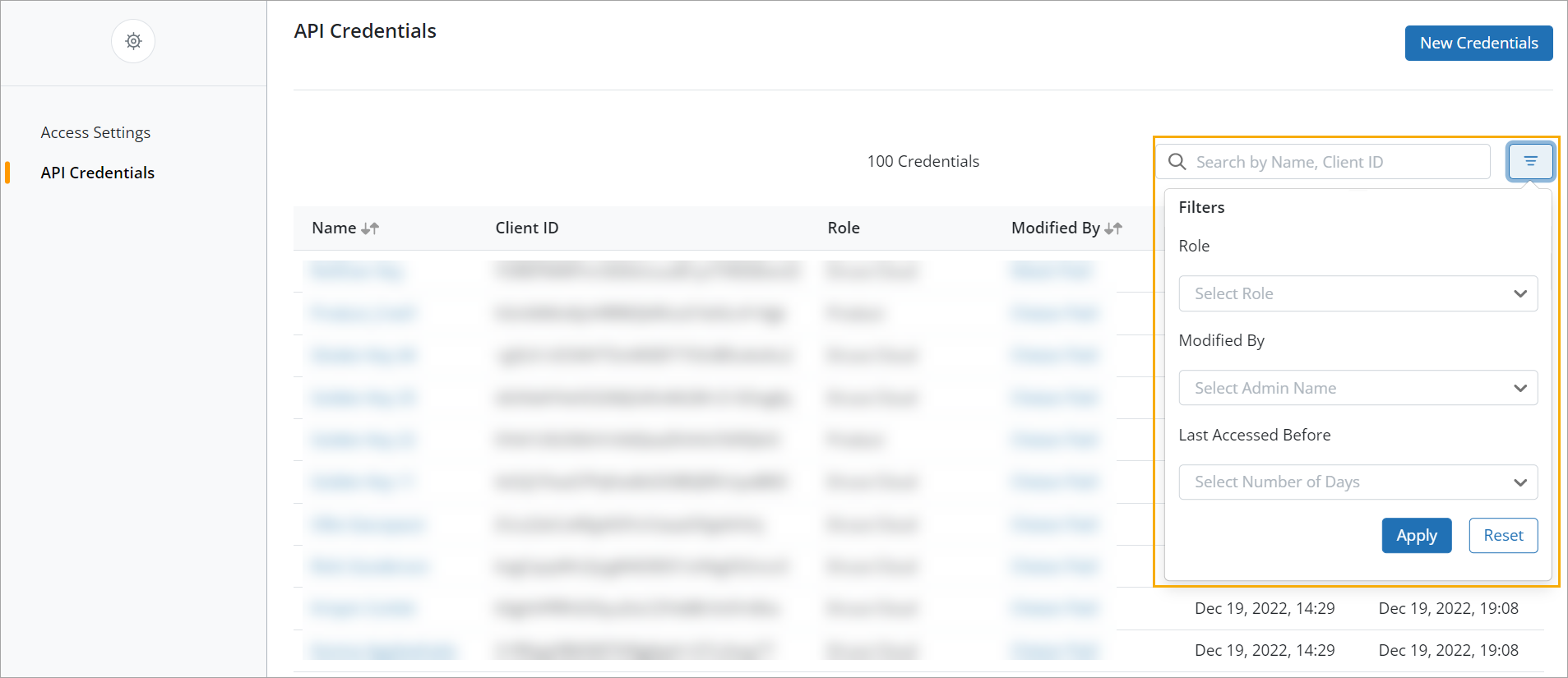
Filter administrators based on the last login
You can now filter administrators based on the following:
-
Product
-
Last Login Before
Using these filters, you can monitor and audit the administrators’ last login before a specified duration.
For more information, see Filter Administrators based on the last login.
- ►Here’s a glimpse
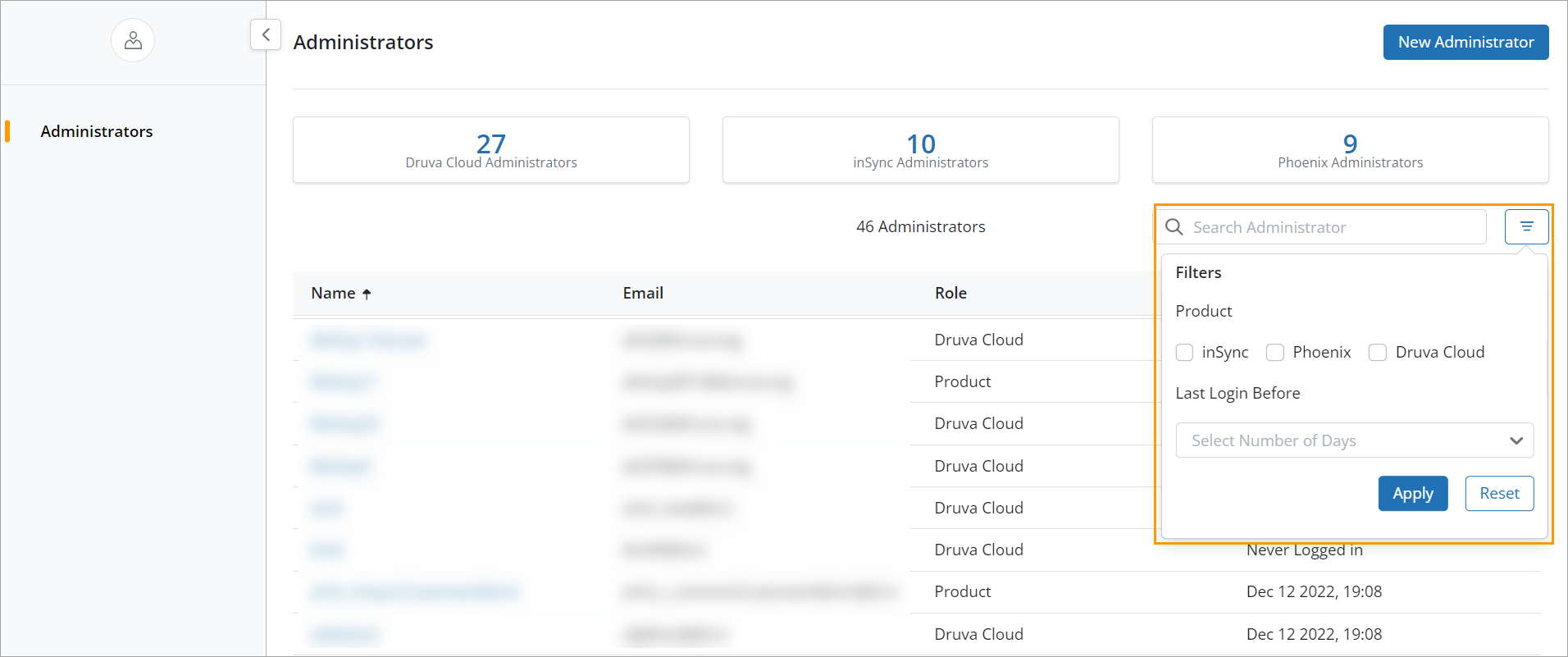
Druva Cloud Platform Update on December 15, 2022
Fixed Issues
Fixed Issues
| Issue | Description |
|---|---|
| DCP-9254 | Currently, we are facing issues with generating reports with a daily subscription. At times, blank reports are generated. To troubleshoot, contact support. |
Druva Cloud Platform Update on November 17, 2022
Public Cloud Enhancements
New Feature
Rollback Actions report to get a view of deletions for audit and compliance
The Rollback Actions report provides consolidated and point-in-time views based on date ranges of all the protected entities that are deleted from your environment.
You can leverage this report to:
- Get a consolidated view of deleted, rolled back, and permanently deleted entities.
- Get comprehensive data about who deleted the entity, when it was deleted, and why it was deleted.
- Decide on the entities you want to roll back before they are permanently deleted.
- ►Here is a quick video to get you started
-
For more information, see Rollback Actions Report.
Note: The report displays data only for entities that are supported for rollback.
The Rollback Actions report is available with the Rollback Actions feature, which requires the Security Posture and Observability license.
Support for SMS-based Multifactor Authentication
You can now configure SMS-based Multifactor Authentication for secured administrator login.
- ►Here is a glimpse of the update
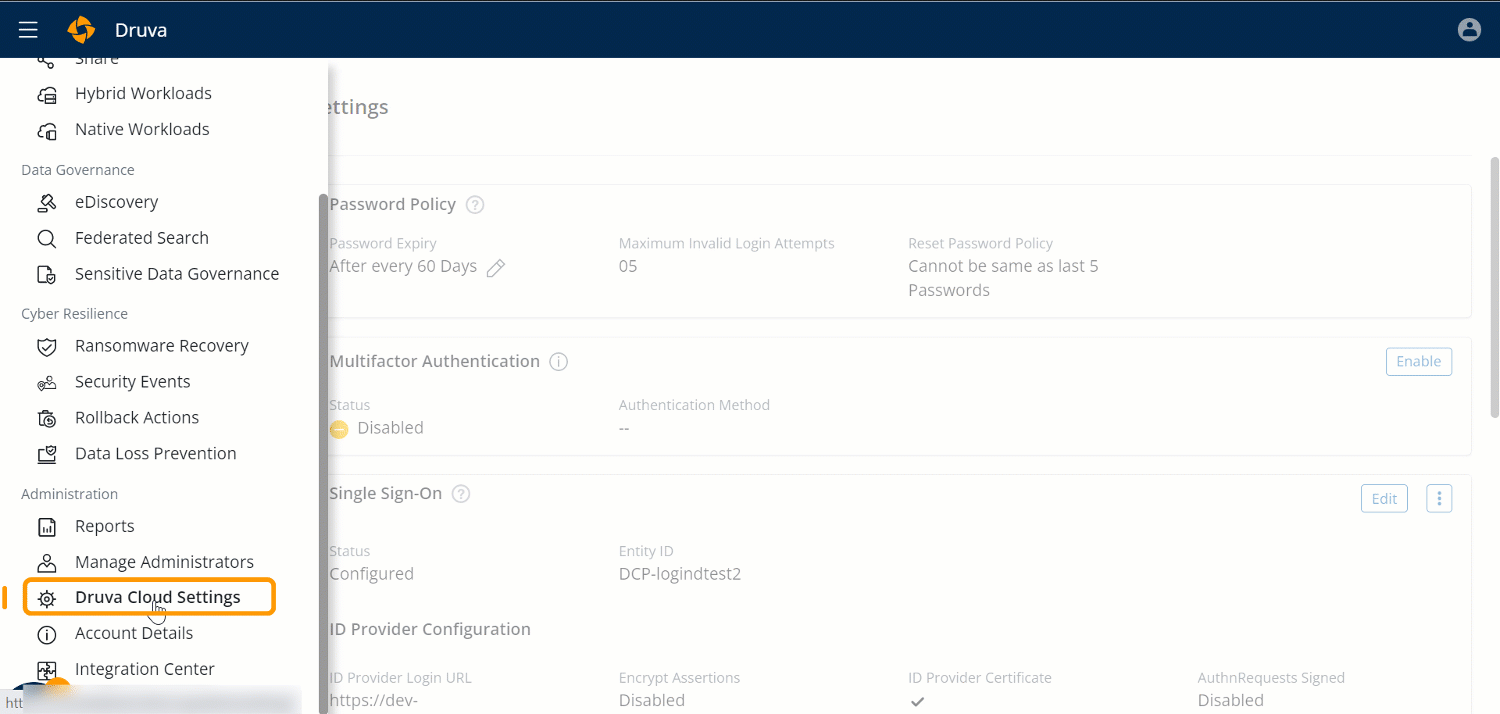
For more information, see Configure Multifactor Authentication.
|
Important security recommendation for Multifactor Authentication As a security best practice, we are requesting all our Public Cloud customers to move from Email-based Multifactor Authentication to Authenticator App-based or SMS-based Multifactor Authentication. Considering that Authenticator App-based and SMS-based Multifactor Authentication methods are more secure, Druva will discontinue Email-based Multifactor Authentication for Public Cloud in the upcoming quarter. For more information, see Change the Multifactor Authentication method. |
Gov Cloud Enhancements
New Feature
Support for Authenticator App-based Multifactor Authentication for Hybrid Workloads
For Hybrid Workloads (Phoenix) Gov Cloud, you can now configure Authenticator App-based Multifactor Authentication for secured administrator login.
- ►Here is a glimpse of the update
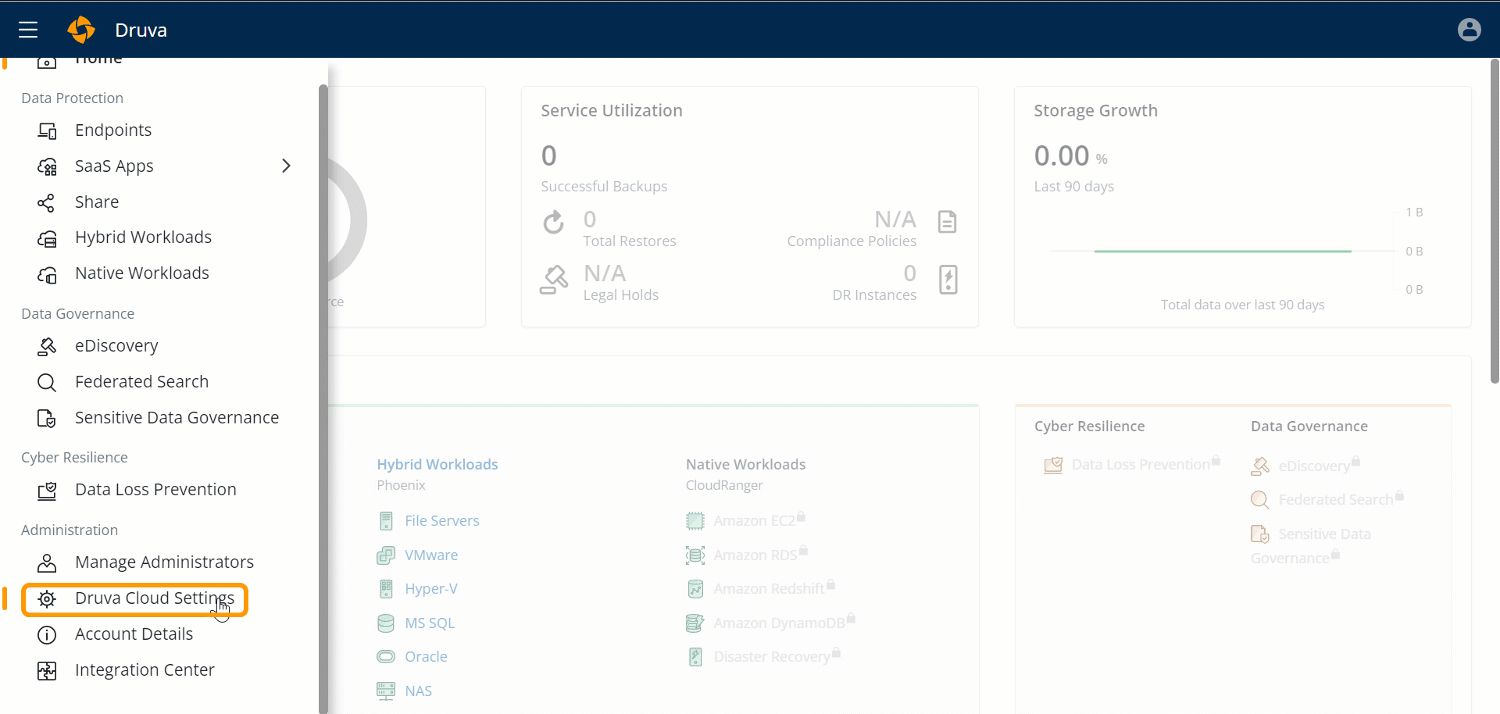
For more information, see Configure Multifactor Authentication.
Druva Cloud Platform Updates from August 11 to November 03, 2022
These releases had minor bug fixes.
Druva Cloud Platform Update on July 23, 2022
Updated behavior for accessing inSync End User web portal
As a result of infrastructure updates made with this release, to access the inSync End User web portal, end users now first need to enter the email address on the Druva Cloud Platform login page, and then they should click the Sign in as inSync End User link.
Druva Cloud Platform Update on June 30, 2022
Enhancement
Self-service experience for updating SSO SAML certificates
As a part of SSO configuration, if you are using CSP (Druva) SSL certificate; such certificates have an expiry of a year. You can now easily update these certificates on your own without any intervention from Support.
You can update these certificates 30 days before expiry. You will receive an email notification and messages in the Druva Console to notify you about the certificate expiry. You need to download the certificate and update it in the IdP.
For more information, see Update SSO SAML certificate.
- ►Here is a glimpse of the update
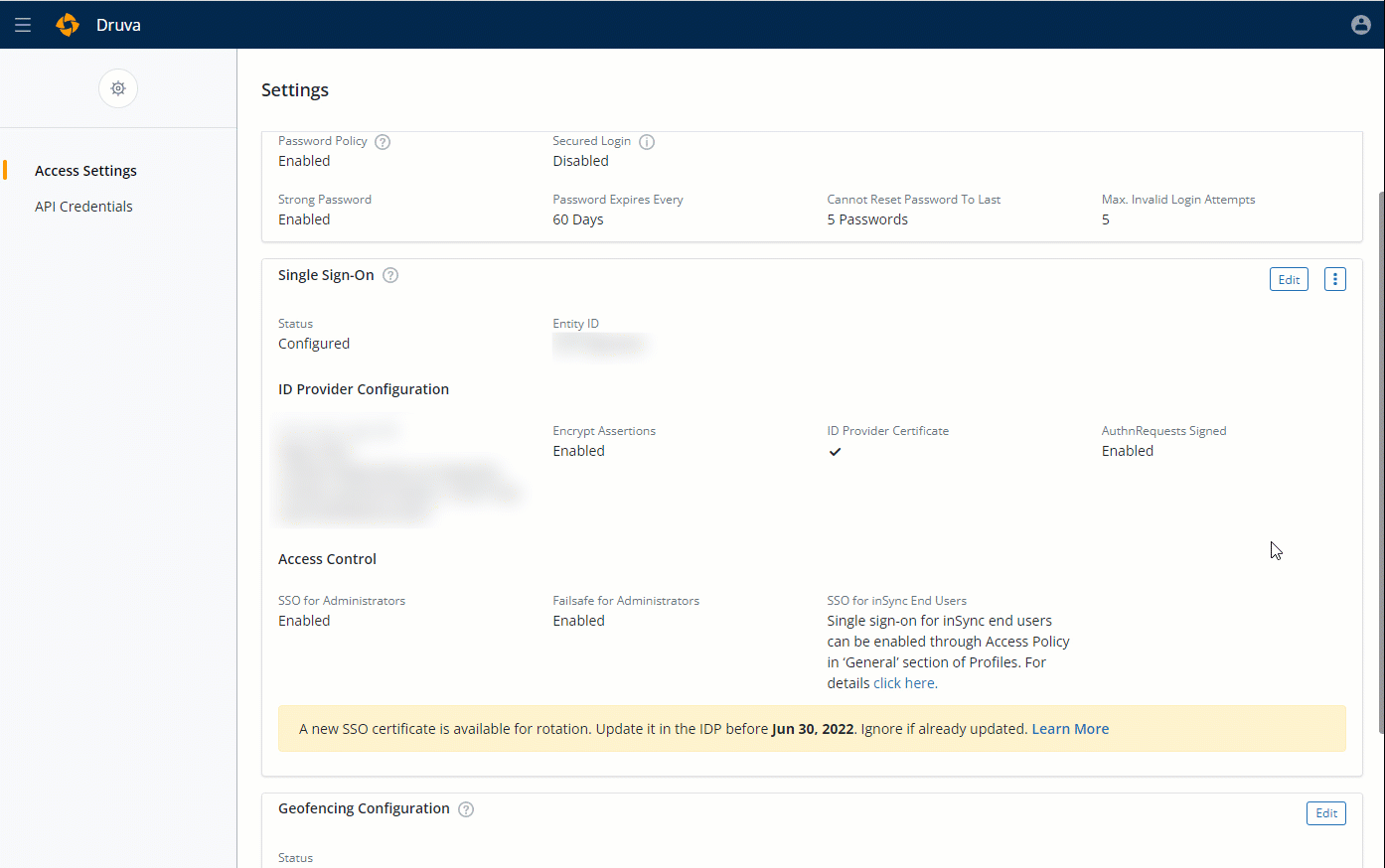
Known Issues
Known Issues
| Issue | Description |
|---|---|
| DCP-9254 | Currently, we are facing issues with generating reports with a daily subscription. At times, blank reports are generated. To troubleshoot, contact support. |
Druva Cloud Platform Update on June 16, 2022
This release has minor bug fixes.
Druva Cloud Platform Update on June 02, 2022
Enhancement
Self-service experience to reset forgotten password
If you forget your password, you can now reset it independently without requiring another DCP administrator to do that for you. Simply, click on the Forgot Password link on the login screen and the one-time-use password reset link will be sent on your registered email ID. For more information, see Reset forgotten password.
Here's a glimpse of the update:
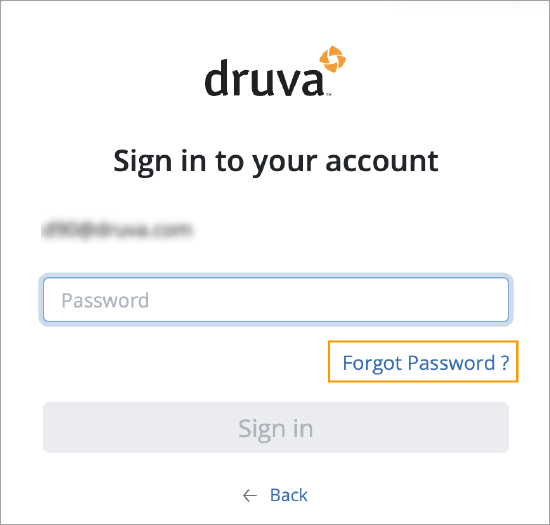
Druva Cloud Platform Update on May 19, 2022
New Feature
Endpoints reports on the Druva Cloud Platform
Centralized reporting with the enhanced framework for Endpoints reports are now available on the Druva Cloud Platform Console. The newer version of reports allows easier data comparison, better interpretation, and better usability.
Note: Existing Endpoints reports will still be available under Endpoints->Reports page.
Benefits
The newer reporting interface provides the following benefits:
-
Advanced filtering and data sorting capabilities.
-
Simplified report subscription and Email Report management.
-
Easier data comparison, better interpretation, and better usability using graphs and charts.
-
Detailed information about day-to-day operations via summary and detail cards.
- ►Here is a quick video
-
Only the Endpoints workload-specific reports are available on the Druva Cloud Platform. Reports containing SaaS App workload data would only include data specific to Endpoints on the Druva Cloud Platform.
The following Endpoints reports are available with this release:
-
Last Backup Status
-
Restore Activity
-
Deleted Device
-
Inactive Devices
-
Users Report
-
User Rollout Report
-
Upgrade Activity Report
-
User Provisioning Report
-
License Usage
-
Preserved User Datasources
-
Alert Report
For more information, see About reports.
Note: The following changes are made to Endpoints reports on the Druva Cloud Platform console:
- Alert History report is renamed as Alert report, and the data of Active Alerts is now available in the Alert Report.
- Endpoints License Usage report is renamed as License Usage report.
- Users Activity Report is renamed as Users report.
Complete Report and Profile Admin Mapping report are discontinued and are thus not available.
Druva Cloud Platform Update on May 05, 2022
New Feature
Protect mission-critical backups from accidental or malicious deletion with Rollback Actions
You can now configure the Rollback Actions capability to enhance your organization’s data security posture and safeguard backup data from accidental or malicious deletion.
With Rollback Actions, you can rollback deleted entities within a configurable rollback window. The deleted entities are available for rollback for the specified days before the entity and its backups are permanently deleted. This provides the administrator the ability to revert malicious or unintended deletes without any loss of data and enables the restoration of productivity rapidly. If you have consciously triggered the deletes, the backup copies will be permanently deleted after the rollback window expires and there will be no impact on what you were trying to do.
Rollback Actions will be available through the Cyber Resiliency service.
Action Required: Existing Ransomware Recovery customers will get this offering as part of their existing license. Customers who don’t have Ransomware Recovery license can opt to purchase the Backup Security Posture and Observability license exclusively. To obtain the license, contact Support.
Note: Currently, this feature is available only for Druva Public Cloud customers.
- ►Here is a quick video to get you started
-
For more information, see Rollback Actions.
Leverage the Backup Security Posture and Observability license to enhance the security posture and observability of your backup environment
We have added a completely new license, Backup Security Posture and Observability, which includes capabilities such as Rollback Actions, Security events and SIEM integrations (FireEye Helix and Splunk).
Also, the Security Events and Rollback Actions capabilities can now be accessed from the Security Posture category under the Cyber Resilience service.
Action required: Existing Ransomware Recovery customers will get this offering as part of their existing license. Customers who don’t have a Ransomware Recovery license can opt to purchase the Backup Security Posture and Observability license exclusively.
Support for Authenticator App-based Multifactor Authentication
You can now configure Authenticator app-based Multifactor Authentication for secured administrator login. You can now choose to implement either email-based or authenticator app-based Multifactor Authentication.
Note: The option will be available in planned phases starting from May 05, 2022.
- ►Here is a glimpse of the update
-
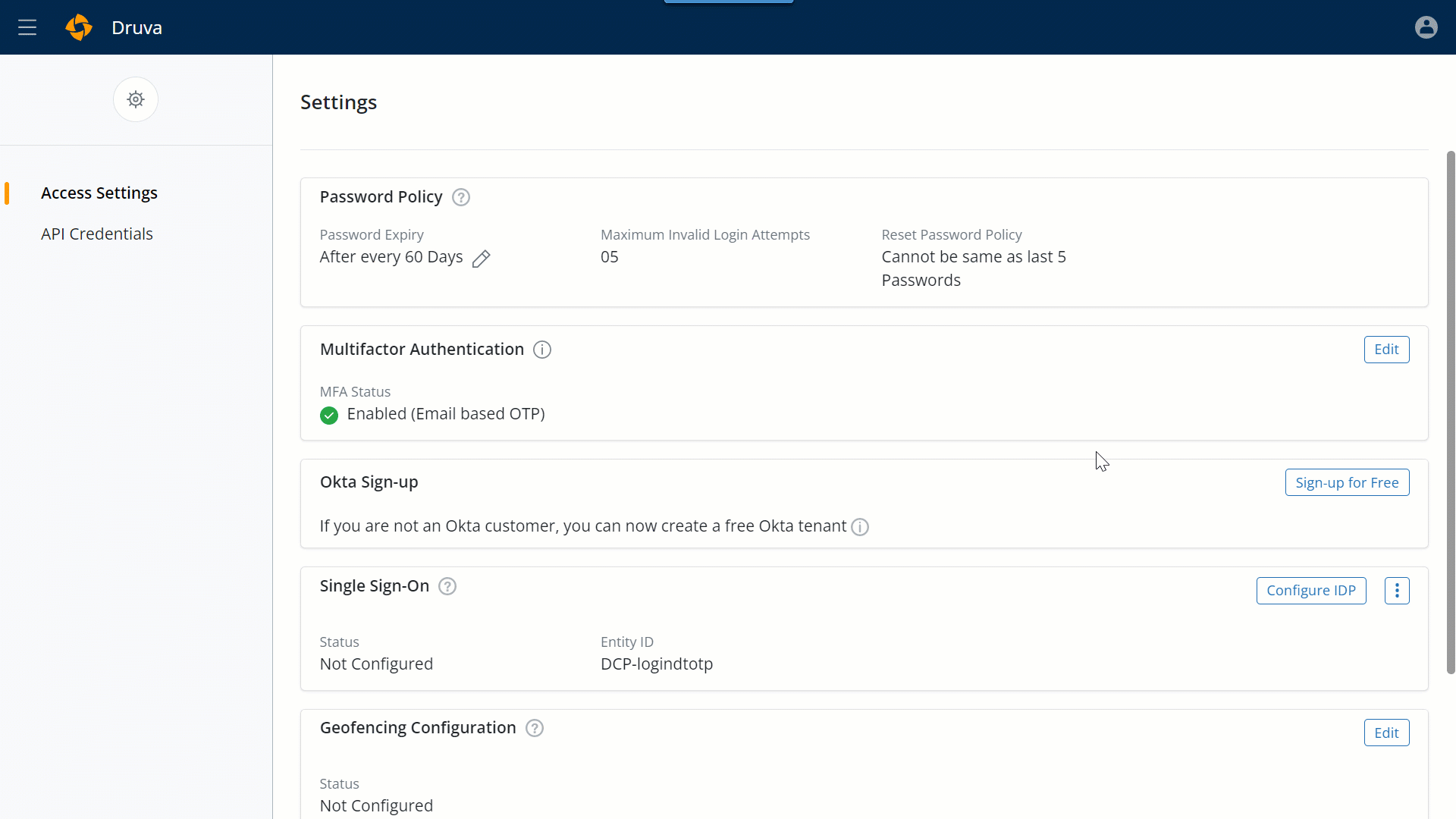
For more information, see Configure Multifactor Authentication.
Known Issues
| Issue | Description |
|---|---|
| DCP- 8500 |
At times, after you trigger a rollback, all the entities in the delete request, the following message is displayed: Rollback Service Temporarily Unavailable Workaround: You can safely ignore the message and track the Rollback Request. |
Druva Cloud Platform Update on March 12, 2022
Enhancement
Enhanced Security for Administrator Authentication
Administrator authentication for Druva Cloud Platform is now more secure as:
-
The Password Policy is enabled by default for all the customers.
-
Only the Password Expiry setting is configurable. For more information, see Password Policy.
-
The validity of the secured login activation token will be changed from 5 minutes to 3 minutes.
Action Required: If you have not configured a strong password, you will be asked to reset your password after the update.
- ►Here is a glimpse of the update
-
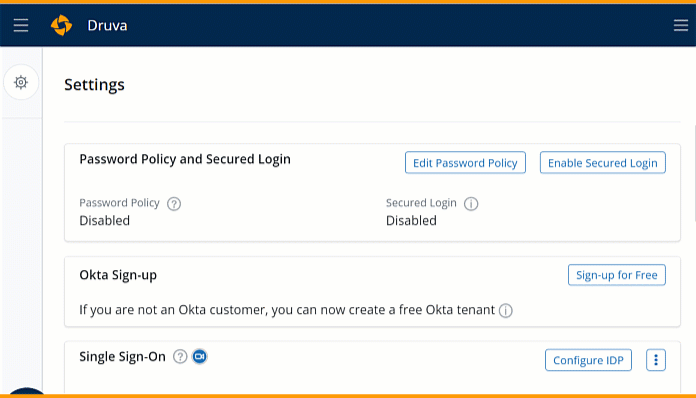
Druva Cloud Platform Update on February 10, 2022
Fixed Issues
Fixed issues
| Issue | Description |
|---|---|
| DCP-5642 | Fixed an issue wherein scheduled emails were delivered with a delay. |

