Release Notes for inSync Client v5.9
January 08, 2024
Enhancement
Support for RHEL 9.3 with inSync Client v5.9.5
Now, experience seamless Endpoint data protection for RHEL 9.3 operating system. inSync Client v5.9.5 is now qualified to protect user data on RHEL 9.3 devices.
Customer Action: Upgrade to inSync Client v5.9.5 for devices running on RHEL 9.3.
For upgrade instructions, see inSync Client Upgrade.
Note: No action is required if you already use inSync Client v5.9.5.
For details on prerequisites for installation, see hardware and software requirements.
Download the inSync Client v5.9.5 here.
For more details, contact Support.
October 13, 2023
inSync Client v5.9.5 Patch update for Linux
A patch for inSync Client v5.9.5 is now available for Ubuntu and RHEL with below security fixes.
Fixed Issues
|
Issue |
Description |
|---|---|
|
Fixed security vulnerability issues for the URL injection in the JS code. |
Customer action required: Upgrade to inSync Client v5.9.5 patch.
Revision
|
Product |
Revision Details |
|---|---|
|
v5.9.5 |
r100940 |
Note: Druva has not released a new version of inSync Client for Linux CentOS with inSync Client v5.9.5. You can continue using inSync Client v5.9.3 for Linux CentOS devices.
Download the latest inSync Client here.
For upgrade instructions, see Upgrade inSync Client.
For more information, contact support.
April 14, 2023
Enhancement
inSync Client v5.9.5 patch update for Linux
A patch update v5.9.5 for inSync Client for Linux (Ubuntu & RHEL) is now available with minor security enhancements.
Customer Action Required: Upgrade to inSync Client 5.9.5 patch.
Revision
|
Product |
Revision |
|---|---|
|
inSync Client v5.9.5 |
Linux: r100920
|
To upgrade inSync Client to the latest version, see Upgrade {{Client}.
Download the latest inSync Client here.
To learn more, contact Support.
January 18, 2023
Enhancement
inSync Client v5.9.5 patch update for Linux
A patch update v5.9.5 for inSync Client for Linux (Ubuntu & RHEL) is released on January 18, 2022, that includes the below-fixed issue.
Fixed Issues
|
Issue |
Description |
|---|---|
|
INS-82221 |
Fixed an issue wherein the inSync Client activation fails with “Failed to load activation key. rpc method not supported” error. |
Customer Action Required: Upgrade to inSync Client 5.9.5 patch.
Revision
|
Product |
Revision |
|---|---|
|
inSync Client |
Linux (Ubuntu & RHEL): r100910
|
To upgrade inSync Client to the latest version, see Upgrade {{Client}.
Download the latest inSync Client here.
To learn more, contact Support.
December 24, 2022
New Feature
Restore data from Shared Data Sources
You can now restore the device data of preserved users if your administrator provides you with the required permission. The shared data sources can be restored from {{insyncweb}} to the configured devices.
Here is a glimpse
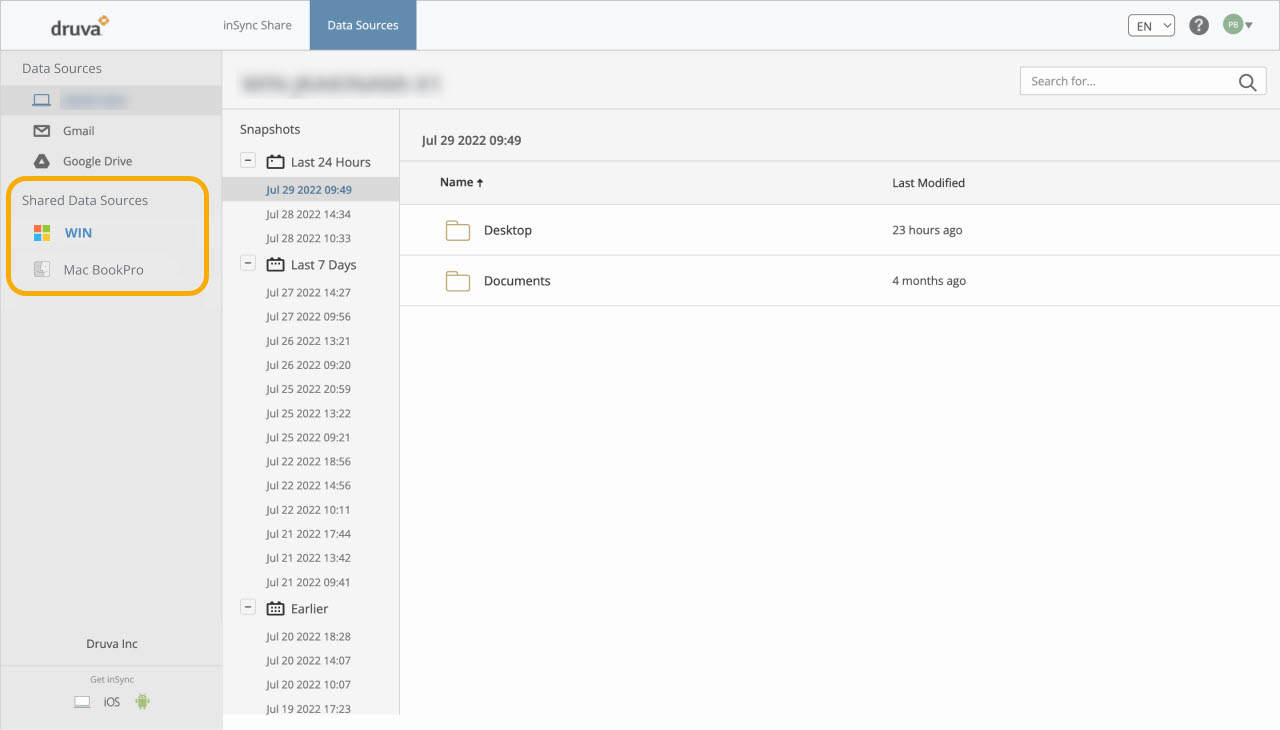
inSync Client v5.9.5 for Linux (RHEL and Ubuntu) Operating System
inSync Client v5.9.5 is now available for Linux operating systems with infrastructure enhancements, minor bug fixes, and the following updates:
Support for Ubuntu 22.04 operating system
Added support for Ubuntu 22.04 operating system for seamless endpoint data protection.
Disabled Sync & Share option
The "Sync & Share" option is disabled as it will reach End of Life on September 30, 2022. For more information, see inSync Cloud support and EOL policies.
Deprecation of Ubuntu 16.04 Operating System
Support for Ubuntu 16.04 operating system is discontinued. As a result, you will not be able to backup and restore data on devices running on Ubuntu 16.04 operating system.
Customer Action: Upgrade inSync Client. Download the latest inSync Client here.
Revision
Revision Information
Below are the supported OS versions for inSync Client v5.9.5
| Operating System | Version | inSync Client v5.9.5 Revision number |
|---|---|---|
| RHEL |
|
r100890 |
| Ubuntu |
|
r100890 |
inSync Client v5.9.4 for Red Hat Enterprise Linux (RHEL)
Now experience seamless endpoint data protection for Red Hat Enterprise Linux (RHEL) with inSync Client. The inSync Client v5.9.4 is now available for the RHEL platform in addition to Ubuntu.
Customer action required: Install inSync Client v5.9.4
| Product | Revision details |
|---|---|
| inSync Client v5.9.4 |
RHEL: r100873 Ubuntu: r100873
|
For more information, see inSync Cloud support and EOL policies.
Download the latest inSync Client here.
For upgrade instructions, see Upgrade inSync Client.
For more details, contact Support.
Support for Linux CentOS 8 with inSync Client
We have always ensured that you get the latest endpoint data protection features on the Linux platform too. That's why introducing inSync Client 5.9.3 that supports recent Linux CentOS 8 (8.2.2004).
Customer Action: Upgrade to inSync Client v5.9.3. For upgrade instructions, see Upgrade inSync Client.
For details on prerequisites for installation, see hardware and software requirements.
Download the inSync Client v5.9.3 here.
For more details, contact Support.
inSync Client Update v5.9.3 for CentOS on October 22, 2021
inSync Client 5.9.3 for CentOS comes with a refreshed user interface making the end user's experience seamless and easy. The following enhancements are available for 5.9.3 Linux CentOS users.
Enhancements
Enhanced UI for data restore
- Snapshot selection view based on the date and time
- Tree view for file and folder listing
- Easily browse to the custom location
Refreshed inSync Client Activation interface
The inSync Client Activation interface is refreshed to help the end-user quickly get through the activation process and configure the device easily. For more information, see Activate the inSync Client on your device.
Refreshed Add or Replace device user interface
The Add or Replace device interface is refreshed enabling the user to add or replace a device easily as shown in the illustration below. For more information see Add a new device to your inSync account, Replace a device linked with your inSync account.
Intuitive Backup summary
The inSync Client 5.9.3 Backup & Restore user interface is refreshed to display settings for both Backup and Restore on the same screen, offering a user-friendly experience to easily find the actions they need to perform to back up their data or restore content. Folder names displayed under Backup Content are made more intuitive, labels and messages across the interface are refreshed.
For more information, see Backup and Restore.
Refreshed Restore workflow interface
The Restore window now displays the recent snapshot instead of the entire snapshot listing. If required, you can select the previous snapshots from the drop-down list. Also, the search capability is moved to the center of the Restore window to allow you to search through devices and snapshots quickly.
For more information see Restore data using the inSync Client. The following illustration displays the latest snapshot details on the Restore screen.
Enhanced Settings screen
In the inSync Client 5.9.3, the pop-up windows on the Settings screen have been updated and are designed to offer a seamless experience. The following illustration displays the Proxy Settings pop-up window.
To know more, see inSync Client 5.9.3 User Interface Enhancements.
Revision Information
| Product | Revision details |
|---|---|
| inSync Client | Linux (CentOS): r100773 |
Download the latest inSync Client here. For upgrade instructions, see Upgrade inSync Client.
To learn more, contact Support.
Fixed Issue
| Issue | Description |
|---|---|
| INS-39819 | Fixed URL injection vulnerability by adding validation so that no arbitrary URL can be added to load a malicious page. |
inSync Client v5.9.3 patch update for Linux Ubuntu
A patch update v5.9.3 for inSync Client for Ubuntu is released on October 22, 2021, that includes the following fixed issues.
Fixed Issues
| Issue | Description |
|---|---|
| INS-39819 | Fixed URL injection vulnerability by adding validation so that no arbitrary URL can be added to load a malicious page. |
| INS-32439 | Fixed an issue wherein the desired path was not selected using the Browse option when restoring to Custom location. |
Revision Information
| Issue | Description |
|---|---|
| inSync Client | Linux (Ubuntu): r100773 |
Download the latest inSync Client here. For upgrade instructions, see Upgrade inSync Client.
To learn more, contact Support.
inSync Client v5.9.2 patch update for Ubuntu
inSync Client 5.9.2 for Ubuntu comes with a refreshed user interface and improvements for the system tray icon, making the end user's experience seamless and easy. The following enhancements are available for 5.9.2 Ubuntu Linux users with this release on August 10, 2021.
Introducing the system tray menu
To provide a simplified restore and backup process experience we have introduced a new system tray menu. The system tray menu allows you to access features like backup and restore operations, pause a backup and so on with a single click.
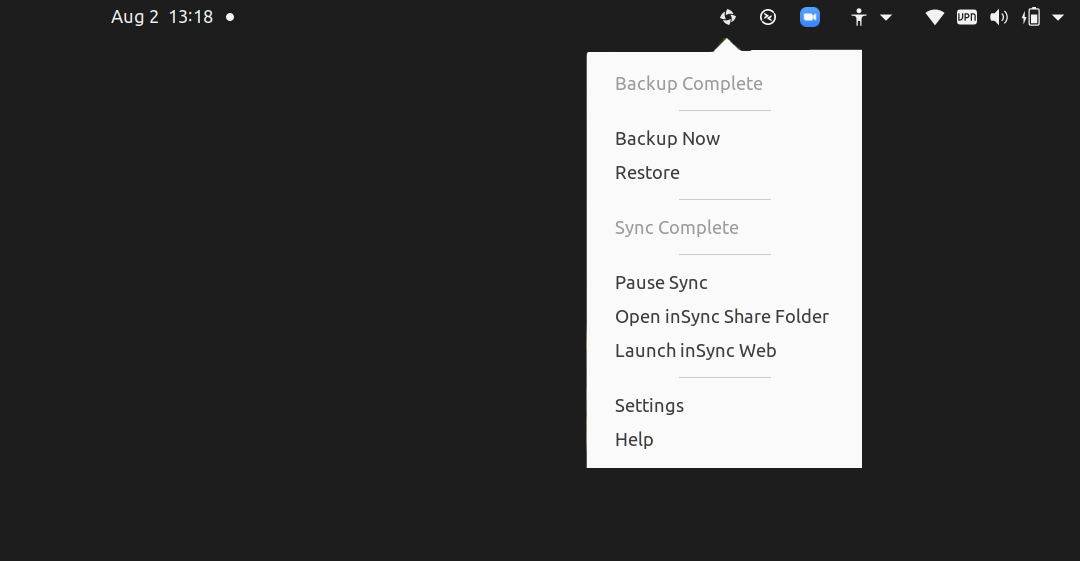
Enhanced tray icon
To provide our customers with an improved product experience we have enhanced the inSync tray icon for the Backup operation. The following table lists the description for tray icons.
| Icon | Description |
|---|---|
 |
Backup completed successfully. |
 |
There was an authentication error or backup was interrupted. |
 |
Data backup is in progress. |
 |
Device not backed up. |
 |
Device backup paused. |
Improved inSync Client user Interface experience
inSync Client user interface is now enhanced for ease of use with the following enhancements:
Enhanced user interface for data restore activity
-
Snapshot selection based on the date and time
Enhanced Snapshot selection window that groups and displays all the available snapshots based on date and time.
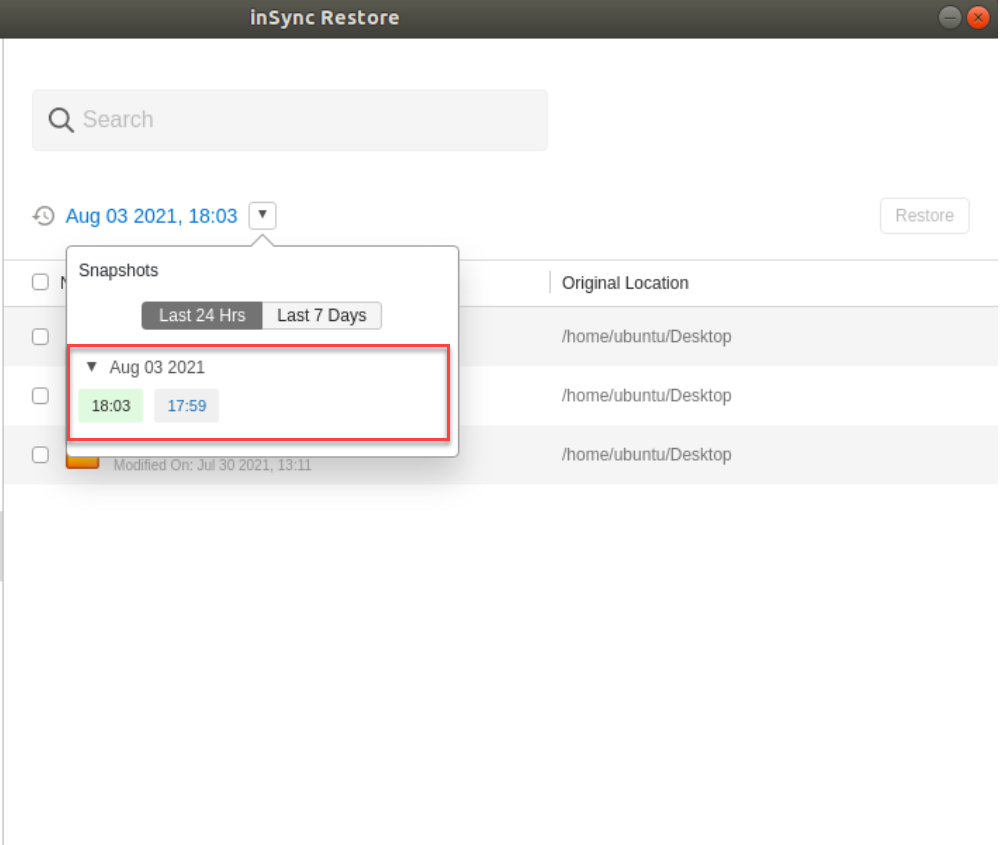
-
Tree view for Files and folders listing
Enhanced tree view to display folders, sub-folders, and files to quickly browse and select for restore.
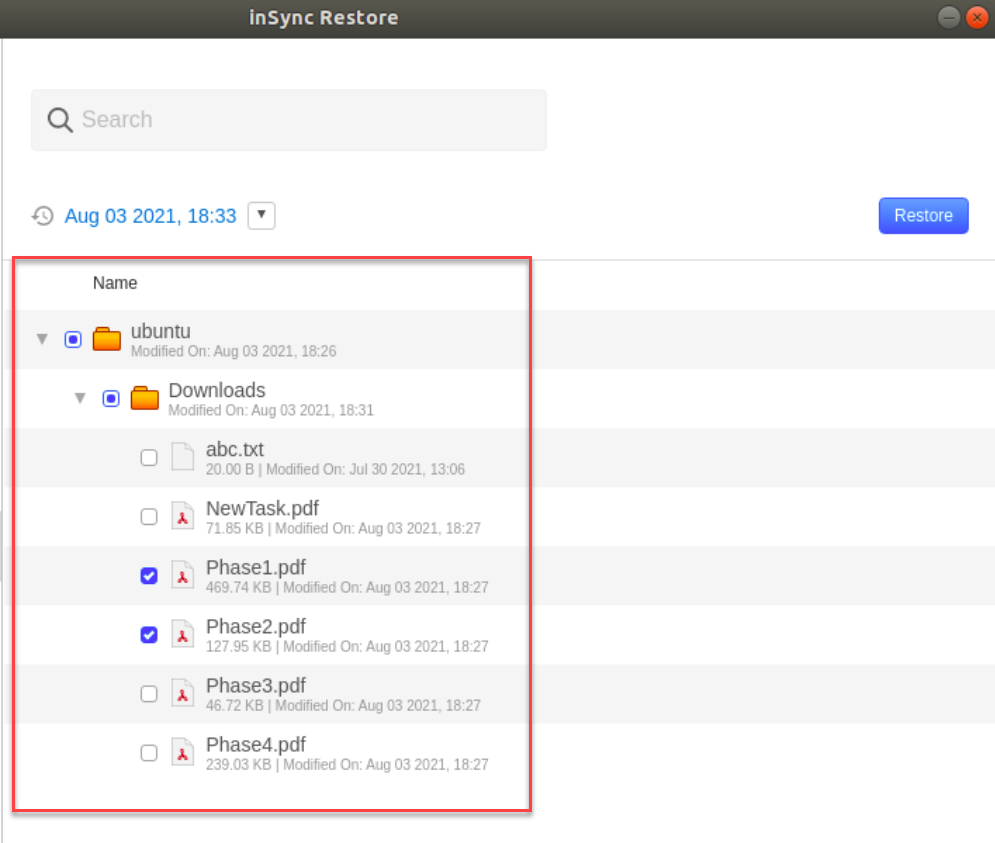
-
Easily browse to the custom location
You can now easily navigate and select the custom restore location using the Browse button.
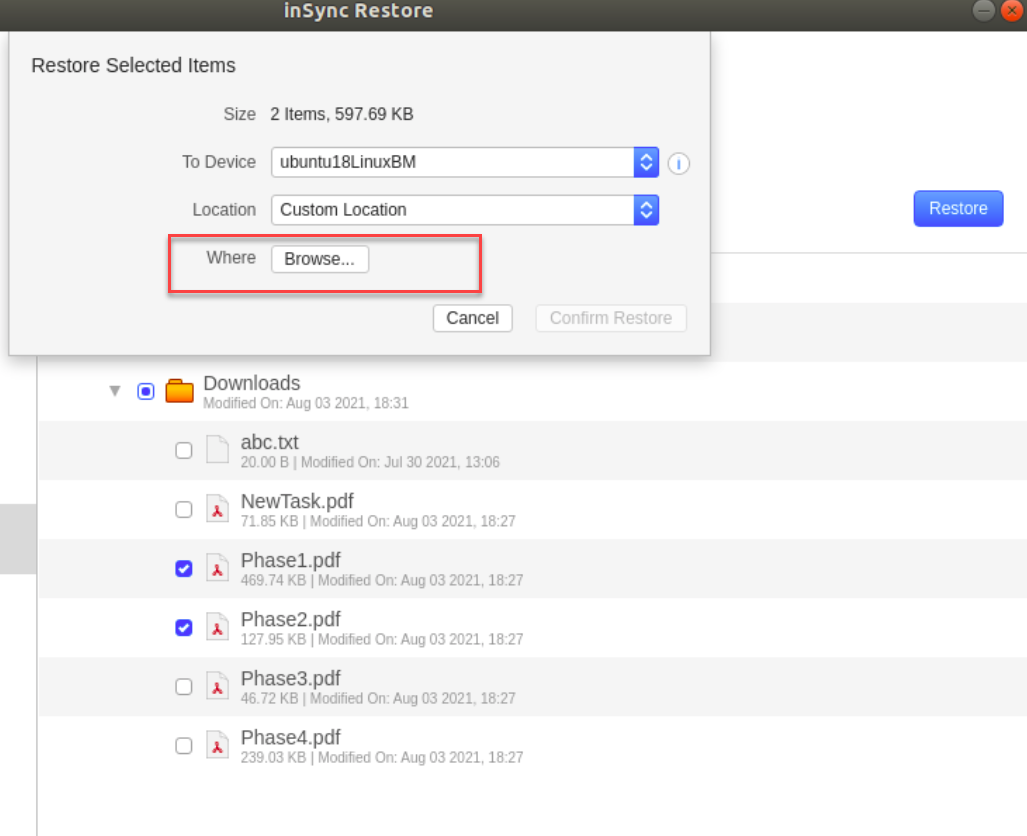
Refreshed inSync Client Activation user interface
The inSync Client Activation user interface is refreshed to help the end-user quickly get through the activation process and configure the device easily. To know more see Activate the inSync Client on your device.
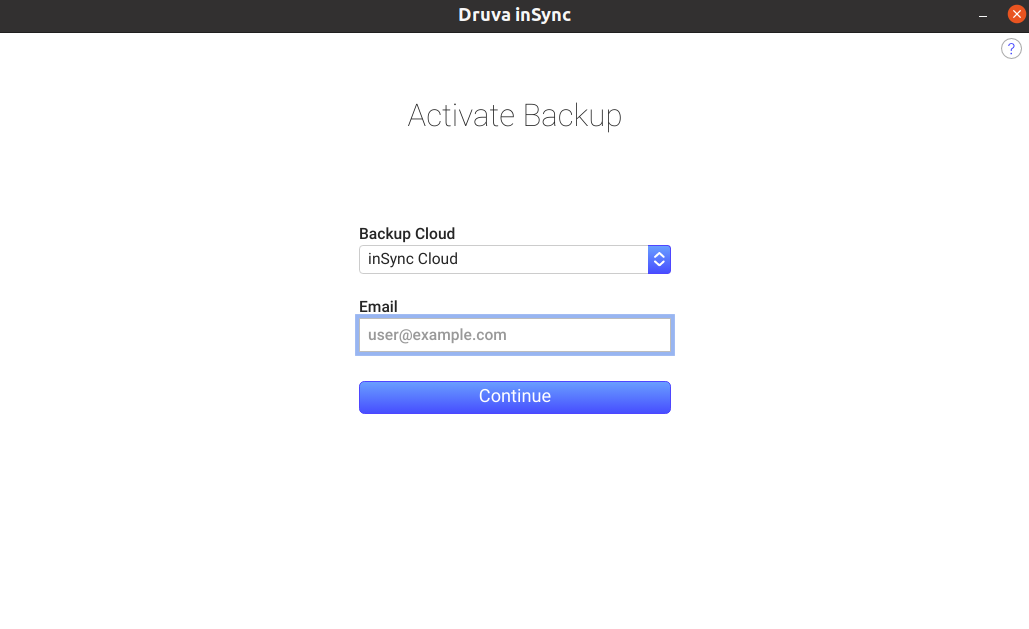
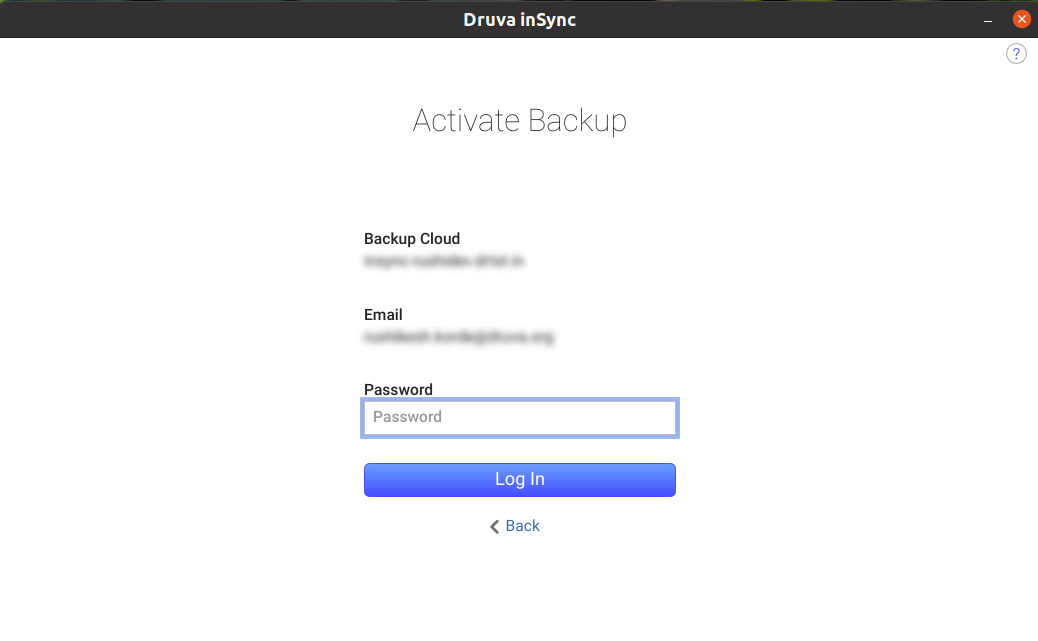
Refreshed Add and Replace device user interface
The Add or Replace device user interface is refreshed to enable the user to add or replace a device easily as shown in the illustration below. For more information see Add a new device to your inSync account, Replace a device linked with your inSync account.
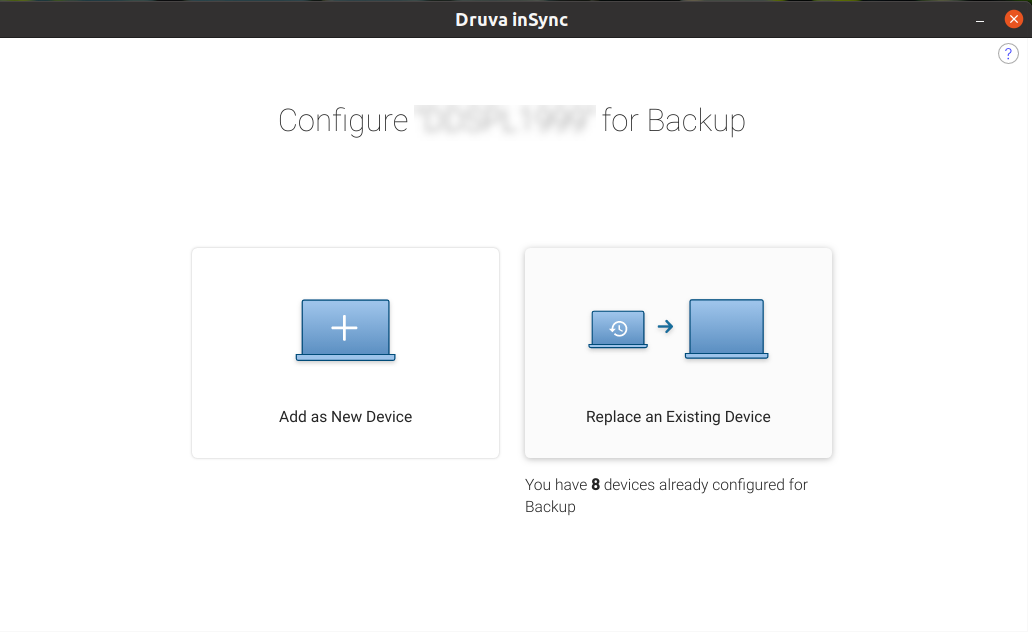
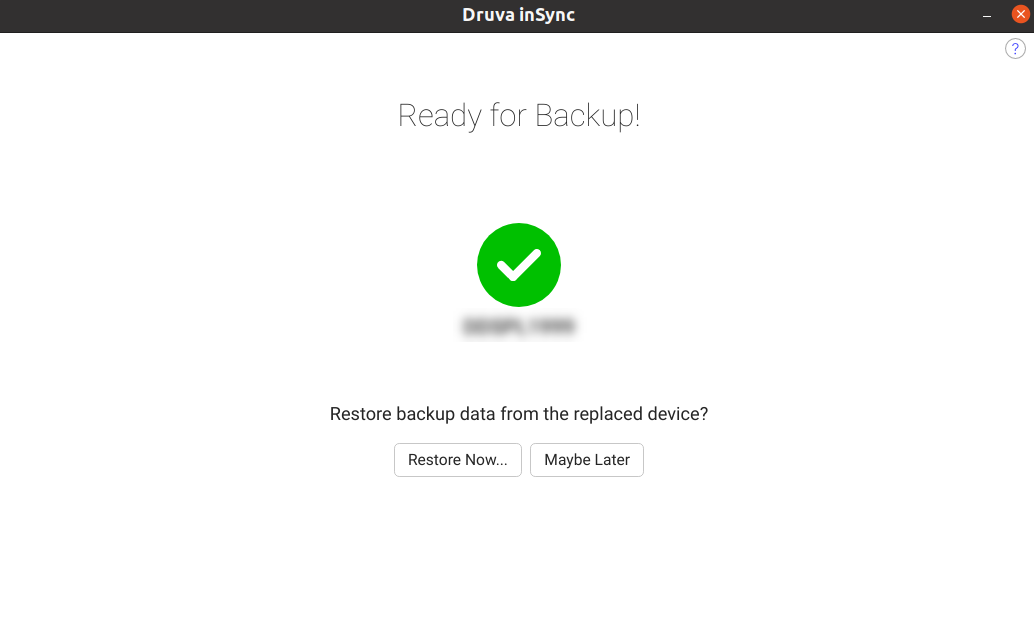
Intuitive Backup summary
The inSync Client 5.9.2 Backup & Restore user interface is refreshed to display settings for both Backup and Restore on the same screen, offering a user-friendly experience to easily find the actions they need to perform to back up their data or restore content. Folder names displayed under Backup Content are made more intuitive, labels and messages across the interface are refreshed.
For more information, see Backup and Restore.
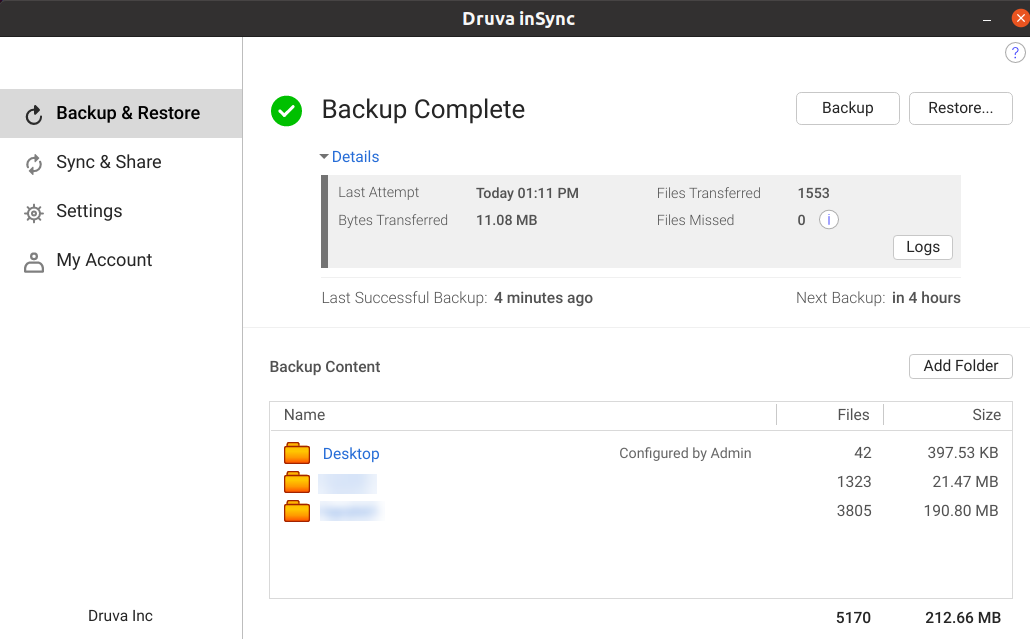
Refreshed Restore workflow user interface
The Restore window now displays the recent snapshot instead of the entire snapshot listing. If required, you can select the previous snapshots from the drop-down list. Also, the search capability is moved to the center of the Restore window to allow you to search through devices and snapshots quickly.
For more information, see Restore data using the inSync Client.
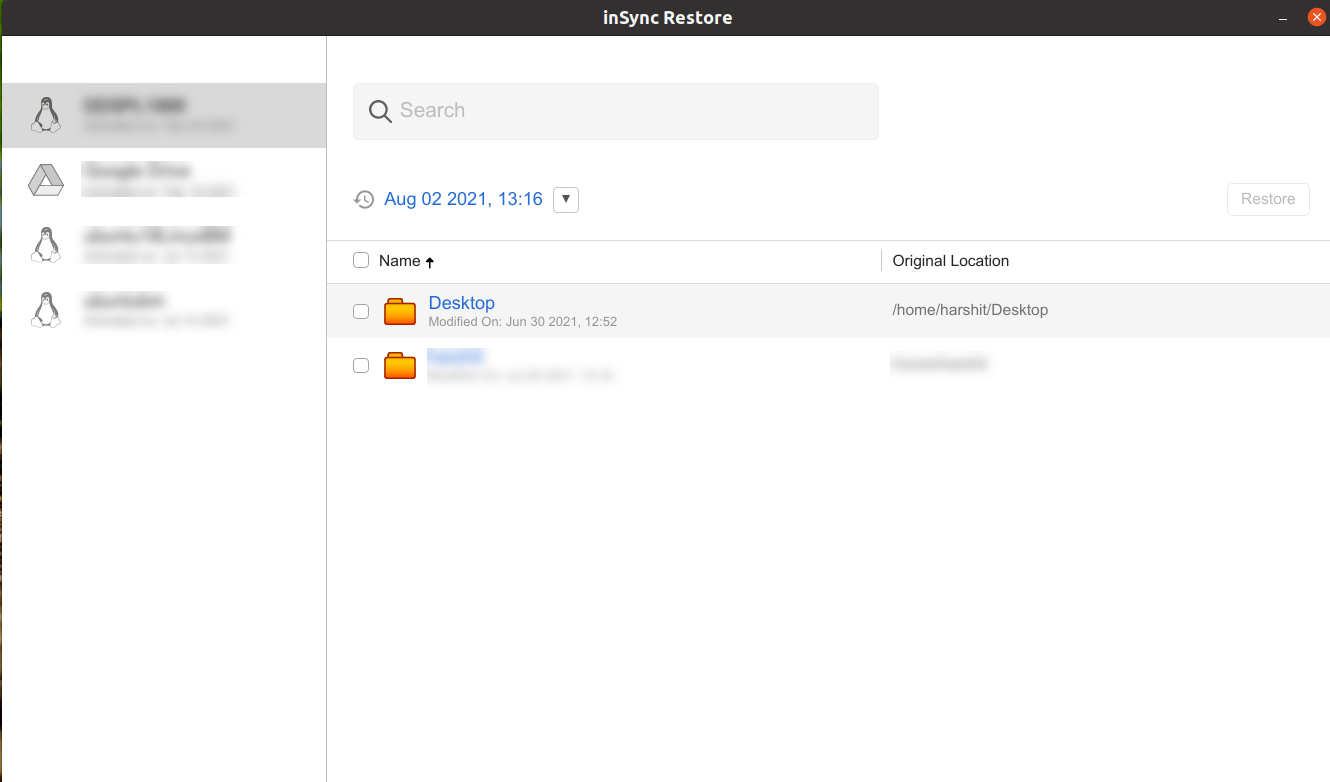
Enhanced Pop-up window on the Settings screen
In the inSync Client 5.9.2, the pop-up windows on the Settings screen have been updated and are designed to offer a seamless experience. The following illustration displays the Proxy Settings pop-up window.
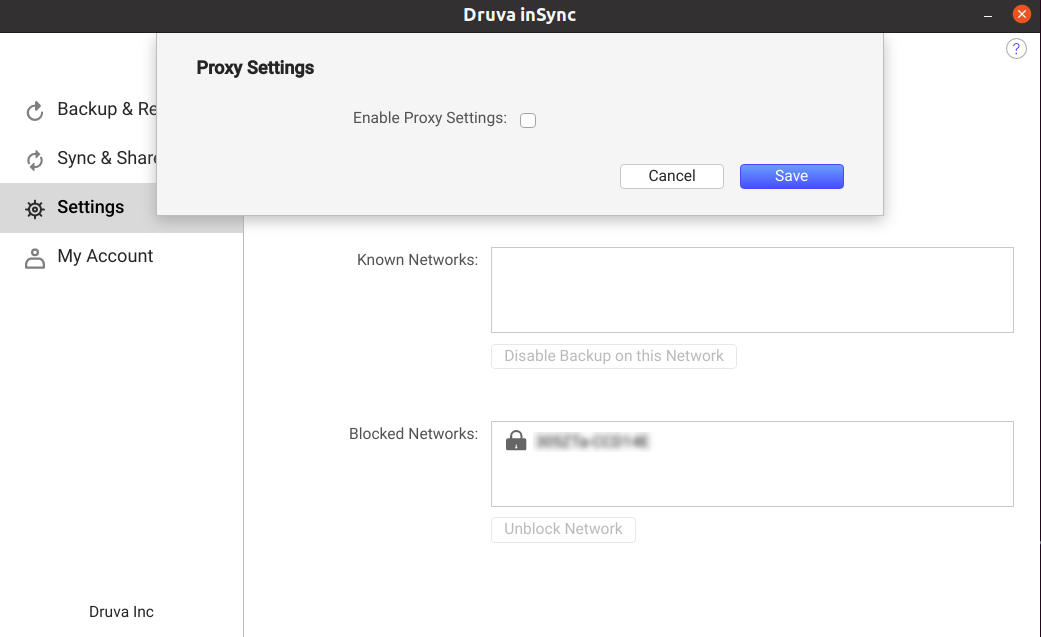
To know more, see inSync Client 5.9.2 User Interface Enhancements.
Revision Information
| Product | Revision |
|---|---|
| inSync Client | Linux (Ubuntu): r100663 |
Download the latest inSync Client here.
For upgrade instructions, see Upgrade inSync Client.
To learn more, contact Support.
Known Issues
| Issue | Description |
|---|---|
| INS-32439 |
The desired path is not selected using the Browse option when you perform a restore activity to the Custom location.
|
inSync Client v5.9.1 patch update
A patch update v5.9.1 is released on Jan 22, 2021, with the following enhancement:
Introducing support for Ubuntu 20.04
We have always ensured that you get the latest endpoint data protection features on the Linux platform too. That's why introducing inSync Client v5.9.1 that supports the recently released Ubuntu 20.04 Focal Fossa OS.
Contact your inSync administrator to learn more.
Revision Information
| Product | Revision |
|---|---|
| inSync Client |
Linux (Ubuntu): r100563 |

