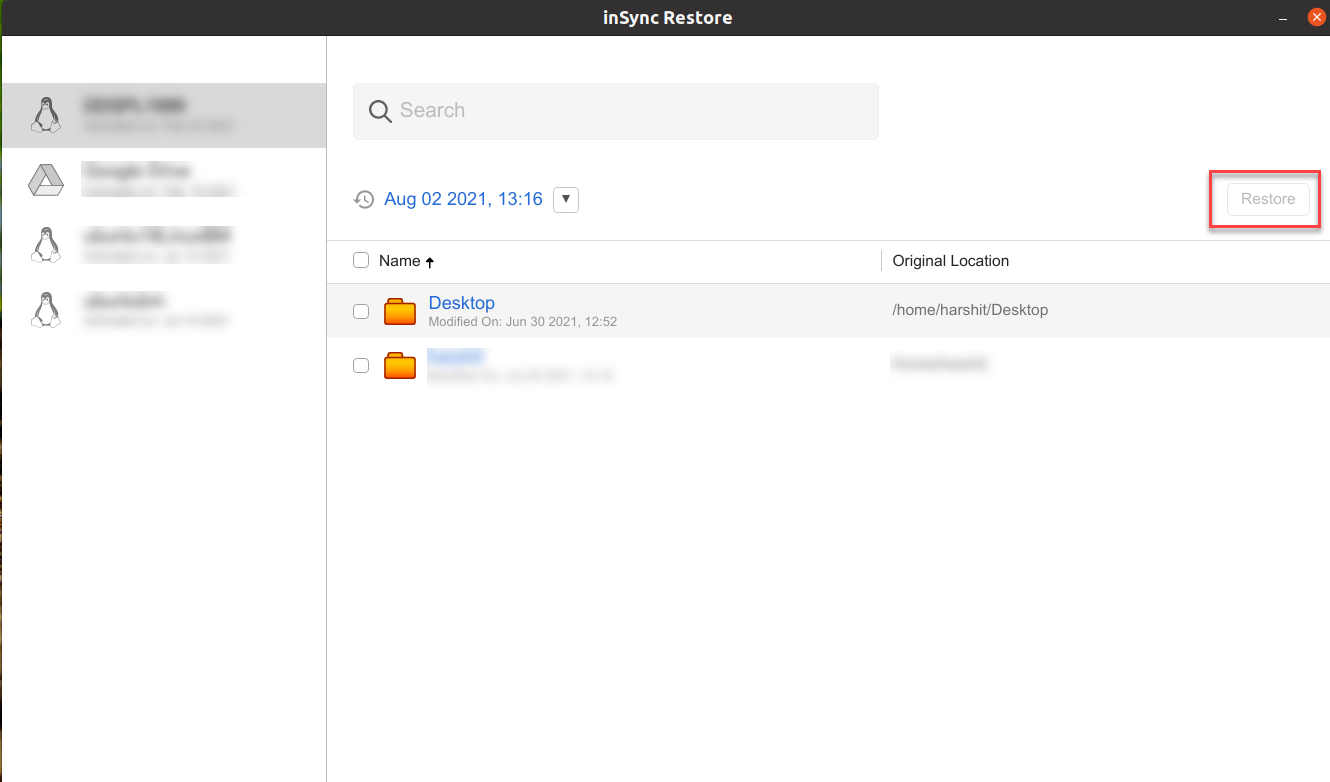User Interface Enhancements for inSync Client 5.9.2 and later
Overview
With inSync Client v5.9.2 and later for Cloud, we have refreshed the user interface and other improvements as described below. The following sections highlight the enhancements to the user interface:
Snapshot selection based on the date and time
- The Snapshot selection window is enhanced to display all the available snapshots based on date and time.
| Current user interface | New user interface |
|---|---|
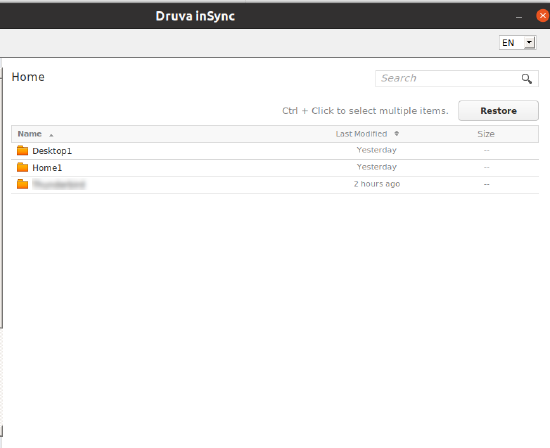 |
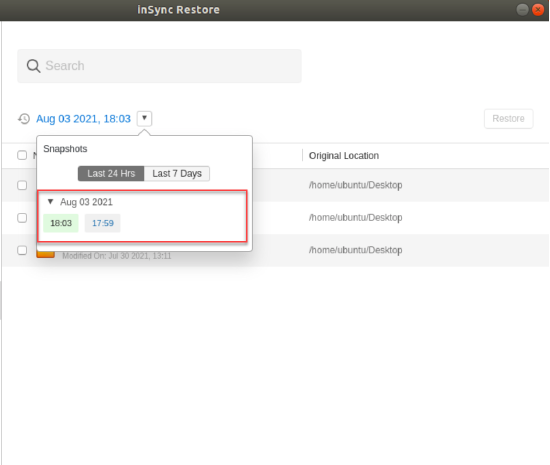 |
Configured Folder Details
- A new column, Original Location, displays the backup path of the configured folders on the user device.
- Displays the last modification details under the files and folders. To know more, see About Data Restore.
| Current user interface | New user interface |
|---|---|
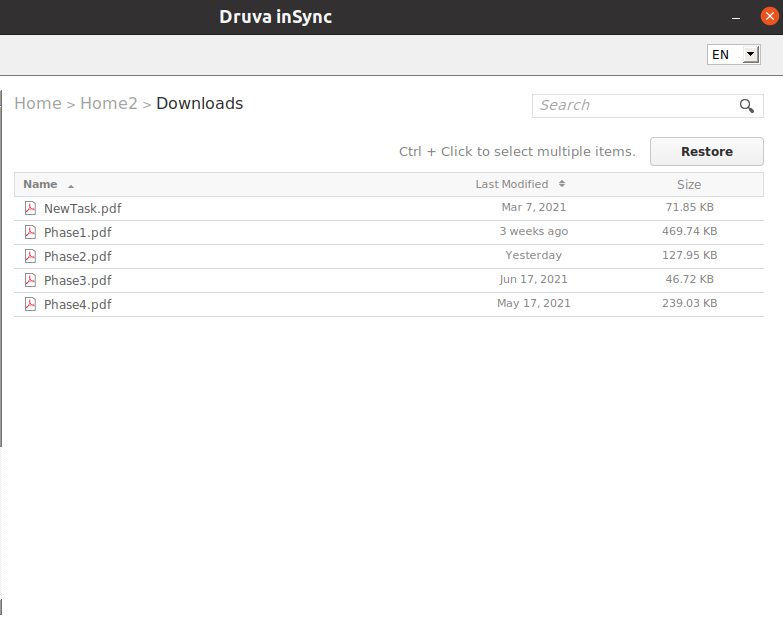 |
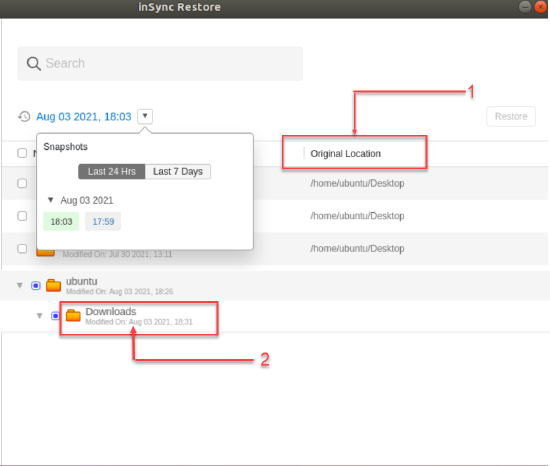 |
Tree view for files and folders listing
- Enhanced tree view, that lists the folders, sub-folders, and files to quickly browse and select for restore.
- Restore data by clicking the desired snapshot based on the backup date and time.
| Current user interface | New user interface |
|---|---|
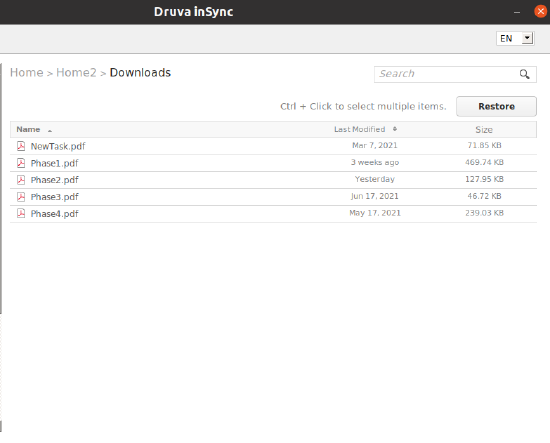 |
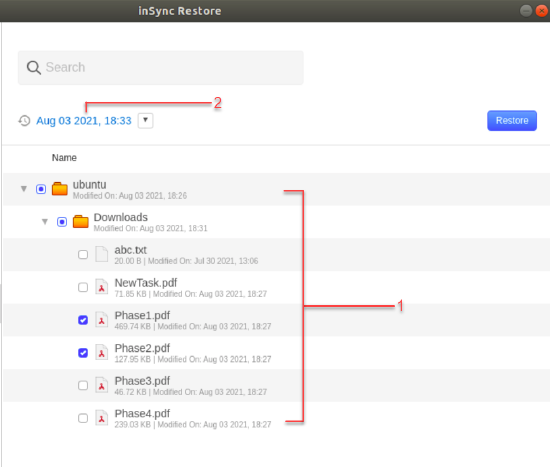 |
Easily browse to custom Location
- Quickly navigate and select the custom restore location using the Browse button.
| Current user interface | New user interface |
|---|---|
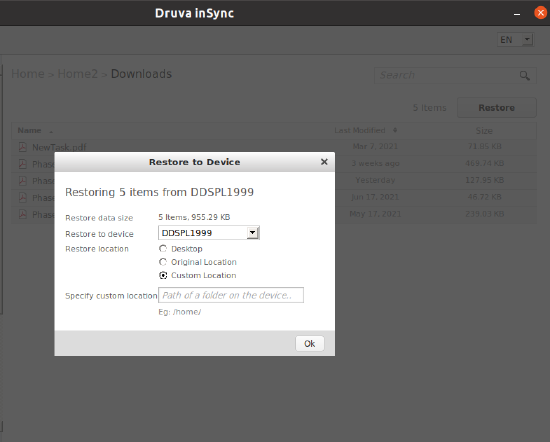 |
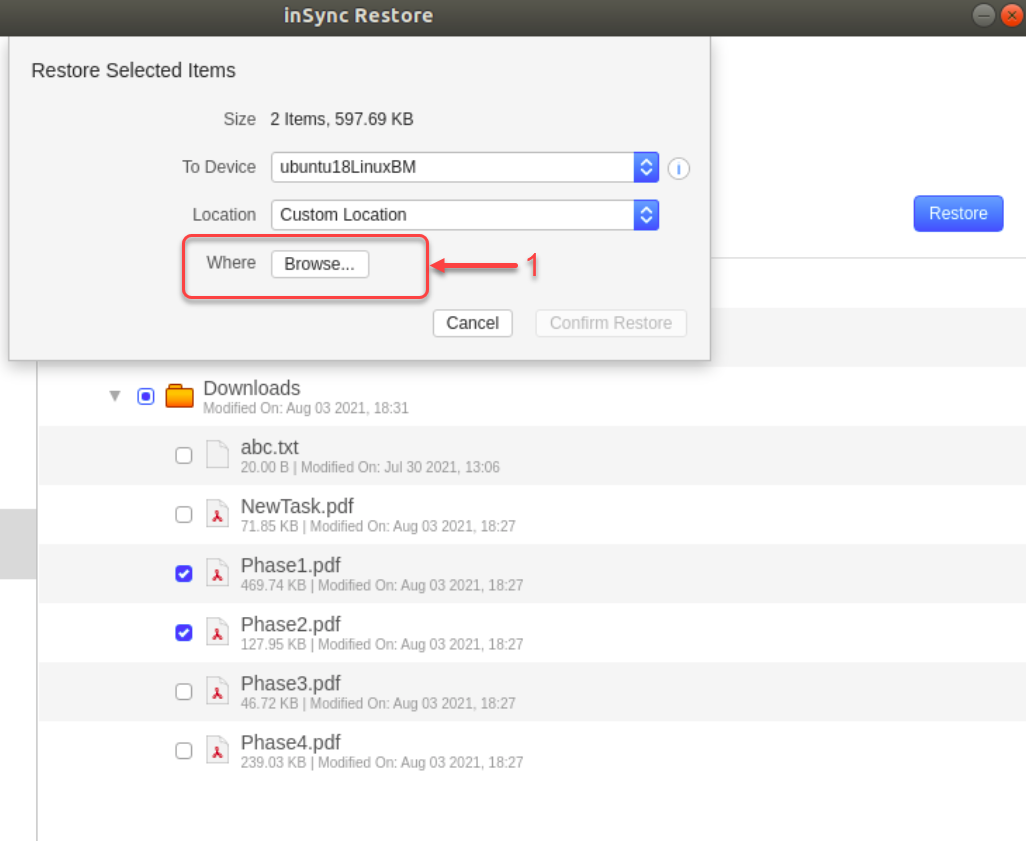 |
Refreshed inSync Client Activation user interface
The simplified and enhanced inSync Client Activation workflow helps the end-user to quickly get through the activation process and configure the device easily.
| Current user interface | New user interface |
|---|---|
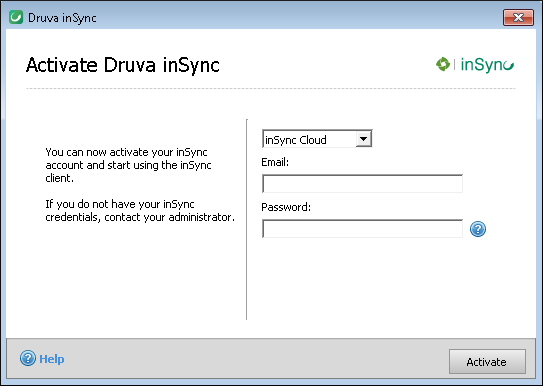 |
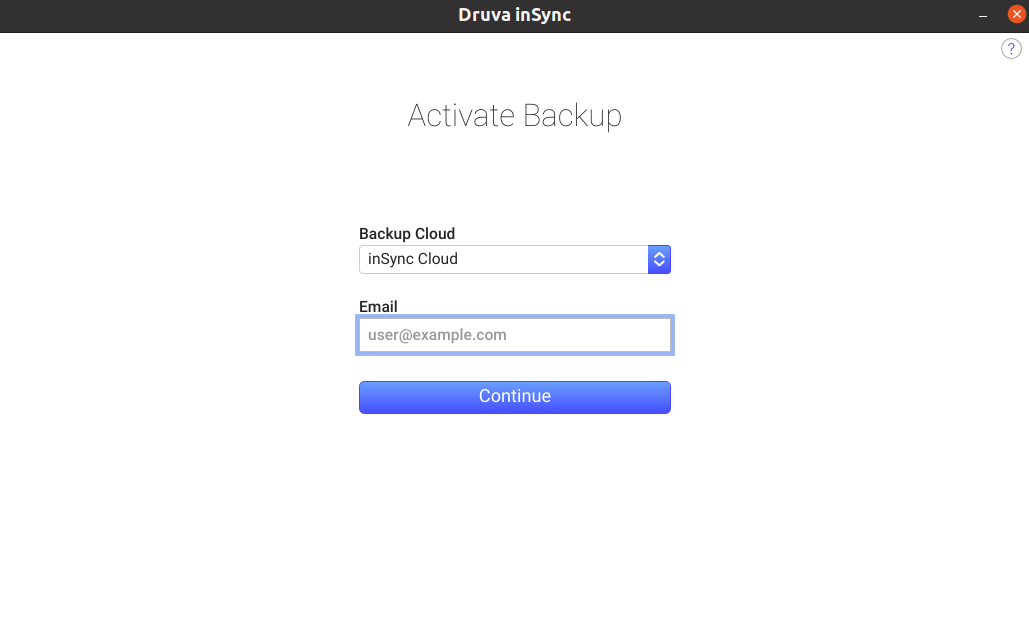 |
Intuitive Backup summary
- The new user interface displays settings for both Backup and Restore on the same screen.
- Folder names displayed under Backup Content have been made more intuitive with added details related to the number of files and folder memory.
| Current user interface | New user interface |
|---|---|
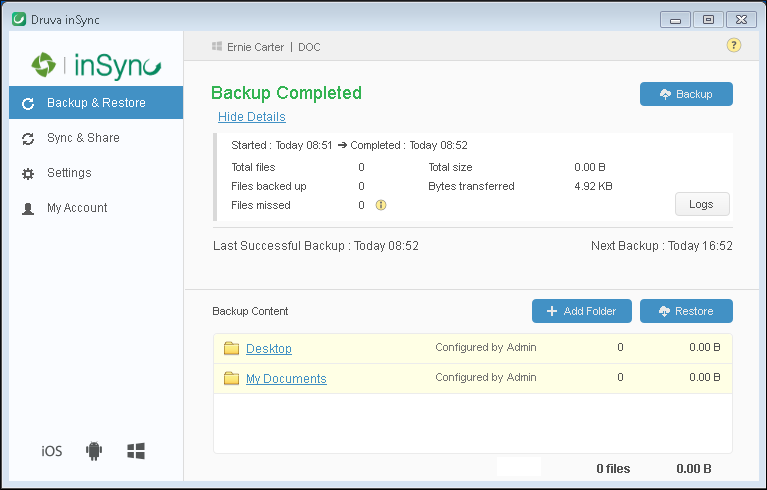 |
 |
Refreshed restore workflow user interface
- The Restore window now displays the recent snapshot instead of the entire snapshot listing. To know more, see Restore data by using inSync.
| Current user interface | New user interface |
|---|---|
|
|
|
Enhanced settings screen
- The pop-up windows on the Settings screen have been updated and are designed to offer a seamless experience.
| Current user interface | New user interface |
|---|---|
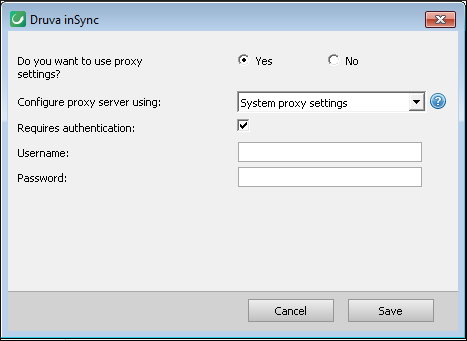 |