View backup logs
Overview
The inSync Client logs each activity in a text file that you can easily view by using a simple text editor, such as Notepad or Notepad++. The following table lists the location of the inSync Client log files for each OS.
| OS | inSync Log File Locations |
|---|---|
| Windows | C:\inSync4\users\<username>\logs The inSync4 folder is created on the System Drive of the user's laptop.
|
| Mac | /Users/<username>/Library/Application Support/inSync/logs |
| Linux | /home/<username>/.inSync/logs |
Where <username> is the login name of the user for whom you want to view the inSync logs. inSync creates the <username> folder for each user who has an inSync account.
Log file list and description
The following table lists the logs files that are stored within the inSync logs folder.
| Log file | Description |
|---|---|
| inSyncClient.log | This file has the logs for inSync client's backup module. This log file contains logs about backup steps, such as the following:
You can view this log on the inSync Client. |
| inSyncClient.{date&time stamp}.log | These log files are older copies of the inSyncClient.log file. When a backup cycle is complete, the existing inSyncClient.log file is renamed by appending the time stamp and a new inSyncClient.log file is created. |
| inSyncClientGUI.log | This file contains the logs for the GUI module of the inSync Client. |
| inSyncSClient.log | This file contains the logs for the USyncer module of the inSync Client. In addition to other aspects, the USyncer module deals with Outlook MAPI backups. |
| inSyncShareClient.log | This file contains the logs for inSync Client's file Sync-Share module. It logs various Sync-Share activities and also reports errors. It also lists the files being uploaded or downloaded as part of the Sync-Share activity. |
| inSyncShareClient.{date&time stamp}.log | These log files are older copies of the inSyncShareClient.log file. When the inSyncShareClient.log file reaches a file size of 100 KB, the existing inSyncShareClient.log file is renamed by appending the time stamp and a new inSyncShareClient.log file is created. |
| Scan.{date&time stamp}.log’ and scanprogress.{date&time stamp}.log | These files are logged during the inSync Persona Backup process. This file mainly contains debug information for Persona Backup. |
View backup logs
To view backup logs
- Start the inSync client.
- Select the Backup & Restore tab, and in the right pane below the last backup status, click Details. The details of the last backup are displayed.
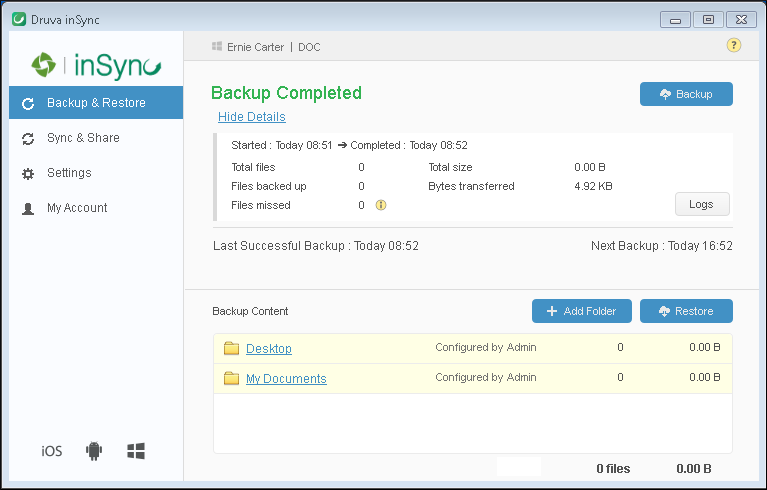
- Click Logs. The Backup Logs window appears.
- Use the arrow keys to browse through the logs.

