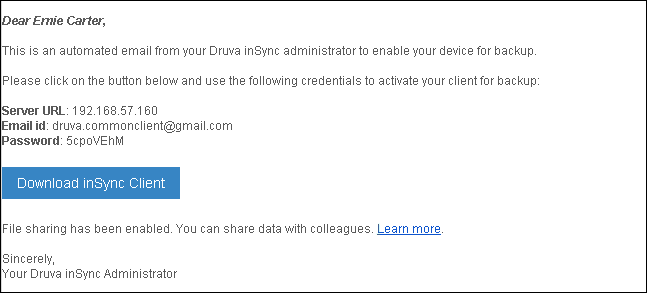About the inSync account activation email
Overview
You receive an activation email when your inSync administrator creates an inSync account for you. This activation email contains the following information:
- URL to access the inSync Master.
- Email address and password to activate the inSync Client.
If you are using your single sign-on credentials or your Active Directory credentials to activate inSync Client, the password field in your inSync account activation email will be blank. - Link to download the inSync installer.
The following image illustrates the contents of a sample activation email. Your inSync administrator can customize the contents of the activation email. Therefore, the email you receive can be different.