Download Data
Overview
In the event of downtime, you can ensure the continuity of your business operations. You can download data from both the inSync Management Console and the Salesforce App. This is helpful to monitor your data in case any of the systems are facing downtime.
Download Data
You can download the Salesforce metadata during a metadata restore activity. For more information on downloading record details, see the Compare and Restore Records workflow.
Perform the following steps to compare snapshots and download the metadata-related components.
- On the Salesforce App console, navigate to Data Sources -> Salesforce -> Data Backup.
- In the View, Compare, and Restore Snapshots area, select Metadata.
- Specify the date and time to compare two snapshots. A list of metadata types with the count of files appears.
- Select a metadata type. The details for the selected metadata type appear on the right pane.
- Select required metadata files. Alternatively, you can also search files using the search box.
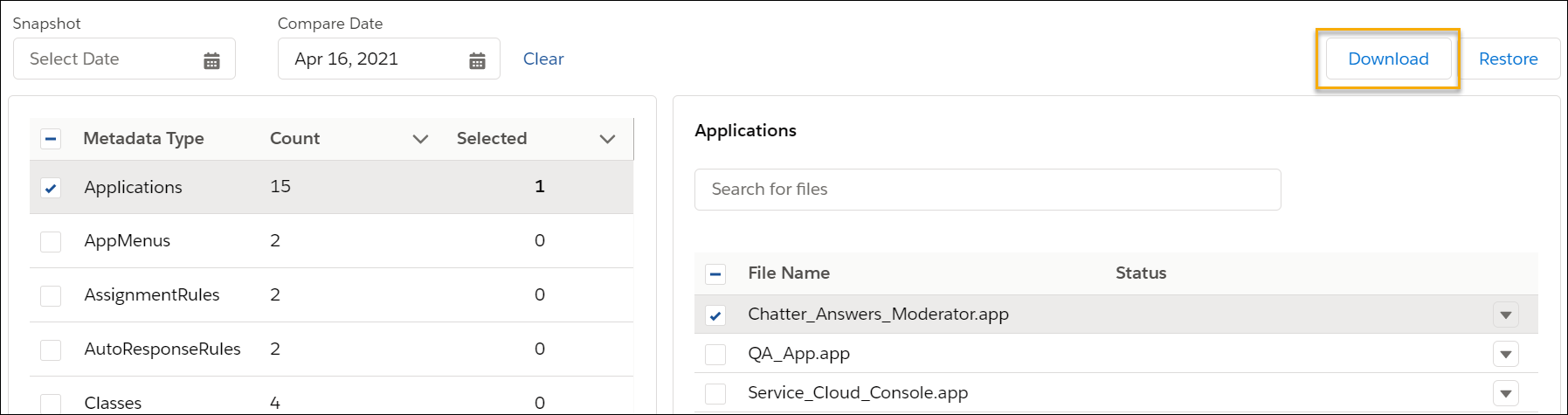
6. Click Download. A window appears with a link to the metadata package.
7. Click on the link to download the metadata package.
Download Data from inSync Management Console
As an inSync Cloud administrator, you can download the data from the inSync Management Console using the following steps.
- On the inSync Management Console, click
 icon to access the global navigation panel.
icon to access the global navigation panel. - Click SaaS Apps.
- Click Salesforce.
- Click Backup Definitions. A list of backup definitions appears on the Backup Definition pane.
- Click on a backup definition link.
- Click Download Data. The Download Data page appears.

7. Select a snapshot from the dropdown list.
8. Select objects you want to download. Alternatively, search an object using the search box.
9. Click Download.

