NAS device details page
Enterprise Workloads Editions:  Business
Business  Enterprise
Enterprise  Elite
Elite
 Business
Business  Enterprise
Enterprise  Elite
Elite
Overview
Once you select the NAS device from the Device drop-down list, the device-specific navigation pane displays the NAS shares on that device, the backup sets configured for each of these NAS shares and the proxies mapped to the NAS shares.
Access Path
-
Log in to the Management Console.
-
Select the workload from the Protect menu. Note that if the All Organizations menu is enabled, you have to first select an organization that has your NAS device and then select the workload.
-
In the device-specific navigation pane, select the device. The device-specific navigation pane then displays the following pages:
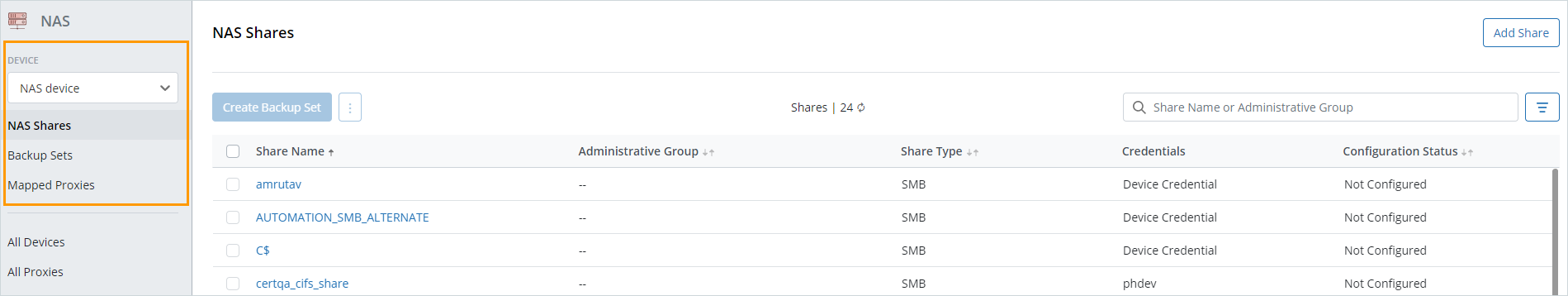
- NAS Shares: The NAS shares on that device. For more information, see Manage NAS shares.
- Backup sets: The backup sets configured for all NAS shares on that device. For more information, see Manage Backup Sets for NAS Shares.
- Mapped Proxies: The proxies mapped to the selected NAS device. For more information, see Manage NAS proxies for NAS devices

