NAS share details page
 Business
Business  Enterprise
Enterprise  Elite
Elite
Overview
This topic describes how to access the NAS share details page and the information displayed on that page. The NAS share details page is divided into two panes: The Summary pane and the Configured Backup Sets pane.
Access Path
-
Log in to the Management Console.
-
Select the workload from the Protect menu. Note that if the All Organizations menu is enabled, you have to first select an organization that has your NAS device and then select the workload.
-
In the device-specific navigation pane on the left, select the NAS device from the Device dropdown.
-
In the device-specific navigation pane on the left, click NAS Shares.
-
In the right pane, click the NAS shares whose details you want to view. This brings up the details page for the NAS share.
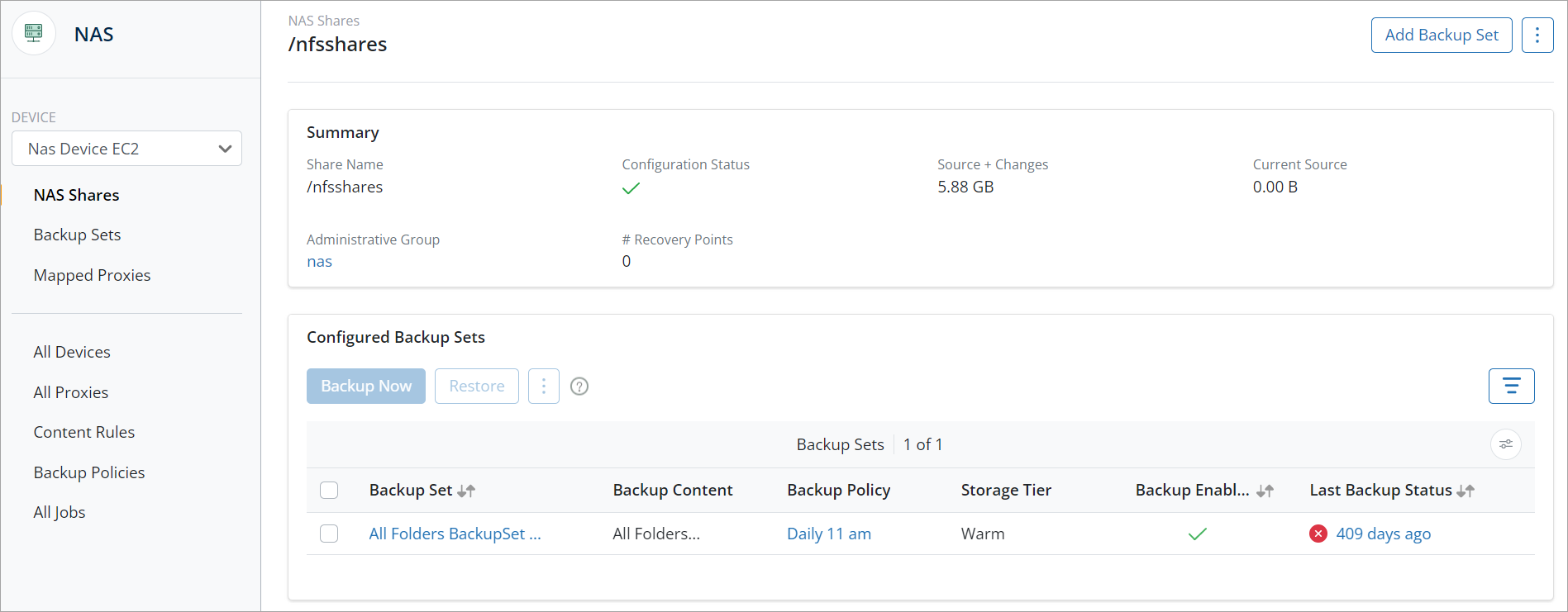
Summary pane
The Summary pane displays the following information:
| Field | Description |
|---|---|
| Share Name | The name of the NAS share. |
| Configuration Status | The values Configured or Not Configured determine whether the NAS share is configured for backups or not. |
| Source +Changes | The total size of the backup data generated at the source. This size includes the initial full backup and incremental data from all subsequent backups. |
| Current Source | The total size of the data on the source server at the time of the last backup. |
| Administrative Group | The administrative group associated with the NAS share. |
| # Recovery points | The total number of recovery points for the NAS share including the number of each type, i.e. Hot, Warm and Cold recovery points.. |
The Configured Backup Sets pane displays the following information:
| Field | Description |
|---|---|
| Backup Set | Name of the backup set. Click the Backup Set name to view the backup set details. |
| Backup Content | Name of the content rule associated with the backup set. |
| Backup Policy | The name of the backup policy associated with the backup set. Click the link to open the backup policy details page. |
| Backup Enabled | Status of the backup policy to determine if backups are enabled or disabled. |
| Last Backup Job Status | Status of the last backup associated with the backup set. |
Tasks possible from the NAS Share details page:
| Field | Description |
|---|---|
| Add Backup Set | Add a new backup for the NAS share. For more information, see Configure backup set for NAS share |
| Update credentials | Update credentials assigned to the NAS share. For more information, see Update credentials. |
| Change Admin Group | Change the administrative group for the NAS share. For more information, see Manage Administrative groups for NAS shares |
| Delete | Delete the NAS share. A share can be deleted only once all its backup sets have been deleted. For more information, see Manage your NAS share |
| Backup Now | Backup the selected backup set manually. |
| Restore | Restore data from a backup set. |
| Disable/Enable Backup | Disable/Enable backups of a specific backup set. |
| Edit | Edit the selected backup set. |

