Regenerate an activation token
Enterprise Workloads Editions:  Business
Business  Enterprise
Enterprise  Elite
Elite
 Business
Business  Enterprise
Enterprise  Elite
Elite
You can regenerate the activation token if:
- You lost your activation token.
- You forgot to save the activation token.
- You generated the activation token but did not use it within the three days (the maximum time that the token stays active).
At the time of regeneration, Druva generates a fresh token for your unconfigured CloudCache. You must only use the regenerated token for activating the CloudCache. For more information, see Activate CloudCache for Windows and Activate CloudCache for Linux.
Procedure
- Log in to the Management Console.
- Click Manage > CloudCache. Note that if the All Organizations menu is enabled, you have to first select an organization and then click Manage > CloudCache.
- In the Unconfigured tab, select the CloudCache for which you want to generate a fresh token.
- Click
 > Regenerate Token.
> Regenerate Token.
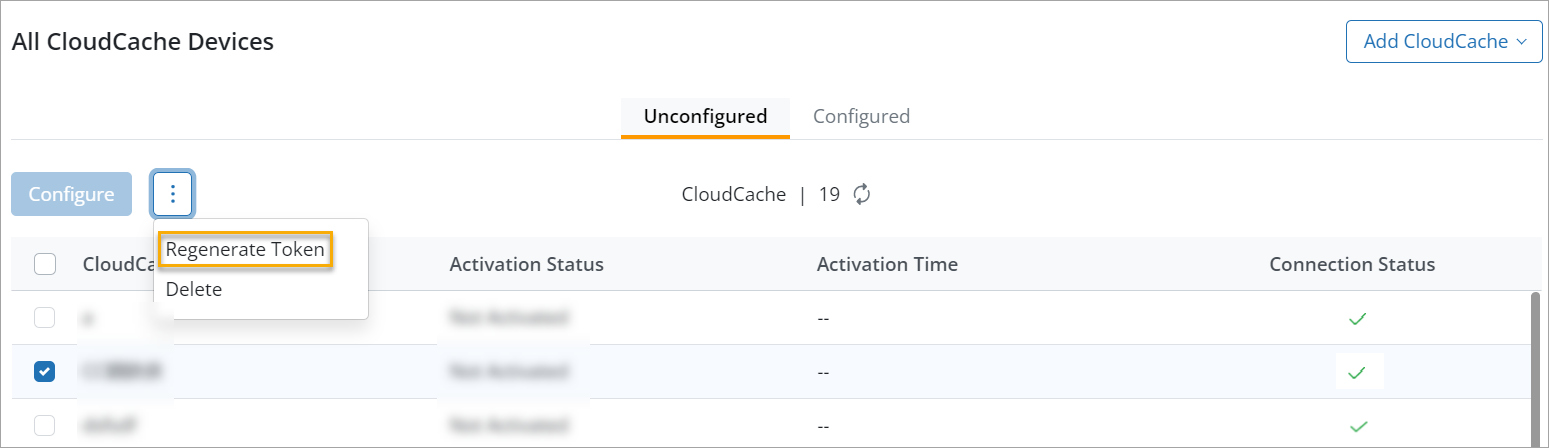
- Click Yes on the confirmation dialog box.
- To copy the activation token, click Copy.
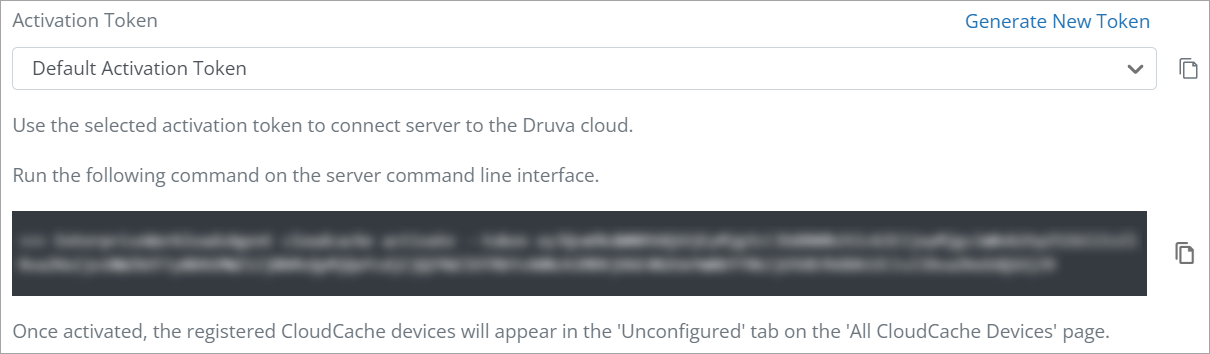
- Copy this token to a simple text file, and save the file to your server.
- Click Done.

