Delete a CloudCache
Enterprise Workloads Editions:  Business
Business  Enterprise
Enterprise  Elite
Elite
 Business
Business  Enterprise
Enterprise  Elite
Elite
You can delete one or multiple unconfigured CloudCache from the Management Console.
Procedure
- Log in to the Management Console.
- Click Manage > CloudCache. Note that if the All Organizations menu is enabled, you have to first select an organization and then click Manage > CloudCache.
- In the Unconfigured tab, select one or more CloudCache that you want to delete.
- Click
 . > Delete.
. > Delete.
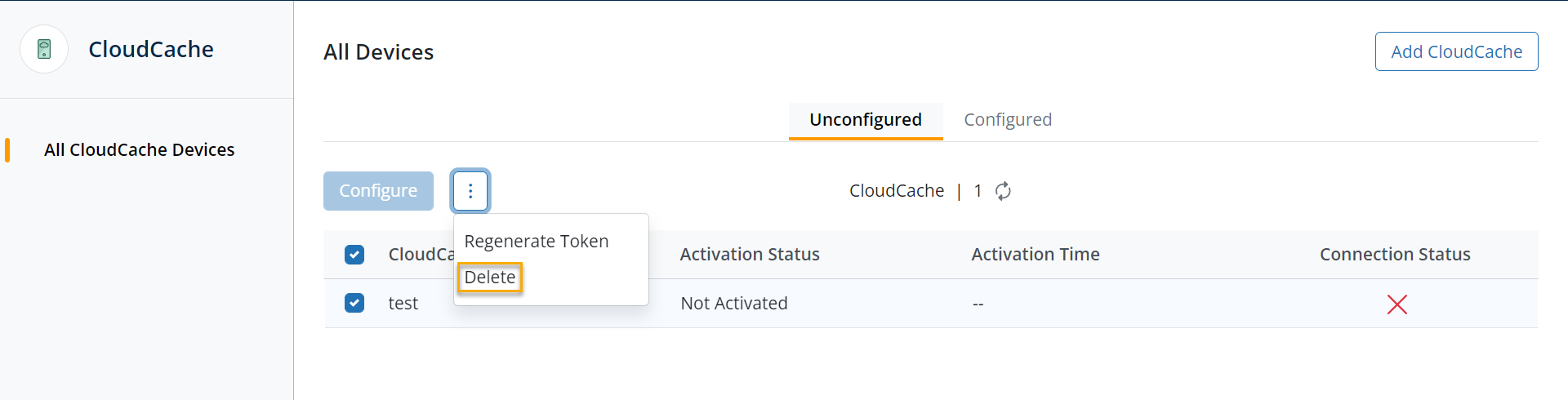
- Click Yes on the confirmation dialog box.

