Unable to reset the password for Druva Console account
Problem desription
Unable to reset the password for Druva Console account from Google Chrome browser , gives an error Something Went Wrong in the backend
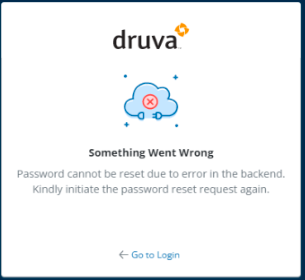
Resolution
- In the browser, go to Settings -> Privacy and Security -> Clear Browsing data -> Clear Data
- Close the browser and Start a new session and try to reset the password again
- If the above step does not work, open another browser like Microsoft Edge and try resetting the password
- You may also try to reset the password from an InPrivate/Incognito browsing session.
Verification
-
Open a new browser window and try logging into Druva Console to verify if the password has been reset and you are able to login with the updated credentials.

