View AWS Snowball Edge page
Overview
This topic describes the fields and the actions on the AWS Snowball Edge page. The AWS Snowball Edge page lists the details of the seeding devices configured on the Management Console. The device details include the request identification number (ID), Snowball Edge identification number (ID), target AWS region, date and timestamp of the request, and the current status of the request.
Access Path
- Log in to the Management Console.
- On the menu bar, click All Organizations and click Manage > AWS Snowball Edge.
The AWS Snowball Edge page appears with a list of the seeding devices as shown in the following screenshot:
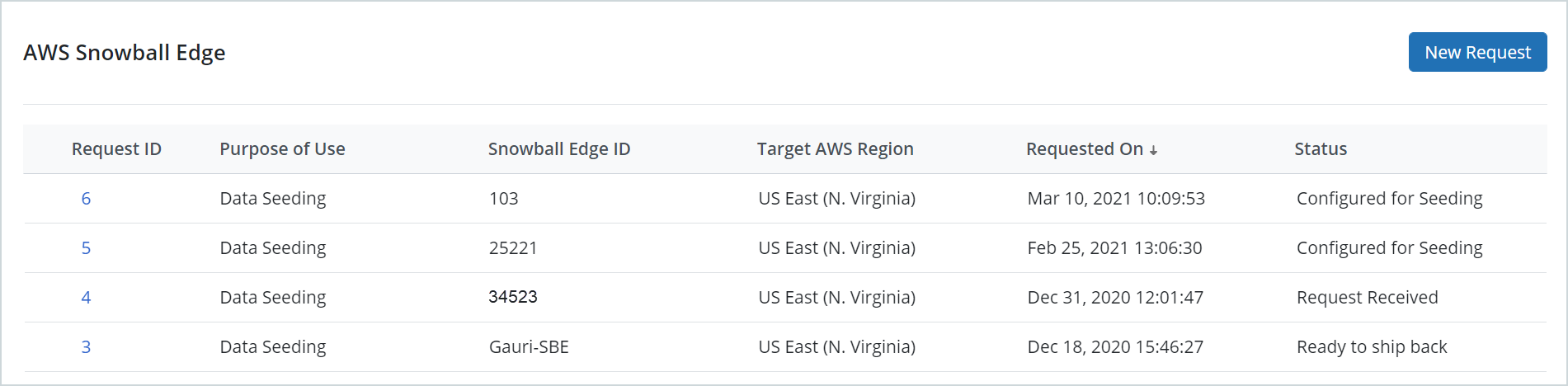
Field Description
The following table describes the fields on the AWS Snowball Edge page.
| Field | Description |
|---|---|
| Request ID | The unique identification number, which is generated once the request is created on the Management Console. |
| Purpose of Use | The purpose that you selected for requesting the Snowball Edge device. The default purpose is Data Seeding. |
|
Snowball Edge ID |
The unique job identification number of the Snowball Edge device, which is generated after the request is created. Its value is displayed on the Electronic Ink (E Ink) shipping label on the device. |
| Target AWS Region | The AWS Snowball Edge region selected for backing up the data. |
| Requested On | The date and timestamp when the request for a Snowball Edge device is created. |
| Status | The status of the Snowball Edge device order. The various possible statuses are as follows:
For more details, refer to Order a Snowball Edge device. |
Action
The following table describes the action that you can perform on the AWS Snowball Edge page.
| Action | Description |
|---|---|
|
New Request |
Click New Request to create a new request for a new Snowball Edge device. For more information, refer to Order a Snowball Edge device. |

