View Manage Seeding Devices page
Overview
This topic describes the fields and the actions on the Manage Seeding Devices page. The Manage Seeding Devices page lists the configured and unconfigured seeding devices.
You can use the Manage Seeding Devices page to perform the following tasks:
Access Path
- Log in to the Management Console.
- On the menu bar, click the dropdown next to All Organizations, and select the Organization that has your seeding device.
- On the menu bar, click Manage > Seeding Devices.
The Manage Seeding Devices page displays the following tabs:
Unconfigured Devices tab
The Unconfigured Devices tab lists the Snowball Edge devices added for seeding on the Management Console. You must configure the devices to back up the data to the Snowball Edge device. The following screenshot depicts the Unconfigured Devices tab:
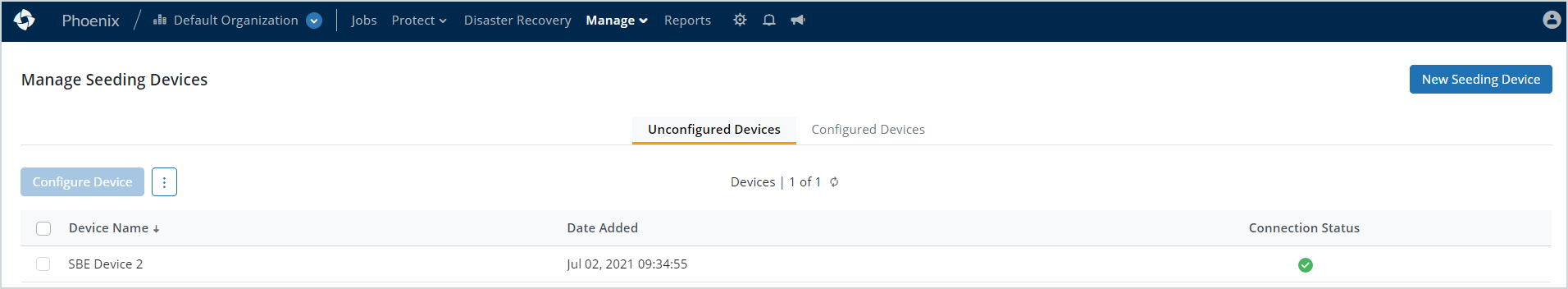
Field Description
The following table describes the fields on the Unconfigured Devices tab.
|
Field |
Description |
|---|---|
|
Device Name |
This field displays the name of the Snowball Edge device. The name is assigned automatically and can be edited if required. |
|
Date Added |
This field displays the date when the Snowball Edge device was activated. |
|
Connection status |
The connection status of the Snowball Edge device. A red cross signifies that the seeding device is disconnected from the network. A green tick signifies that the seeding device is connected to the network. |
Actions
The following table describes the actions on the Manage Seeding Device page.
|
Action |
Description |
|---|---|
| New Seeding Device |
Click New Seeding Device to add a new Snowball Edge device for seeding. For more information, see New Seeding Device. |
|
Configure Device |
Click Configure Device to configure a Snowball Edge device for seeding. For more information, see Configure a Snowball Edge device. |
| Edit Device Name | Click Edit Device name to edit the name of the Snowball Edge device. |
|
Delete |
Click Delete to delete an unconfigured seeding device. For more information, see Delete an unconfigured Snowball Edge device. |
Configured Devices tab
When you configure the Snowball Edge device for data seeding, the configured devices appear on the Configured Devices tab. The following screenshot depicts the Configured Devices tab:
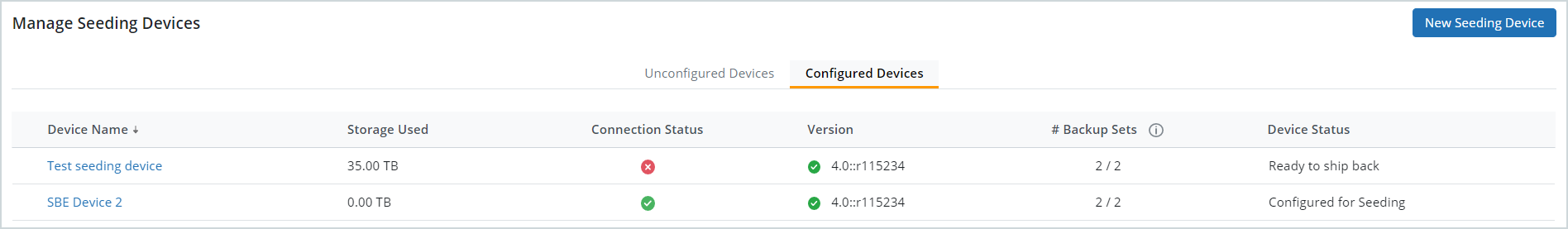
Field Description
The following table describes the fields on the Configured Devices tab.
|
Field |
Description |
|---|---|
|
Device Name |
The name of the Snowball Edge device configured for seeding. |
|
Storage Used |
The storage consumed by the seeding device. |
| Connection Status | The status of the network connection between the Snowball Edge device and Cloud. A red cross signifies that the seeding device is disconnected from Cloud. A green tick signifies that the seeding device is connected to the Cloud. |
|
Version |
The version of the Snowball Edge client. |
| #Backup Sets | The number of backup sets for which the first backup has completed out of a total number of backup sets attached to the Snowball Edge seeding device. |
|
Device Status |
The status of the Snowball Edge device. The various possible statuses are as follows:
For more information about these statuses, refer to Seeding device status. |

