Sync users
The last sync time is displayed with the Azure AD header. You can rely on the auto-sync, or trigger an on-demand sync.
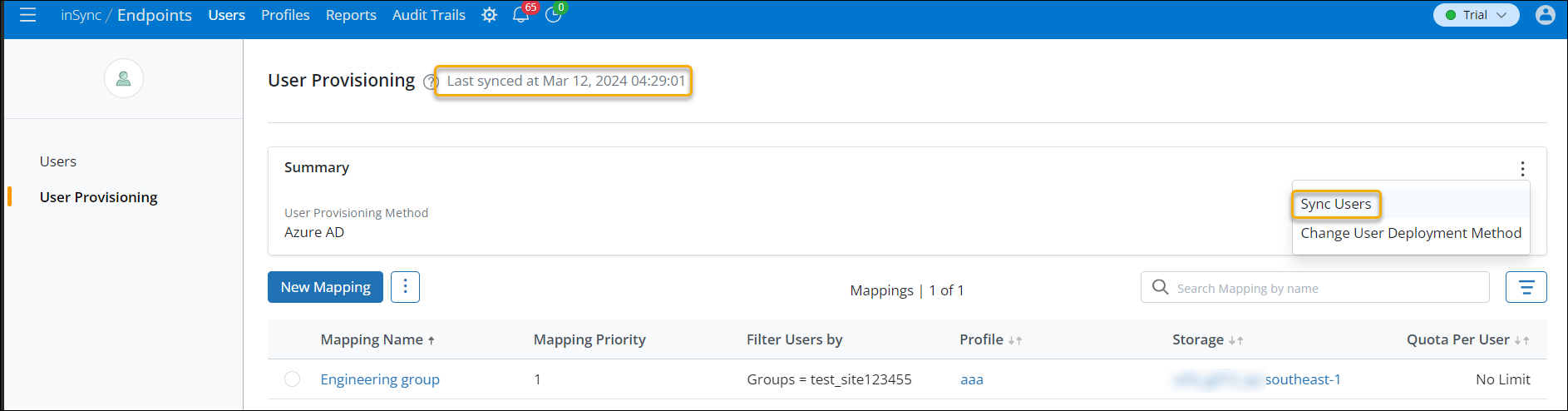
Auto-sync users
When you create an Azure AD mapping, inSync scans your Azure AD and performs the following actions:
- Imports any new user added to Azure AD which matches the Azure AD mapping criteria and creates a new user in inSync . Auto-import of users is by default configured while creating the Azure AD mapping.
- Updates user details of users managed using Azure AD.
Note: User imports are processed on a scheduled basis. After being added to Azure AD, users will be imported within 24 hours. If some users are not imported in the current schedule, they will be imported in the next schedule.
Sync users on-demand
Note: On-demand, sync will not begin if already another sync is in progress.
- On the inSync Management Console, click Users > User Provisioning.
- On the Azure AD Deployment page, click the three dot menu and then click Sync Users.

