Deploy inSync Client on Devices
Prerequisites
-
It is assumed that you know the directory service environment you are working with (AD/non-AD/LDAP/Azure AD)
-
Ensure you have access to deploy, activate and replace end users' devices.
-
For non-AD users: you can access the user identifier and the mapping list. To perform a mass deployment in a non-AD/LDAP environment, you must create a device map file in a CSV format.
-
For the AD/LDAP or SCIM user base: ensure that you have completed the AD/LDAP integration or SCIM integration process.
-
To complete the AD/LDAP integration with inSync, see Integrate inSync user management with AD/LDAP.
-
To complete the SCIM integration with inSync, see Integrate inSync user management with SCIM.
Note: Mass Deployment of inSync Client is applicable for Windows and macOS only.
Step 1: Generate mass deployment activation Token
The mass deployment token is a security mechanism used to ensure that Druva Cloud processes activation requests from authentic clients. During integrated mass deployment (IMD), when installing inSync Client on user devices using an automated installation tool, you must include the mass deployment token as a parameter for installation.
Consideration
You can generate a mass deployment token considering the following guidelines:
-
Once you generate a mass deployment token, all previous tokens can still be used until they reach their expiry date. During the installation of the inSync Client, always add the most recently generated mass deployment token.
-
You can enable an expiry date for a mass deployment token. inSync Cloud does not authenticate any request that has an expired token attached to it.
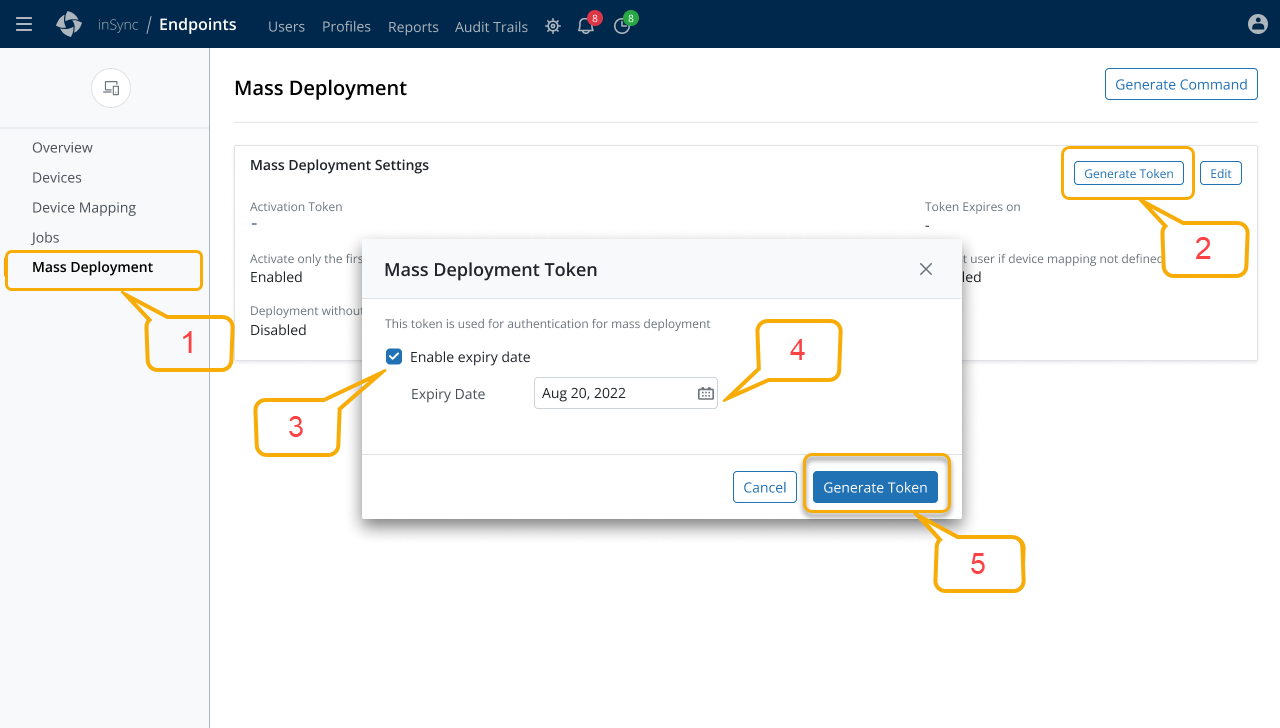
Procedure
-
On the Endpoint workload page, select Mass Deployment.
-
Select Generate token. The Mass Deployment Token Window appears.
-
Select the Enable Expiry Date check box to set the expiry date.
-
Set the expiry period in the Expire date box.
-
Click Create New Token. Your token is generated.
Step 2: Configure mass deployment settings
Before configuring the mass deployment settings, make sure if you want to activate the inSync Client only on the first laptop that the user logs on to or on all the devices that the user logs on. If you activate the inSync Client only on the first device, then users with multiple laptops have to log on manually and activate inSync Client on their subsequent devices.
Procedure
-
Go to Endpoint -> Mass Deployment tab from the left navigation bar.
-
Select Edit. The Mass Deployment settings window appears.
-
Select Activate only the first device for every user; if you want to activate inSync Client on the first device the user only logs on. If you
uncheck this field, the inSync Client will be activated on all the devices the user logs on.
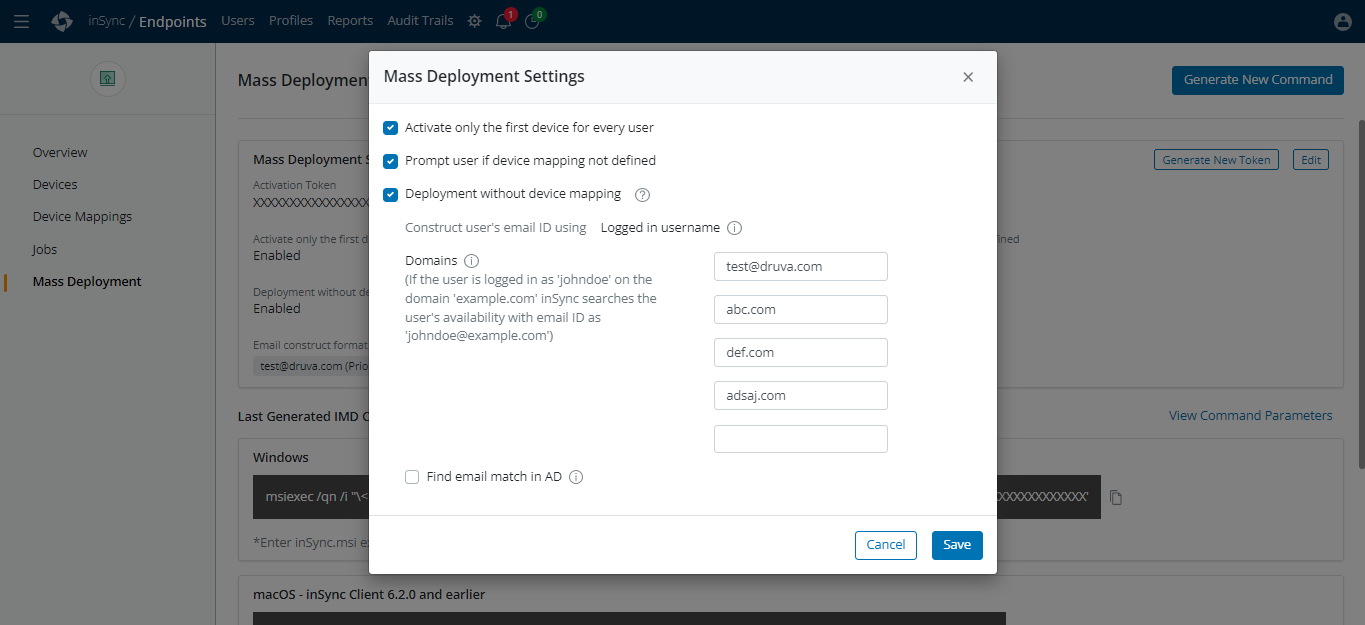
-
Select the Prompt user if device mapping not defined checkbox to enable the following when the user-to-device mapping is not defined on the Console:
-
An Administrator and the inSync Client user can define the device behavior.
-
inSync Client users can either replace an old device or add a new one as an additional one.
-
-
Select the Deploy without device mapping checkbox when you want to perform mass deployment of inSync Client on user devices that are not mapped in the Druva Console. Furthermore, in scenarios where the user devices are non-AD/LDAP bound and you want to mass deploy inSync Client on the user devices, you can use this method of deploying inSync Client without device mapping.
Deployment of inSync Client without device mapping involves creating the users' email addresses using their logged-in username on the device in combination with the domains that you can define as desired.-
Deployment without device mapping method uses the user's logged-in username to form the user's email address. Therefore, ensure that the users do not have permission to modify their username on their devices if you select this method to mass deploy inSync Client on user devices.
-
Deployment without device mapping utilizes ‘username’ as the unique device identifier to deploy inSync Client on user devices. Ensure that users cannot modify the username on the device. Any resemblance in the username can cause the user's data to get accessed by another user.
-
For Windows Device: inSync queries for "Set U" command and checks the logged-in user name.
-
For MAC devices: inSync queries "printenv" command and checks for $User and get the logged-in user details.
-
-
In the Domain field, enter the Domain as per the priority order you want inSync to look up for the user.
Note:
The option is only applicable if you do not have AD/Non-AD/Azure AD or SCIM Provisioning to onboard users.
inSync forms an email address of the user using the logged-in username in combination with the domains that you have entered.
For example, the following listed domains provide an example of the priority order you can select as desired:
Druva.com
Druva.org
Druva.co.uk
Druva.in
druva.eu
-
Select the Find email match in AD checkbox if you want to search the user in the organization's Active Directory in case the user is not located using the email addresses in inSync as defined in Step 6.
-
Select Ok.
Upon successfully saving, the Settings page displays the configured settings. If you want to change the priority order in which you want inSync to search the users, modify the settings as desired.
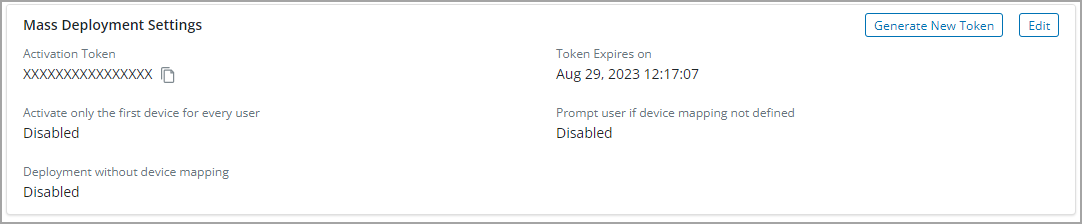
Step 3: Generate a command for mass deployment
The mass deployment command consists of a parameter (with a token) used as a security mechanism to ensure that the inSync Cloud processes activation requests only from authentic inSync Clients.
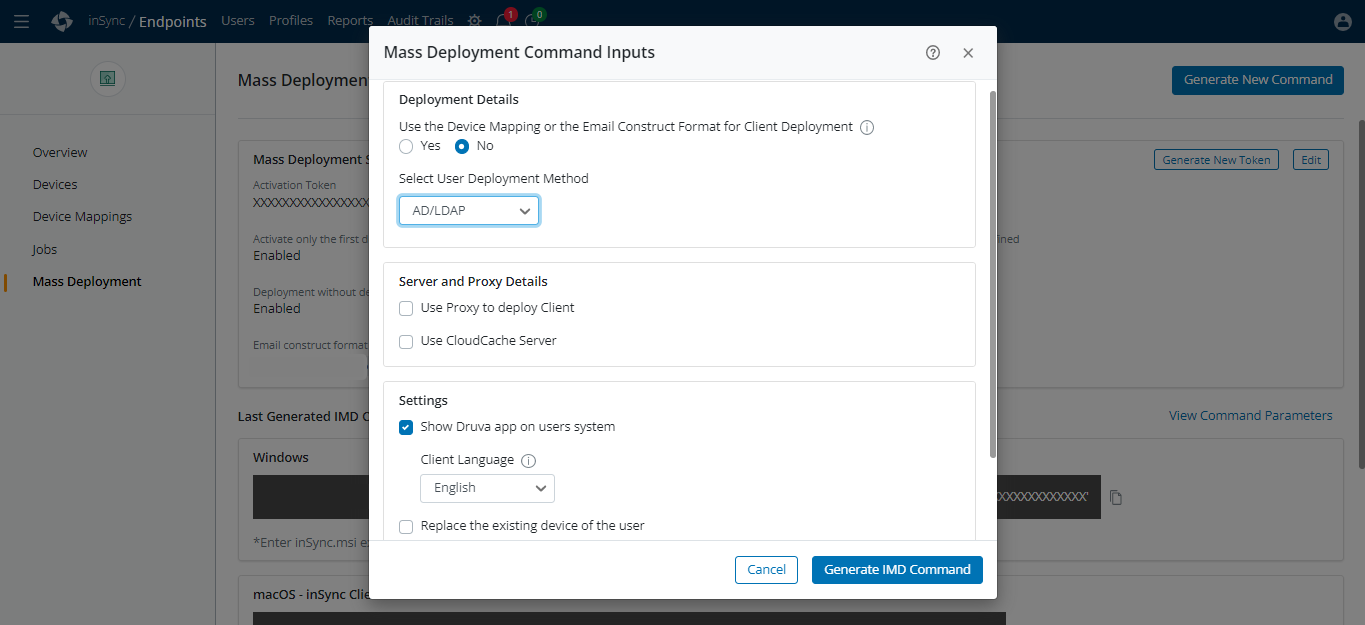
To Generate the Command:
-
On the Mass Deployment tab, select Generate New Command.
-
Under the Deployment Details section select the following:
| Use the Device Mapping or the Email Construct Format for Client Deployment | |
|---|---|
| Yes |
Select Yes if you want to generate a token to Deploy:
|
| No |
Select No if you want to generate a token for the AD/LDAP or Azure deployment method. |
-
In Server and Proxy Details, select Use Proxy to deploy Client check box to select further the proxy type mentioned below:
1. System proxy 2. Static proxy 3. WPAD URL
| Proxy Details | |
|---|---|
| System proxy | Use the system proxy settings in the device browser. |
| Static proxy |
Proxy Server: Select to enter the IP address and port number of the static proxy server. Example: 192.168.54.100:1080 |
| WPAD URL |
Based on the value provided for the WPAD_URL parameter, inSync fetches the proxy PAC file. Depending on your requirement, specify one of the following values for WPAD_URL parameter: - If you want inSync Client to use a specific company internal URL to fetch the PAC file, specify WPAD_URL= http://<internalserver-company>.com/wpad.dat, This URL is accessible only internally on the company's LAN. - If you want inSync Client to automatically detect the URL of the WPAD location using the DNS, specify WPAD_URL="WPAD_DNS" inSync uses the http://wpad/wpad.dat URL to fetch the PAC file. - If you want inSync Client to automatically detect the URL of the WPAD location using DHCP (252 option), specify WPAD_URL="WPAD_DHCP" With this value, inSync first detects the URL of the WPAD location using the DHCP (252 option). If the URL is not detected, inSync then attempts to detect the URL using the DNS method. The PROXY_TYPE parameter is mandatory when using the WPAD_URL parameter and must be set to HTTP, socks4, or socks5. |
- Select Use CloudCache Server if you want to use CloudCache server.
| CloudCache Server Details | |
|---|---|
| inSync CloudCache Server ID |
The inSync CloudCache Server ID to which you want to map users. To get the CloudCache Server ID:
|
| Restrict Backup to Cloud if CloudCache is full |
Select this checkbox if you want to back up data to inSync Cloud when inSync CloudCache Server runs out of disk space. If you do not want to back up data to inSync Cloud when the inSync CloudCache Server runs out of disk space, uncheck it. |
-
Select Show the App on User’s System checkbox if you want the inSync Client to appear on the desktop and on the notification area.
-
Select the preferred language for the app from the Client Language drop-down for Windows. For macOS, in/sync Client will follow the OS language. English will be considered as default if the OS language does not match the supported inSync Client language (en).
-
(Optional) Select Replace the existing device of the user if you want to replace the current user’s device.
-
(Optional) Select Restore System and App settings option if you want to restore System and App settings data from an existing user’s device.
-
(Optional) Select Restore data from an existing device of the user if you want to restore the data from an existing user device to a new device with the same operating system.
-
Select Generate IMD Command. The command is generated and is visible under the Last Generated IMD Command on the Mass Deployment page.
Step 4: Verify mass deployment configuration parameters
You can confirm and verify the parameters provided to generate the IMD token before deployment. To verify the parameters:
-
Go to Last Generated IMD Command on the Mass Deployment page.
-
Click View Command Parameters, a Command Parameters window appears.
-
Verify the command as per the inputs provided.
Step 5: Run the command for mass deployment
Once the command is generated you can use the same for bulk installation. To install the command:
-
Copy the command for the preferred operating system from the Last Generated IMD Command section on the Mass Deployment page.
-
Save the command as a batch file and then run it using a third-party tool to mass replace and deploy inSync Client on new user devices.
Step 6: Monitor mass deployment and activation
You can verify the deployment through the automated tool used for mass deployment.
To verify the activation of the inSync Client, use the Client log files. Below is the Log file location for Windows and macOS.
Note: To experience seamless experience, upgrade inSync Client to the latest version, For more information see, EOL Policy and Support matrix.
| Platform | Log file location |
|---|---|
| Win |
|
| macOS |
/Users/<username>/Library/Application Support/inSync/logs/inSyncClient.log OR ~/Library/Application Support/inSync/logs/inSyncClient.log |

