Getting started with configuring virtual machines for backup
Enterprise Workloads Editions:  Business
Business  Enterprise
Enterprise  Elite
Elite
 Business
Business  Enterprise
Enterprise  Elite
Elite
Overview
Once the Prism Element or Prism Central is registered, Phoenix discovers the virtual machines hosted on Prism using the Backup proxy. The discovered virtual machines are listed on the All Virtual Machines page under Prism.
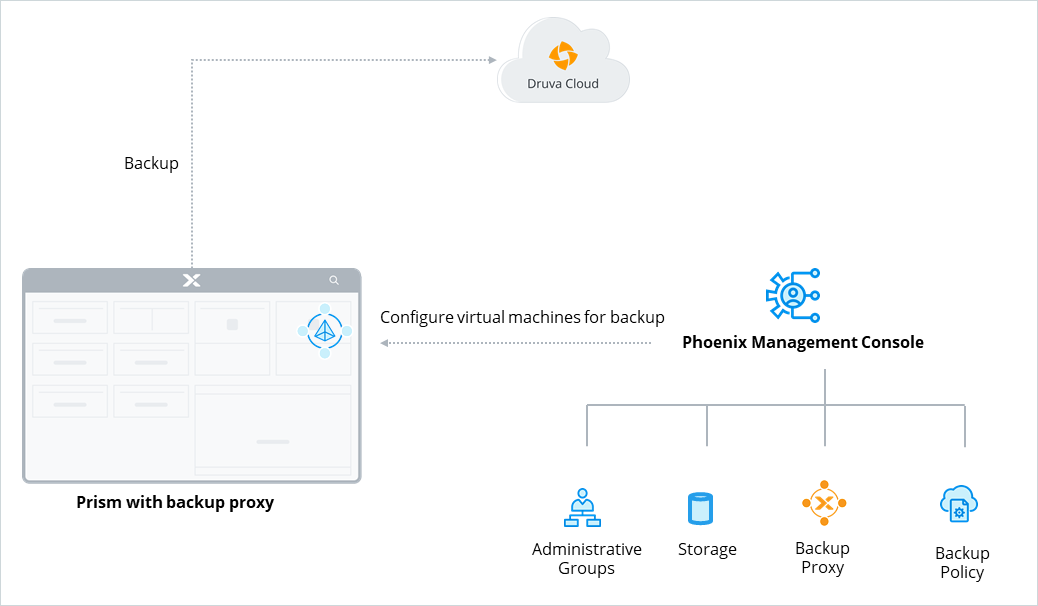
Step 1: Decide the scope
Decide which virtual machines need to be backed up and where (Prism Element or Prism Central) they are hosted.
Step 2: Prepare
Decide the following:
- Prerequisites: Review the support matrix.
- Region: Determine the region where you want to store the Nutanix backups. Storage once assigned cannot be changed.
- Administrative Groups: Determine if you want to use the default administrative group or create a new one. Administrative groups are logical categorizations of servers and virtual machines that share similar attributes. Servers can be grouped based on attributes like server type, location, and operating system. See Manage administrative groups for details.
- Backup Policy: Determine if you want to use the default backup policy or create a new one. Backup policies are a set of rules that define the schedule for automatic backups of virtual machines. See Manage backup policies for details.
- See Firewall rules for Nutanix AHV and ensure that the specified FQDN URLs are whitelisted from any firewalls that you may have.
Step 3: Configure VMs for backup
See Configure virtual machines for backup, and manually backup virtual machines.