About discovery on SQL Server
Druva discovers SQL Resources like instances, availability groups (AGs), and associated databases when the Hybrid Workloads agent runs a discovery operation. Druva runs a discovery operation when:
- A Hybrid Workloads agent is activated.
- The Hybrid Workloads agent service restarts on the Windows Server host. Druva runs discovery only if there is at least a 20-minute gap between two restarts.
- Every 24 hours.
- It is triggered using the Management Console and it was not triggered automatically in the last 10 minutes.
- For an AG backup set, you run a backup using the Backup Now button on the Management Console.
Note: Druva cannot run a discovery on only one node of an AG. For Druva to discover databases on an AG, the Hybrid Workloads agent should run discovery on at-least two nodes of the AG.
To trigger a SQL discovery manually
- Log in to the Management Console.
- On the Management Console, select MS-SQL server from the Protect menu. Note that if the All Organizations menu is enabled, you have to first select an organization that has your MS-SQL server instances and availability groups, and then select MS-SQL server from the Protect menu.
- From the All SQL Resources page, select or or more instances or availability groups, click more options, and then select Discover Databases. You can click the refresh icon next to Resources to initiate a discovery.
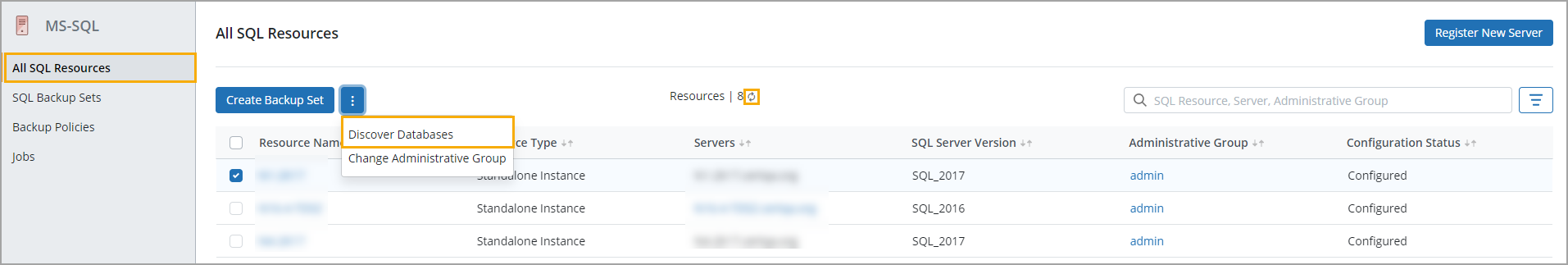
Support for case-insensitive database names
- The discovery of all databases and AG databases is case insensitive.
- Instance databases are all databases excluding AG databases. The discovery of instance databases is case sensitive.
- Server-side mapping is the discovery information that Druva stores in its database. The information stored is case-sensitive.

