Backup and recovery workflow
 Business
Business  Enterprise
Enterprise  Elite
Elite Overview
Both backup and restore are initiated by SAP HANA. SAP HANA sends the request to the Backint executable. The executable communicates with the agent with the request type, which communicates with Cloud Service. Cloud Service connects with Cloud to upload or download the data stream.
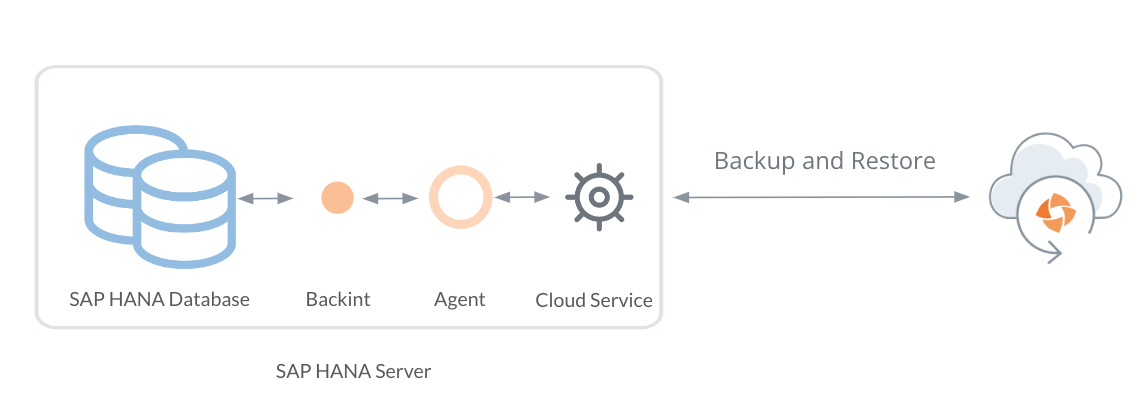
Backup workflow
The following table shows the overflow backup workflow:
| Step | Description |
|
1 |
SAP HANA triggers a backup request. This request may be a scheduled backup or a manual backup. The Backint executable receives the request. |
| 2 | The backint executable sends the backup request and information to the Hybrid Workloads agent. |
| 3 | The backint executable sends the backup request and information to the Hybrid Workloads agent. |
Restore workflow
The restore workflow is similar to the backup workflow. The key difference is that the request type sent to the Backint executable is Restore.
The following table shows the overall restore workflow:
| Step | Description |
|
1 |
SAP HANA triggers a restore request. The Backint executable receives the request. |
| 2 | The backint executable sends the backup request and information to the Hybrid Workloads agent. |
| 3 | The backint executable sends the backup request and information to the Hybrid Workloads agent. |

