Delete host or virtual machines
Enterprise Workloads Editions:  Business
Business  Enterprise
Enterprise  Elite
Elite
 Business
Business  Enterprise
Enterprise  Elite
Elite
If you are a cloud administrator or a cloud-derived administrator with the right to delete the virtual machine, you can delete a virtual machine at any time. If you are a group administrator or a group-derived administrator with the right to delete the virtual machine, you can delete a virtual machine that belongs to the group that you manage. After you delete a virtual machine, Druva purges the backup data of that virtual machine from the warm storage, freeing up space.
You can delete a virtual machine in the following scenarios:
- You configured virtual machines during evaluation, and you now want to reclaim the storage consumed.
- You are planning to deprecate virtual machines, and you no longer need the data.
- You are planning to replace virtual machines, and a backup of the replacement virtual machines may consume additional storage for the same data.
- You no longer want to back up a virtual machine.
To delete virtual machines
- Log in to the Management Console.
- select the workload from the Protect menu. Note that if the All Organizations menu is enabled, you have to first select an organization and then select the workload.
- In the left navigation pane, click Configured VMs.
- Click the virtual machine to delete. The Summary tab on the Configured VMs page appears.
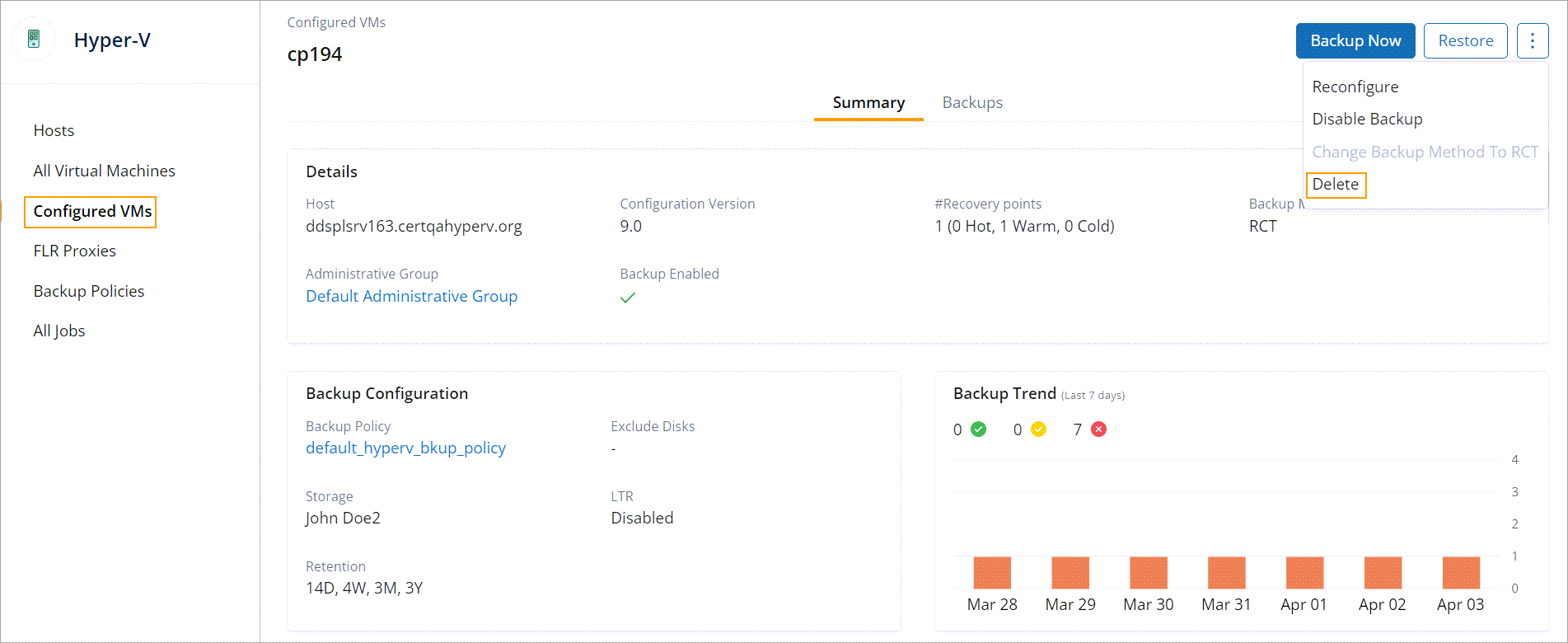
- Click more options and then click Delete.
- A confirmation dialog is displayed. Provide a reason in the Reason for deletion box and click Yes, Delete VM.
The reason is required to confirm your action and to prevent any accidental deletion. This is a mandatory field, and you can use a minimum of 10 characters and a maximum of 150 characters to provide the reason for deletion.
Note that all deletion requests with a reason will be reported to the Audit Trails.
For more information, see View Admin Audit Trails page.
To delete Hyper-V host
Druva allows you to delete a host only after the 7 days of the deletion of the last configured virtual machine.
Procedure
- Log in to the Management Console.
- select the workload from the Protect menu. Note that if the All Organizations menu is enabled, you have to first select an organization and then select the workload.
- In the left navigation pane, click Hosts.
- Select the virtual machine to delete.
- Click more options and then click Delete.
- Click Yes, Delete VM on the confirmation message.
34051

