How to recover data for a Ransomware-impacted device using Druva inSync Cloud?
This article applies to:
- OS: Windows
- Product edition: inSync Cloud
This article explains the steps that you must perform as an inSync administrator to recover data from inSync Cloud if the client device is affected by a Ransomware attack.
Steps to restore data directly to the device
Ensure that the device is cleaned post the ransomware attack.
- Install and activate the inSync Client.
- Open inSync Client and click Restore.
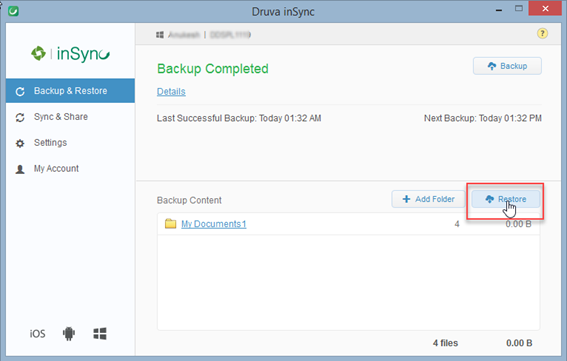
- Select the device from which you want to restore the data.
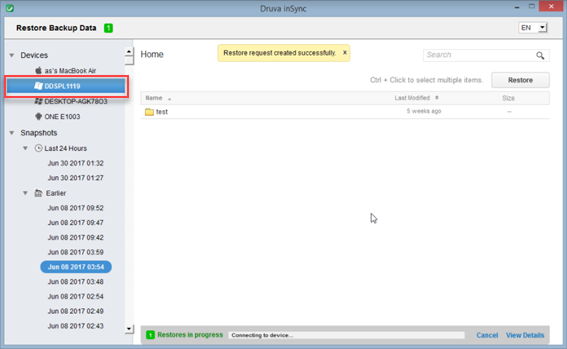
- Choose the snapshot from which you want to restore the data.
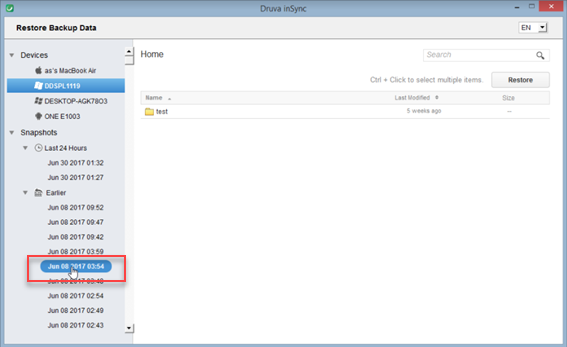
- Right-click on the folder you want to restore and click Restore.
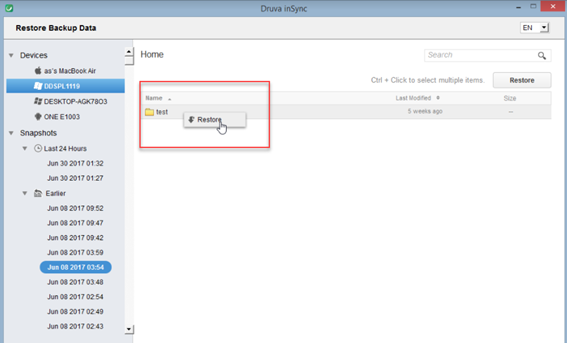
- Choose the appropriate device and location, and click Ok.The restore will begin.
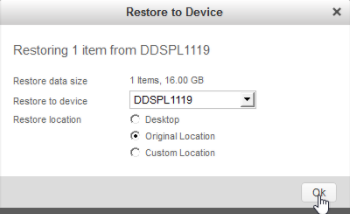
Alternatively, you can restore data using the inSync Administrator Management Console.
Steps to restore data from the inSync Management Console
- Log in to the inSync Management Console.
- On the console menu bar, click Availability > Restore.
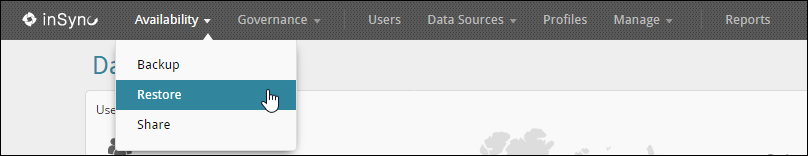
- Use the Search box in the top right corner to find the affected user.
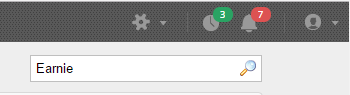
- Select the user and click Restore at the bottom of the page.
- Select the device from where you want to restore the data.
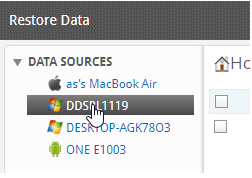
- Choose the appropriate snapshot from which you want to restore the data.
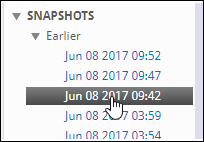
- Select the folder from the right hand pane that you wish to restore.
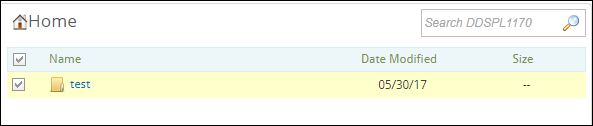
- Click Download.
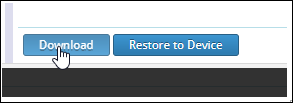
The data download will begin.
Please contact Druva Technical Support if you encounter any issues.

