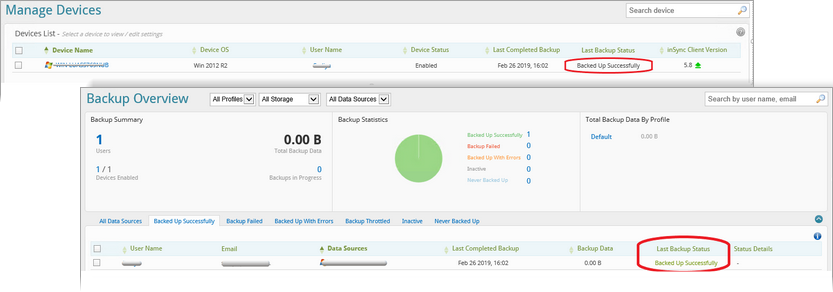Change in criteria to mark device inactive in inSync 5.9.9 On-Premise
This article applies to:
- OS: All supported operating systems
- Product Edition: inSync On-Premise version 5.9.9 and later
Change in the criteria of marking device inactive
Before inSync On-Premise version 5.9.9, the criteria to mark a device as inactive was based on the number of days for which the backup did not occur from the device. The criteria to mark a device inactive was set in the Mark device inactive if not backed up for field of the user profile.
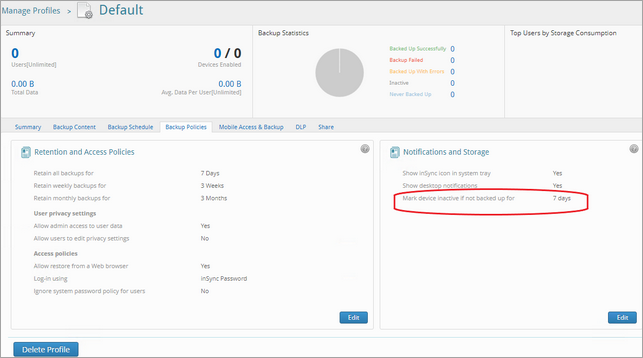
From inSync On-Premise 5.9.9 onwards, the criteria to mark a device inactive depends on the number of days for which the device (inSync Client) has been disconnected from the inSync Server. With this changed criteria, a device can remain active provided it is connected with the inSync Server and irrespective of whether the backup from the device has succeeded or failed. Hence, if a device connects to the server but its backup has failed for a long duration due to reasons such as VSS errors or connection drops, the device is not marked inactive. However, if the device fails to connect to the server for a long time, it is marked as inactive.
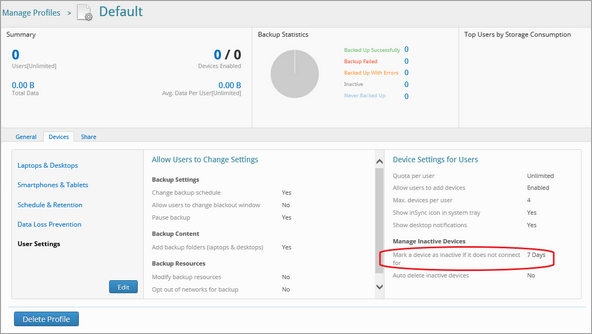
In the inSync Client On-Premise versions 5.9.9 and later, the criteria to mark a device inactive can be defined in the Mark a device as inactive if it does not connect for field of the user profile.
Impact on inSync upgrade
While upgrading inSync Client to 5.9.9 or later, your existing inactive device status will be marked as Backed up successfully with the date of the last successful backup. Additionally, if the device remains disconnected from the inSync Server for the the stipulated days, it is marked as inactive.