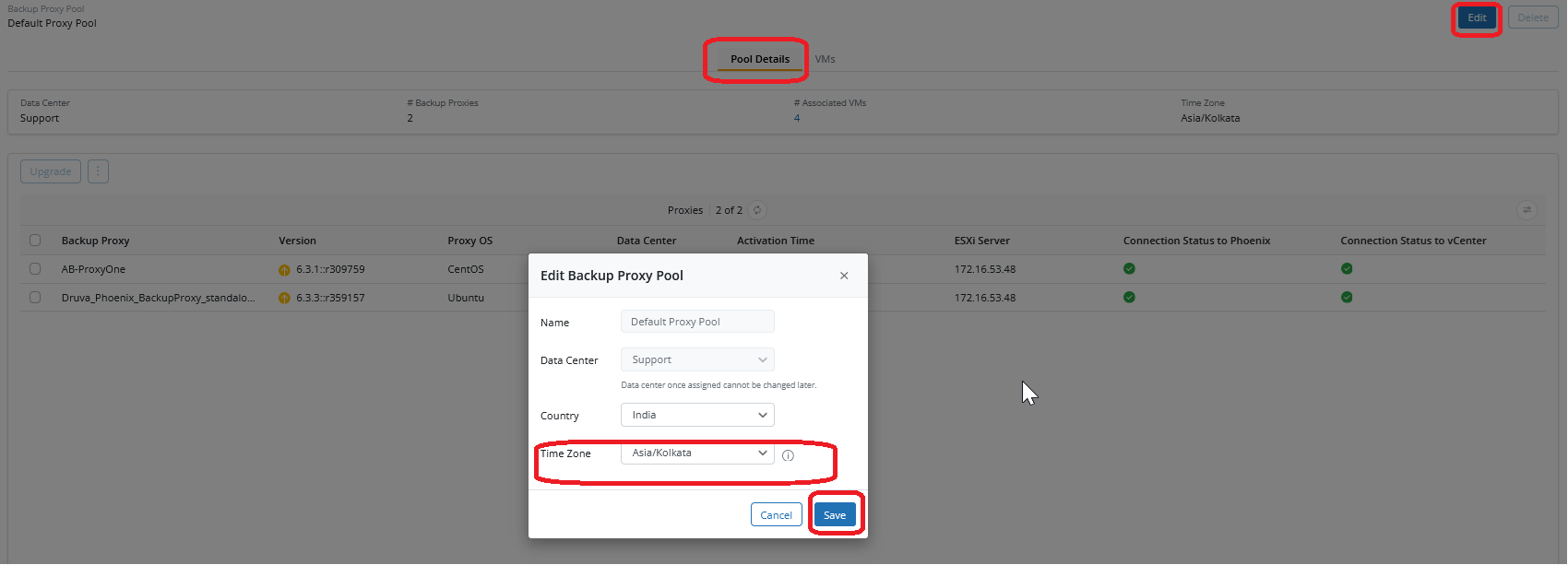VMware VM backups do not run as per the set timezone
Problem description
-
This issue can be faced if Backup Proxy pool is used for backup proxies.
-
Backup jobs will run as per the TimeZone set for backup proxy pool.
Cause
Timezone of the Backup proxy pool is different.
Resolution
- Login to Druva Console
- Navigate to Hybrid workload Agent.
- Select your organization
- Select VMWare from the Protect Menu.
- Select your vCenter/ESXi Host
- Go to the Backup proxy page.
- Select to Backup Proxy pool Tab
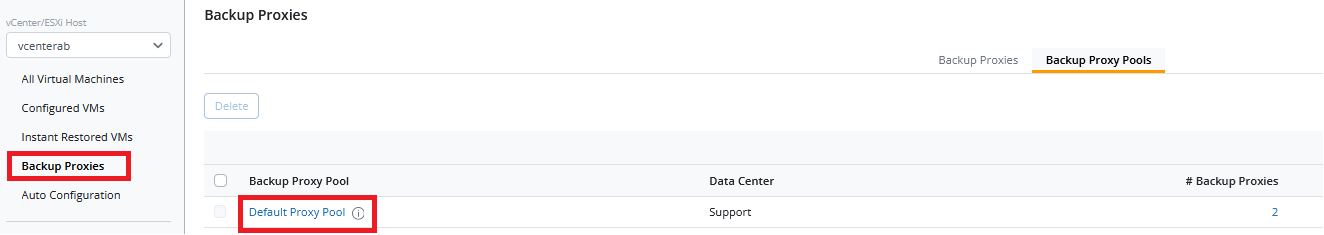
- Click on the Backup Proxy Pool
- Click on Edit on the Backup Proxy pool Details page.
- Change the Time Zone and click on Save.