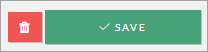File-level search jobs fail with no default VPC for this user error
This article applies to:
- Product edition: CloudRanger
Problem description
The snapshot - flsindex jobs executed manually or through policy configuration may fail with the below error
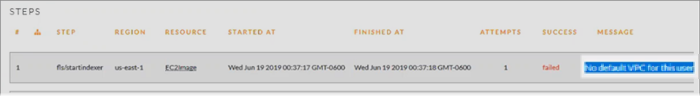
Cause
File level search uses the AWS default VPC/subnet as the default option to create FLS indexer instances. This issue occurs, if the default VPC/Subnet has been deleted and an appropriate subnet has not been selected in CloudRanger.
Resolution
To resolve this issue, select the appropriate subnet as specified below:
- Select the VPC that you intend to use for the FLS jobs in your region.
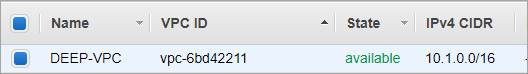
- Attach an internet gateway to this VPC or ensure this already has an IG attached to it.
- Create a subnet as a part of this VPC which can auto assign IPV4 address.
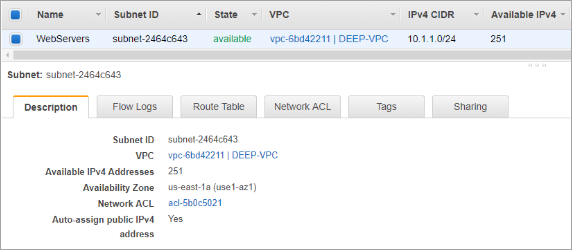
In case you already have a subnet in this VPC, ensure it auto assigns IPv4 address using the below option.
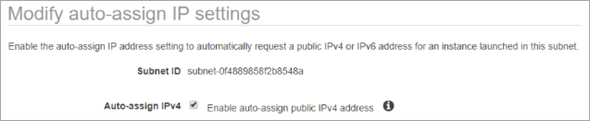
- Click Add Region/Subnet and add your region and this subnet in Network Settings under File Search Settings.
Similarly, you can add other regions with their appropriate subnets for your backups that are stored in separate regions.
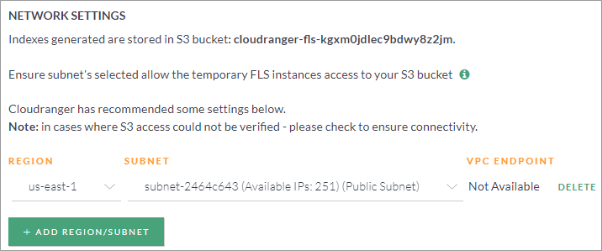
- Once the desired settings are configured, click Save on the top right corner.