How to add Organization member in CloudRanger
Overview
This article provides the steps to grant different levels of access, such as Read, Write, or Admin, to 'TEAM MEMBERS' at the Organization level.
Add Organization member
- Log into the CloudRanger console.
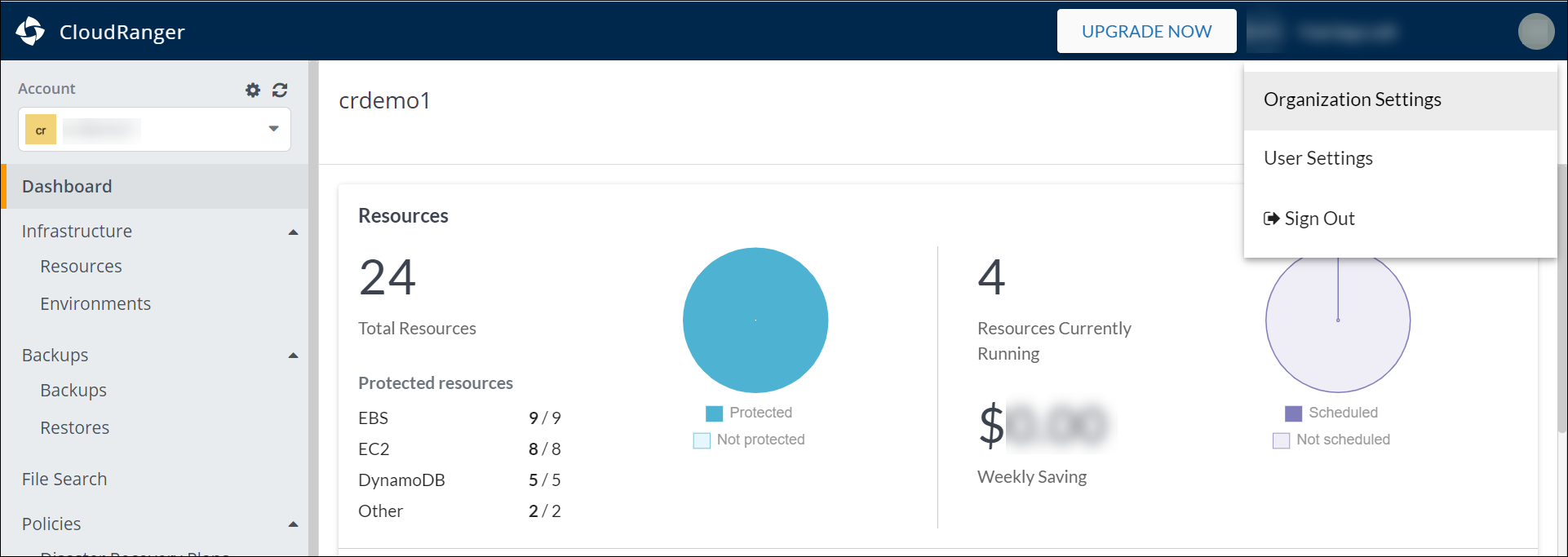
- Click on your profile image on the top right and then select Organization Settings.
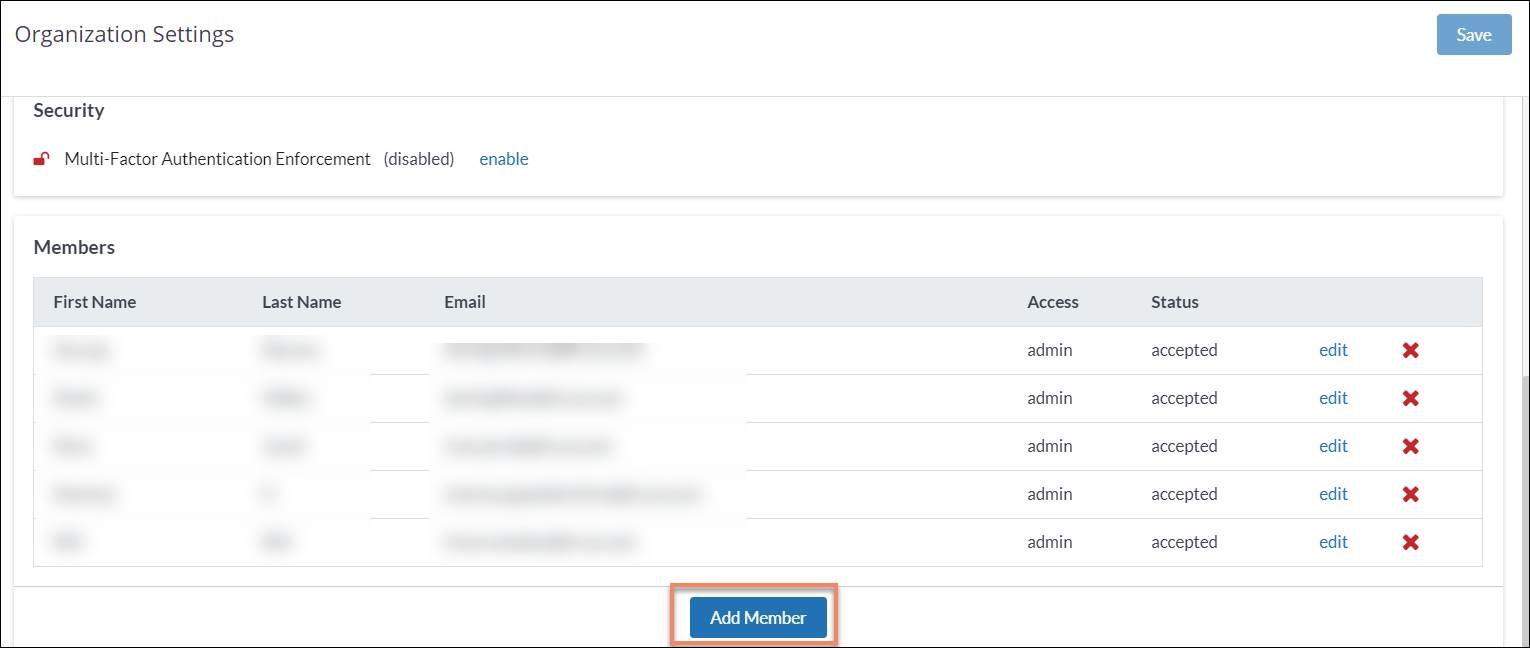
- Click Add Member.
- Enter First Name, Last Name, email address and define the Access (read, write, admin) for the new member.
- Click Save.

