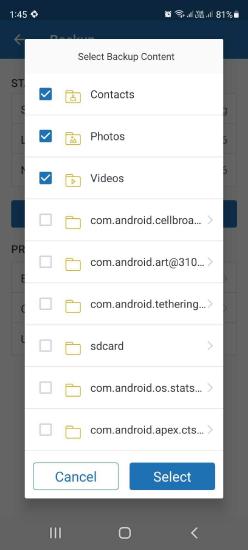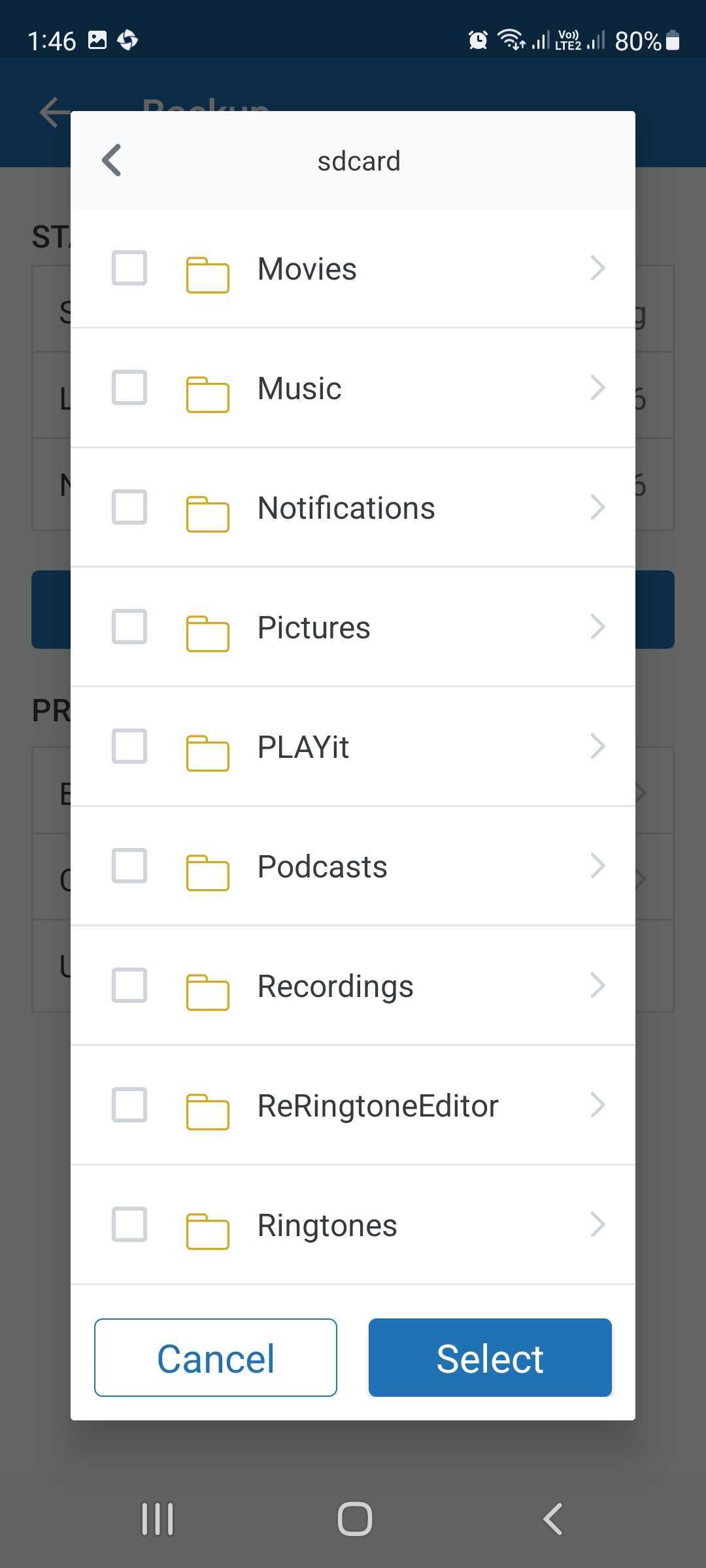View backup details
You can view backup details of the Druva Mobile App, such as the status of the backup, the last backup time, and the start time for the next scheduled backup.
Procedure
To view the backup details
- On the Druva Mobile App sidebar, tap Settings.
- Tap Backup.
The Backup screen appears which displays the backup status and settings. For example, backup settings such as backup interval, backup content, and so on.
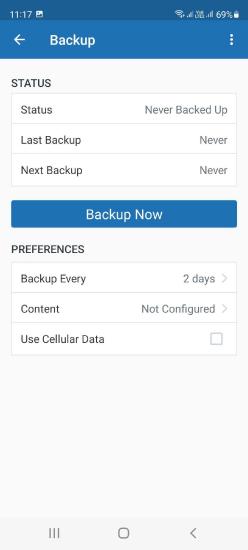
Additionally, you will see the folders that the administrator has set as mandatory configurations for backup.