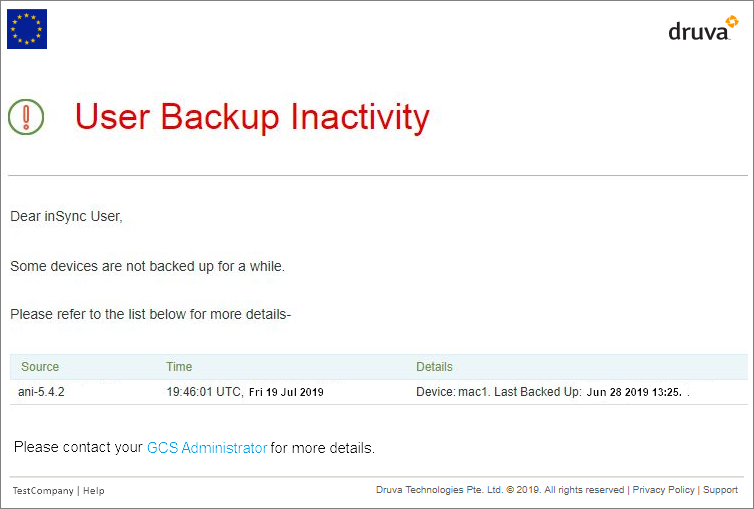About inSync alert emails
inSync emails are optimized to prevent flooding of mailboxes with email notifications. Administrator can set day and time for email notifications generated for alerts with High and Warning severity. While emails for Critical and Notification alerts are sent immediately, those for High and Warning are sent based on the default setting or based on the custom setting set by the administrator.
What will be the default frequency of sending email notifications for alerts?
The default time of sending email alerts in case of warning and high severity alerts is 9 am coordinated universal time (UTC).
For which alerts you can configure the email frequency?
Emails for alerts with severity as Critical and Notification are sent immediately to attract the attention of the administrators. The administrator cannot control the frequency of emails for such alerts. However, for alerts with severity as High and Warning, administrator can configure a frequency at which email notification can be sent. Emails are sent for such alerts contain information of the latest instance of alerts.
What is the content of the email notification of an alert?
Every email contains a customized message set by the administrator for the further course of action. For emails with collated content, the email contains a tabulated list of "recent" alerts. For more information on recent alerts see, Recent and Older tabs.
If the collate email option is not set for an alert, the email contains a single notification of the latest occurrence of that alert. The Click here link in emails received by the administrator will direct to the Manage Alerts page of the inSync Management Console.
How does change in email frequency setting affect the email notifications?
Following are the effects on email notifications:
- If email frequency is changed, for example from daily to weekly, the alerts getting generated are processed and sent on the set scheduled day. Note that the email will only contain the latest occurrence if there were multiple occurrences of a particular "source" in that week.
- When an email frequency setting is changed from daily/weekly to immediate, emails for the accumulated alerts are digested (collated) and sent immediately. Thereafter, the subsequent occurrences are sent immediately.
Email message formats
This section shows the sample of emails received by their subscribers. There are four main formats:
- Email format of collated admin alert
- Email format of collated admin alert without any alert occurrences
- Email format of non-collated admin alert
- Email format of user email
Email format of collated admin alert
This type of emails is sent to the administrator when the collate email setting is enabled for an alert.
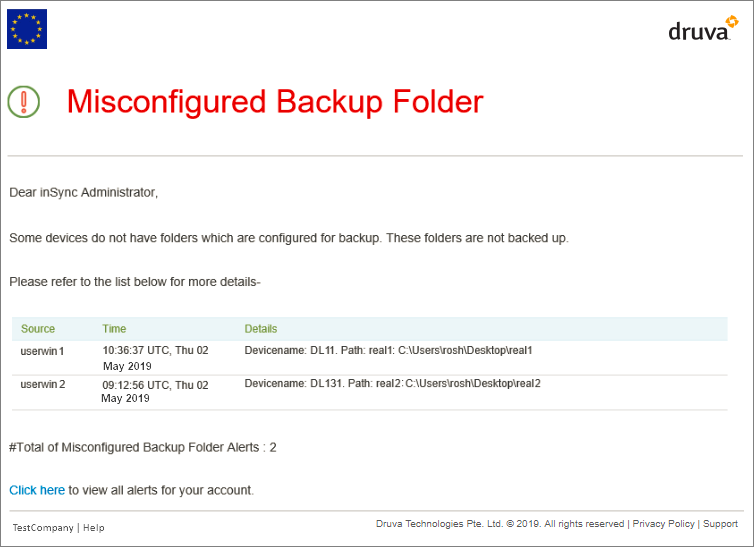
Email format of non-collated admin alert
Administrator receives this type of email format when the Collate all emails for this alert setting is disabled.
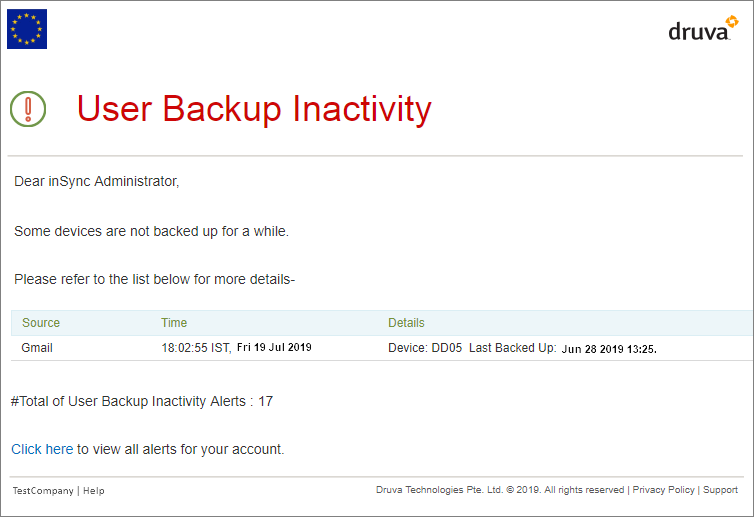
Email format of user's email
User receives an email with the following format as an alert notification.