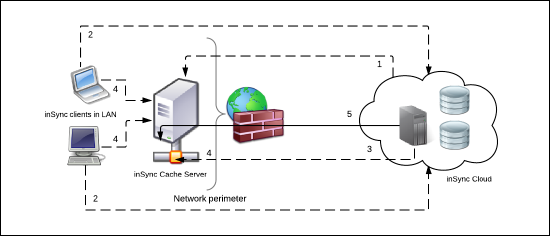About inSync CloudCache Server
Overview
inSync CloudCache Server is a dedicated server that temporarily stores backup and restore data from inSync Client, and then periodically syncs data to inSync Cloud. You can use inSync CloudCache Server if any of the following scenarios are applicable to your organization:
- You or your users are backing up a large volume of initial data.
- You are planning large data transfer events, for example device refreshes or OS migrations.
- You want to accelerate or optimize backups and restore operations.
- You want to optimize your WAN bandwidth consumption. Administrators can schedule sync operations from inSync CloudCache Server to inSync Cloud during off-peak hours.
Note:
- If you are backing up data from a mobile device or sharing data by using inSync Share, your data is directly stored on inSync Cloud.
- If you upgrade the inSync Client to the latest version, but you are still on an older version of the inSync CloudCache Server, the inSync Client communicates directly with the inSync Cloud for backup and restore requests.
inSync CloudCache Server Server location
You must install inSync CloudCache Server within your organization's perimeter. The inSync CloudCache Server and the user devices that want to connect to this server must be located within the firewall of an enterprise. User devices must be able to connect to the inSync CloudCache Server through a Local Area Network (LAN). If the inSync Client is unable to connect to the inSync CloudCache Server, the inSync Client sends the backup and restore requests directly to the inSync Cloud. For example, if the inSync CloudCache Server service is down, or if the inSync Client is out of the corporate network, the inSync Client directly sends backup and restores requests to the inSync Cloud.
Note: Druva supports Direct Attached Storage (DAS) for configuring inSync CloudCache Server. If you want to use other types of storage, contact Support.
inSync CloudCache Server sizing and licensing
To ensure that inSync CloudCache Server can handle multiple backup and restore requests, you must set an optimum size for the server. You must also plan for the number of inSync CloudCache Server that you require in your organization. The size of inSync CloudCache Server depends on multiple factors, such as the number of users who use inSync CloudCache Server, type of backup data, size of backup data (including incremental backups), and size of restore data.
inSync CloudCache Server usage is licensed per user. For more information on licensing, contact your account executive or Support.
Data flow during backup
inSync CloudCache Server temporarily stores backup data before it syncs the data with inSync Cloud. The following diagram illustrates the data flow between inSync Client, inSync CloudCache Server, and inSync Cloud at the time of backup.
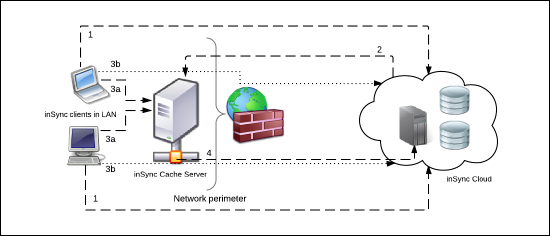
The following table describes the data flow between inSync Client, inSync CloudCache Server, and inSync Cloud at the time of backup.
| Step | Description |
|---|---|
| Step 1 |
At the time of backup, inSync Client sends requests to inSync Cloud. inSync Cloud authenticates these requests. |
| Step 2 |
If inSync CloudCache Server is configured for the inSync setup, inSync Cloud routes the client requests to inSync CloudCache Server. |
| Step 3 |
|
| Step 4 |
inSync CloudCache Server syncs the backup data to inSync Cloud during the predefined schedule. |
Note: Administrators must configure the sync schedule and the bandwidth that inSync CloudCache Server can consume. For more information, see Configure inSync CloudCache Server.
Data flow during restore
inSync CloudCache Server temporarily stores restore data from inSync Cloud. The following diagram illustrates the data flow between inSync Client, inSync CloudCache Server, and inSync Cloud at the time of restore. For information about the restore process, see Restore from cache.
The following table describes the data flow between inSync Client, inSync CloudCache Server, and inSync Cloud at the time of restore.
| Step | Description |
|---|---|
| Step 1 |
Administrators prepare CloudCache users for a restore. inSync Cloud saves a copy of the user data to inSync CloudCache Server. inSync Cloud retains the metadata. For more information, see Restore from Cache |
| Step 2 |
inSync Client send restore requests to inSync Cloud. inSync Cloud authenticates these requests. |
| Step 3 |
If inSync CloudCache Server is configured for the inSync setup, inSync Cloud routes restore requests to inSync CloudCache Server. |
| Step 4 |
|
| Step 5 | Administrators periodically remove restore data from inSync CloudCache Server to free up disk space. |
inSync CloudCache Server deployment and configuration process
The following table describes the deployment and configuration process for inSync CloudCache Server.
| Step | Description |
|---|---|
| Step 1 | |
| Step 2 | |
| Step 3 | |
| Step 4 (optional) | Prepare users for restore. |
| Step 5 (optional) | Manage inSync CloudCache Server. |