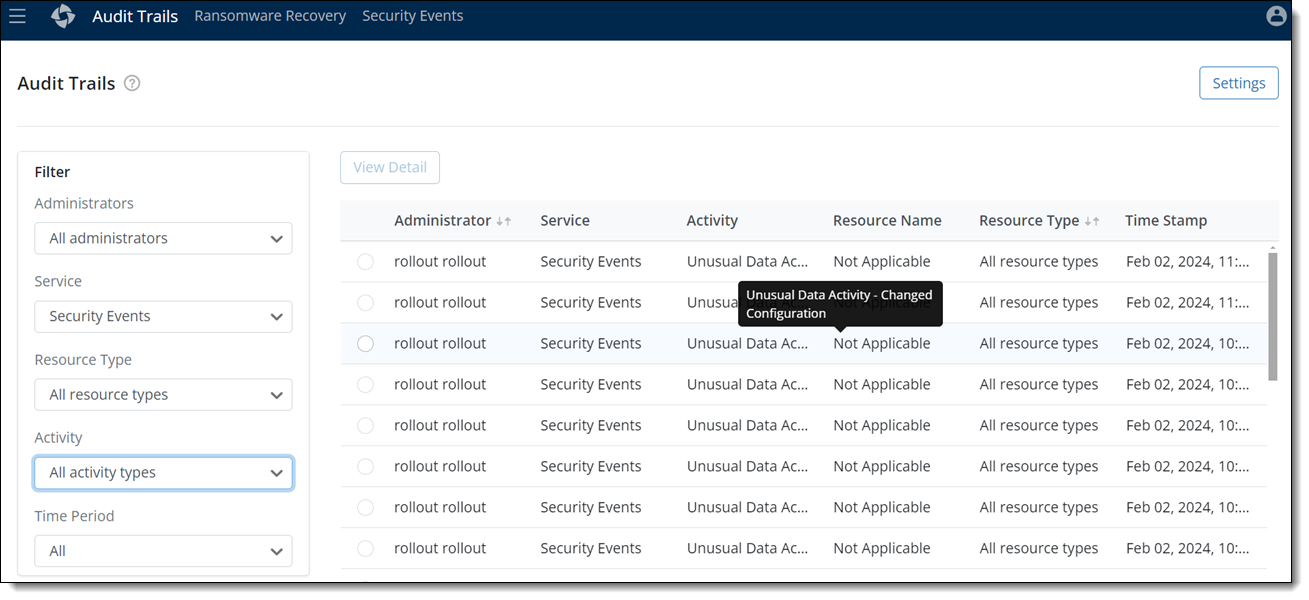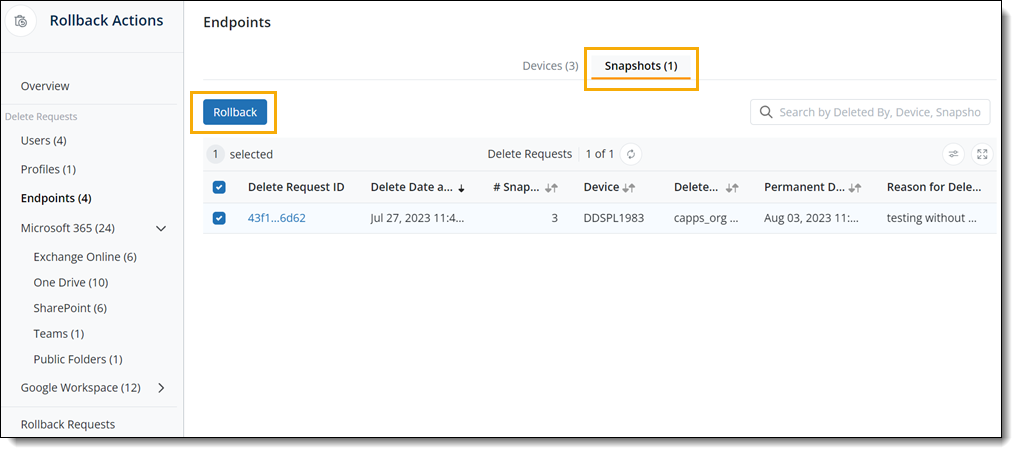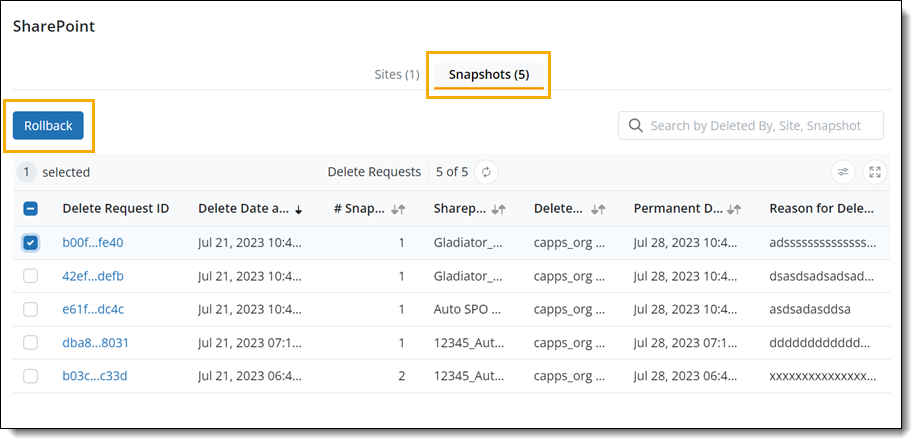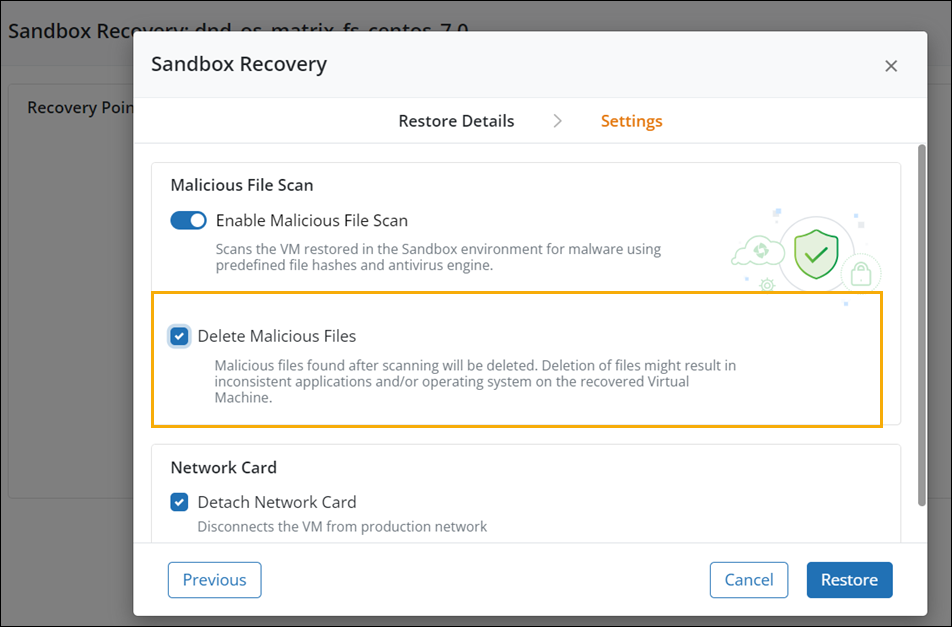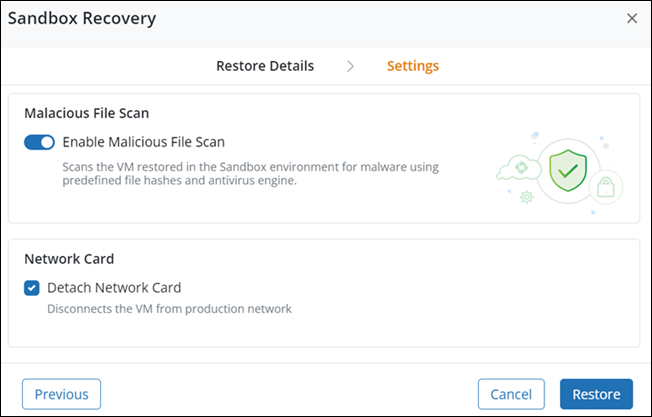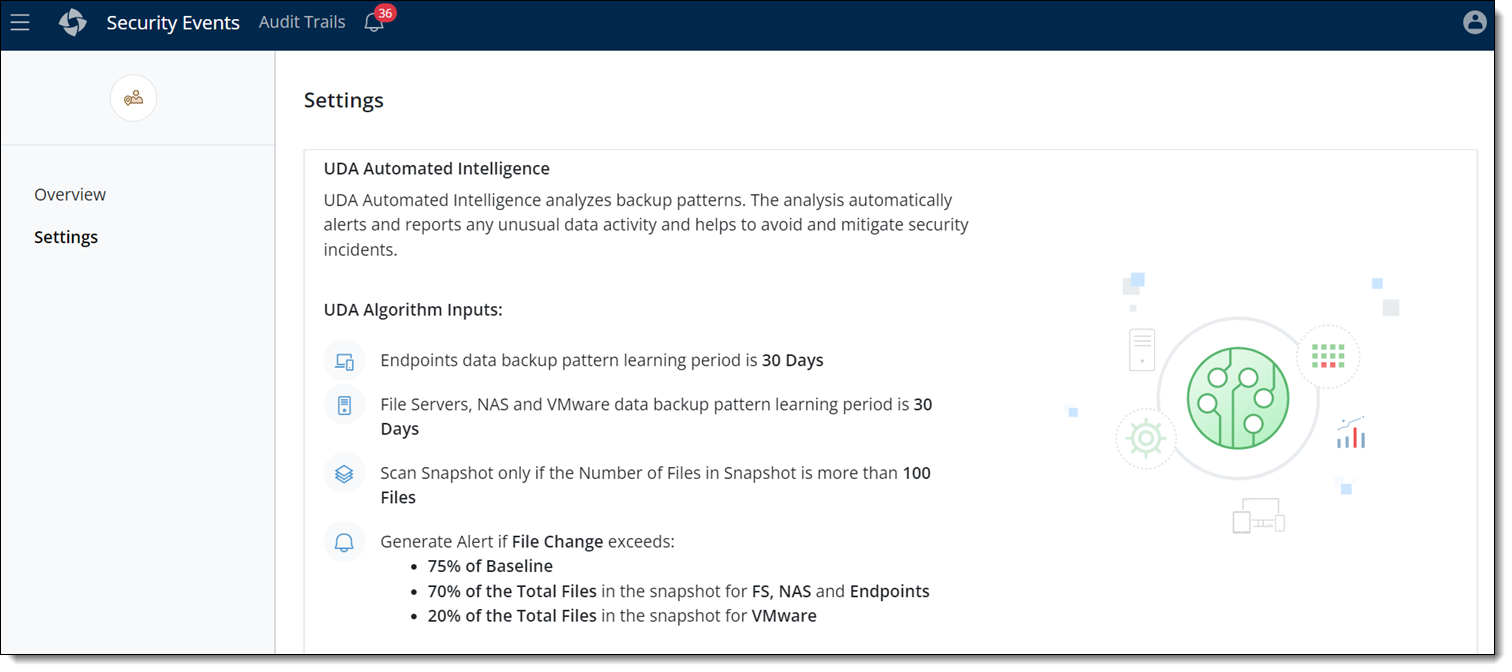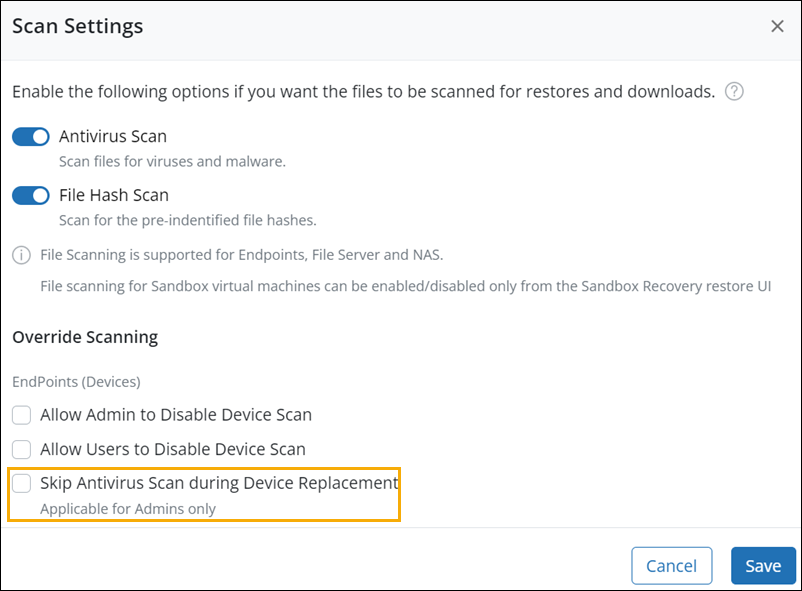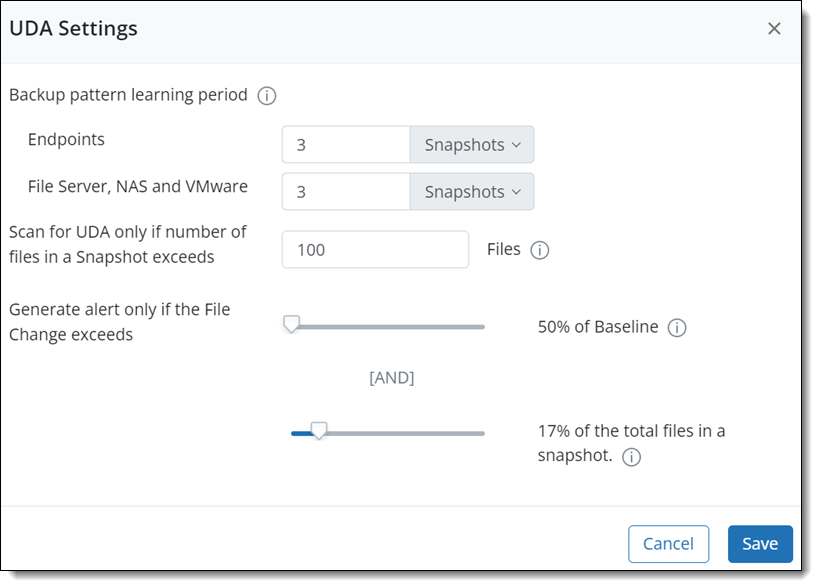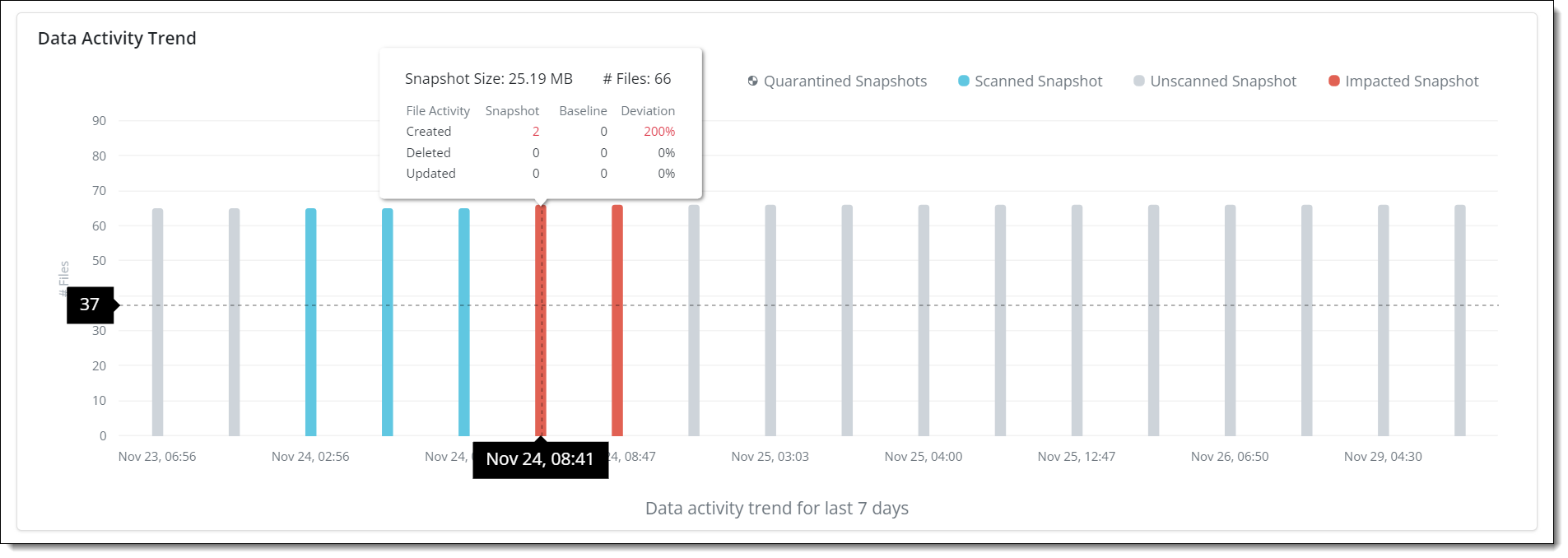Release Notes - Endpoints
Important - Our Cloud services are being updated in stages. If you do not see the updates mentioned here yet, they will be available in your region soon. To know more, see Druva Cloud Upgrade Process.
If you are an inSync GovCloud customer, see inSync GovCloud Update.
March 26, 2024
Enhancement
inSync Client 7.5.2 for Cloud
InSync Client 7.5.2 is now available for Windows & macOS with below security fixes.
Fixed Issues
| Issue | Description |
|---|---|
| INS-132656/ INS-136298 |
Fixed security vulnerability issues related to arbitrary code execution in inSync Client. |
Customer action: Upgrade to inSync Client v7.5.2.
Revision
| Product | Revision Details |
|---|---|
|
inSync Client v7.5.2 |
Windows: r110780 |
Download the latest inSync Client here.
For upgrade instructions, see Upgrade inSync Client.
To know more, contact support.
March 23, 2024
New Feature
Data Governance: eDiscovery Download client v2.0.5 update for Cloud
An updated v2.0.5 for eDiscovery Download Client is now available with minor enhancements.
Customer Action Required: Upgrade to eDiscovery Download Client v2.0.5 from the Downloads page.
For more information, see
March 09, 2024
New Feature
Introducing 64-bit inSync Client for Windows
You now get a 64-bit inSync Client for Windows operating system with v7.5.1. The version has optimized 64-bit architecture that aligns with industry standards, enhances user experience with improved performance, and better compatibility with the latest hardware and operating systems.
Note: With v7.5.1, Druva will no longer release any 32-bit inSync Client for Windows beyond v7.2.5.
Customer action: Upgrade to inSync Client v7.5.1.
Download the latest inSync Client here.
For upgrade instructions, see Upgrade inSync Client.
Deprecated
End of Life for Device Trace
Druva will End of Life (EOL) the Device Trace feature for Endpoints and Mobile Devices on March 31, 2024. After this date, all support services and functionality will be unavailable, and the feature will be deprecated. Post deprecation, the location services will not be displayed in the Admin Console.
Customer Action Required: None
Note: With this deprecation, there is no impact on Data Governance and Cyber Resilience.
February 24, 2024
This release has minor bug fixes.
February 23, 2024
Enhancement
AD/LDAP Connector for Cloud
AD/LDAP connector v6.2 is now available with below fixed issue.
Fixed Issue
| Issue | Description |
|---|---|
| INS - 143286 | Fixed an issue wherein the connector upgrade fails with Can't connect to AD/LDAP server error. |
Customer action required: Upgrade to AD/LDAP connector v6.2.
Revision
|
Product |
Revision Details |
|---|---|
|
AD/LDAP connector v6.2 |
re48b01f9 |
Download the latest AD/LDAP connector here.
For more details, contact Support.
February 10, 2024
This release has minor bug fixes.
February 05, 2024
Enhancement
Introducing AD/LDAP Connector v6.2
AD/LDAP Connector v6.2 is now available for Cloud, which includes minor security fixes.
Customer action required: Upgrade to AD/LDAP connector v6.2.
Revision
| Product | Revision Details |
|---|---|
| AD/LDAP connector v6.2 | r53a56697 |
Download the latest AD/LDAP connector here.
Introducing CloudCache v5.9.6
CloudCache Server v5.9.6 is now available for Cloud, which includes minor security fixes.
Customer action required: Upgrade to CloudCache Server v5.9.6.
Revision
| Product | Revision Details |
|---|---|
| CloudCache Server 5.9.6 | r110284 |
Download the latest CloudCache Server v5.9.6 here.
January 27, 2024
Enhancement
Federated Search | RBAC enhancement for legal administrators
We have now enhanced the users’ search capabilities for legal administrators. Legal administrators can now search and view data of users other than legal hold users using the Federated Search > File Search and Email Search options.
To get a view of these newly added options for users' search, the custom role must have a combination of Legal Hold Management rights > View Legal Hold and Data Governance > Access Federated Search plus any one or all of the following rights - User Management, Deployment Management, Profile Management, Backup and restore management, Data Governance, Alerts and Reports Management, CloudCache Management.
- ►Here is a glimpse
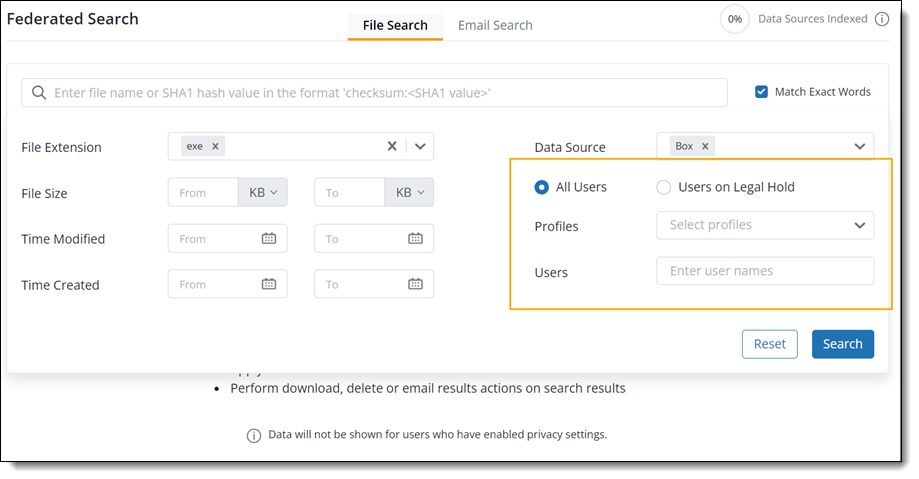
Customer action required:
-
Cloud administrators must create a custom role that has access to the following additional rights along with Legal Hold Management > View Legal Hold and Data Governance > Access Federated Search and assign it to a legal administrator.
-
Profile(s) must be assigned to the legal admin to allow them to search all users mapped to that profile.
For more information, see
January 13, 2024
This release has minor bug fixes.
January 08, 2024
Enhancement
Support for RHEL 9.3 with inSync Client v5.9.5
Now, experience seamless Endpoint data protection for RHEL 9.3 operating system. inSync Client v5.9.5 is now qualified to protect user data on RHEL 9.3 devices.
Customer Action: Upgrade to inSync Client v5.9.5 for devices running on RHEL 9.3.
For upgrade instructions, see inSync Client Upgrade.
Note: No action is required if you already use inSync Client v5.9.5.
For details on prerequisites for installation, see hardware and software requirements.
Download the inSync Client v5.9.5 here.
For more details, contact Support.
December 30, 2023
Fixed Issues
| Issue | Description |
|---|---|
| INS-127848 | Fixed an issue for the device history wherein the deleted by field shows no value when the user is deleted. |
December 18, 2023
New Feature
inSync Client 7.5.1 for Windows
inSync Client 7.5 is now available for Windows OS. The version has infrastructure enhancements and supports 64-bit resolution exclusively.
Customer action: Upgrade to inSync Client v7.5.1
For assistance on compatibility, see the inSync Client 7.5 upgrade scenarios.
Note: For users who have configured the Optimized for Efficiency option for Outlook is deprecated. The default configuration is set as Optimized for Performance with this release.
Fixed Issues
| Issue | Description |
|---|---|
| INS- 126325 | Fixed an an issue for the high CPU consumption of inSync Client when not activated. |
Revision
| Product | Revision Details |
|---|---|
| inSync Clientv7.5 | Windows: 110755 |
Download the latest inSync Client here.
For upgrade instructions, see Upgrade inSync Client.
To know more, contact support.
December 16, 2023
New Feature
Data Governance: eDiscovery Download client v2.0.4 update for Cloud
An updated v2.0.4 for eDiscovery Download Client is now available with minor enhancements.
Customer Action Required: Upgrade to eDiscovery Download Client v2.0.4 from the Downloads page.
For more information, see
December 02,
Fixed Issues
|
Fixed Issues
|
|---|---|
Fixed Issues
|
Fixed Issues
|
2023
New Feature
Refreshed Client Upgrade Experience
The Client upgrade page is refreshed and relocated to the Endpoints dashboard to simplify the experience.
Here are the key changes:
-
Enhanced Upgradable Client details: To get a quick view of available Client versions for upgrade, compatible operating system, and associated profiles
-
Categorized Settings: To make it easier for admins to locate and manage the Client upgrade activities.
-
Centralized Client Upgrade settings: Relocated it to the Client Upgrade page for convenient access to manage Automatic Upgrade settings within the context of Client upgrade management
-
Enhanced Upgrade Client settings: To simplify the bulk upgrade experience for administrators
- ►Here is a glimpse
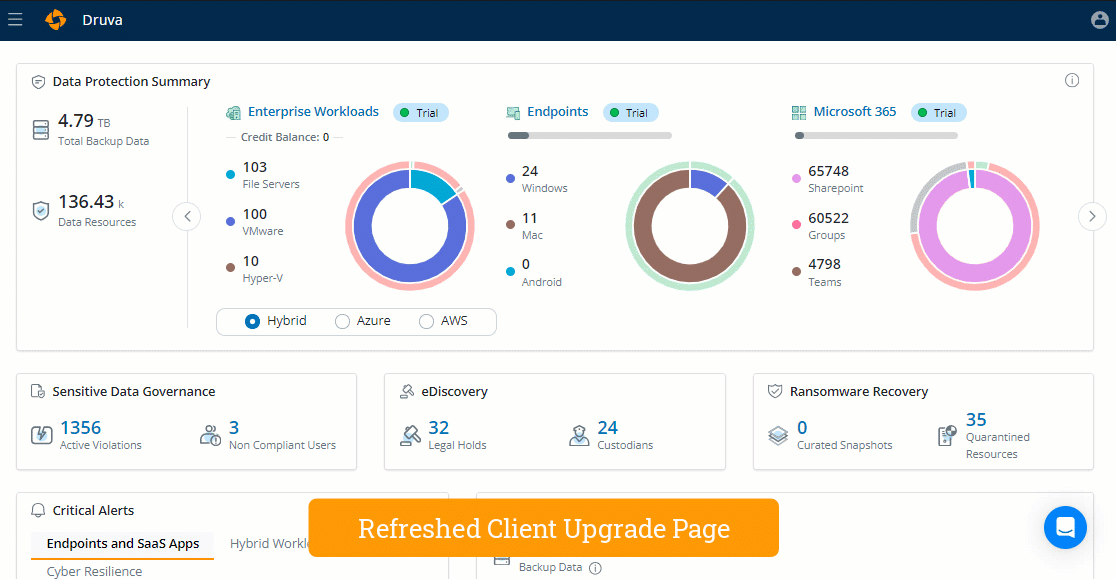
For more information, see About inSync Client Upgrade.
Deprecated
Deprecation of Optimized for efficiency option for Outlook email backup
Druva will deprecate the Optimized for Efficiency option used to protect Outlook PST files through email backup on December 16, 2023. As a result, administrators and users who have enabled this option will not be able to back up Outlook emails.
Customer action required: Update the settings to Optimized for Performance.
For more information, deprecation of Optimized for efficiency.
End of Life for Device Trace
Druva announces the End of Life (EoL) for the Device Trace feature for Endpoints and Mobile Devices on March 31, 2024. After this date, all support services and functionality will be unavailable, and the feature will be deprecated. Post deprecation, the location services will not be displayed in the Admin Console.
Customer Action Required: None
November 18, 2023
This release has minor bug fixes.
October 28, 2023
Enhancement
Data Governance
eDiscovery: Restricted visibility of legal hold/gavel icon for users on UI
For maintaining data confidentiality, the legal hold/gavel icon will now be visible only to the cloud administrators and administrators with legal hold rights.
Action Required: None
October 13, 2023
Enhancement
Support for macOS Sonoma with inSync Client v7.2.5
Now experience seamless endpoint data protection for macOS Sonoma (14.0). Druva has qualified the inSync Client v7.2.5 on macOS Sonoma (14.0).
Customer Action: Upgrade to inSync Client v7.2.5.
For upgrade instructions, see Upgrade inSync Client.
For details on prerequisites for installation, see hardware and software requirements.
Download the inSync Client v7.2.5 here.
For more details, contact Support.
inSync Client v7.2.5 Patch update for Windows & macOS
A patch for inSync Client v7.2.5 is now available for Windows & macOS with below security and operational fixes.
Fixed Issues
| Issue | Description |
|---|---|
| INS-101716 / INS-102392/ INS-102391 / INS-102392 | Fixed security vulnerability issues concerning the URL injection in Javascript code. |
| INS-114610 | Fixed an issue for inSync Client activation through Proxy. |
| INS-116954 | Fixed an issue for the inSync Client user interface. |
| INS-121057 | Fixed an issue for the network interruption on devices for backup. |
| INS-105231 | Fixed the CPU consumption issue for devices on which Cygwin is installed |
Customer action required: Upgrade to inSync Client v7.2.5.
Revision
| Product | Revision Details |
|---|---|
| inSync Client v7.2.5 | Windows: 110485 macOS: 1100485 |
Note: The version will replace inSync Client v7.2.4 & v7.2.3 with this patch update.
Download the latest inSync Client here.
For upgrade instructions, see Upgrade inSync Client.
For more information, contact support.
inSync Client v5.9.5 Patch update for Linux
A patch for inSync Client v5.9.5 is now available for Ubuntu and RHEL with below security fixes.
Fixed Issues
|
Issue |
Description |
|---|---|
|
INS-101503/ INS-103899/ INS-103900/ INS-102411 |
Fixed security vulnerability issues for the URL injection in the JS code. |
Customer action required: Upgrade to inSync Client v5.9.5 patch.
Revision
|
Product |
Revision Details |
|---|---|
|
v5.9.5 |
r100940 |
Note: Druva has not released a new version of inSync Client for Linux CentOS with inSync Client v5.9.5. You can continue using inSync Client v5.9.3 for Linux CentOS devices.
Download the latest inSync Client here.
For upgrade instructions, see Upgrade inSync Client.
For more information, contact support.
October 07, 2023
This release has minor bug fixes.
September 23, 2023
This release has minor bug fixes.
September 09, 2023
New Feature
Get details of Disabled Devices through APIs
You now get the following details of disabled devices with the help of enhanced List all Devices -v2 and Get Device Information - v2 APIs:
- Disabled Date & Time: Provides the timestamp when the device was marked Disabled.
- Disabled Mode: Provides information about the method or mode of the device being marked disabled. For example, the device is disabled through the Admin console.
Customer action: None.
For more information, see disable, enable or delete a user device.
September 04, 2023
Enhancement
Introducing storage support for UAE region
We have added a new AWS data storage location for the UAE region to add more flexibility to data storage requirements, especially for Druva customers across the UAE region.
Don't miss to check out a green icon for the UAE region on the Druva Cloud status page.
- ►Here is a glimpse
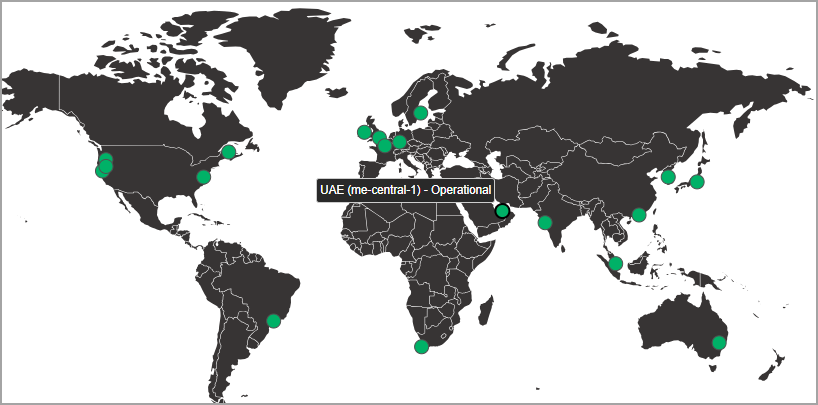
August 26, 2023
This release has minor bug fixes.
August 12, 2023
This release has minor bug fixes.
August 07, 2023
Enhancement
CloudCache Server v5.9.6 for Cloud
The CloudCache Server v5.9.6 is now available. The version has infrastructure enhancements with below security fix.
Fixed Issues
| Issue | Description |
|---|---|
| INS-102415 | Fixed a security issue for the DLL planting. |
Customer action required: Upgrade to CloudCache Server v5.9.6.
Revision
| Product | Revision Details |
|---|---|
| CloudCache Server v5.9.6 | r110282 |
Download the CloudCache Server here.
For more details, contact Support.
AD/LDAP Connector v6.2 for Cloud
AD/LDAP connector v6.2 is now available. This version has infrastructure enhancements with below security fix.
Fixed Issues
| Issue | Description |
|---|---|
| INS-103186 | Fixed a security issue for the DLL planting. |
Customer action required: Upgrade to AD/LDAP connector v6.2.
Revision
| Product | Revision Details |
|---|---|
| AD/LDAP connector v6.2 | r00b0014d |
Download the AD/LDAP connector here.
For more details, contact Support.
July 29, 2023
New Feature
Data Governance: eDiscovery Download client v2.0.3 update for inSync Cloud
An updated v2.0.3 for eDiscovery Download Client is now available with support for ARM binary for Mac M1 to work on both x86_64 and arm64 architectures.
You can now download and install the new ARM binary on M1 Macs without relying on Rosetta for the conversion of binary to be Mac compliant.
It also includes minor security enhancements.
Customer Action Required: Upgrade to eDiscovery Download Client v2.0.3 from the Downloads page.
For more information, see
July 22, 2023
New Feature
Data Governance: New Target Download API for Legal Hold
Targeted Download is an API-based method for remote data retrieval, designed to gather data linked to specific users under a Legal-Hold policy. This approach allows legal administrators to employ their scripting skills and create customized automated workflows, using languages like Python or PowerShell, to selectively gather the necessary metadata or actual data. By eliminating irrelevant and duplicate data, this process reduces eDiscovery costs effectively. To learn more, see Using Target Download API.
July 15, 2023
New Feature
Refreshed inSync Settings User Interface
The inSync Settings page is now renamed to Endpoint and SaaS Apps settings with the following enhancements:
-
Categorized Settings
The settings are categorized and grouped, making it easier for administrators to locate and manage specific settings related to Endpoints and SaaS applications. Check out below. -
Migration of the following settings for simplified navigation:
- Mass Deployment settings: The Mass Deployment setting is relocated to the Endpoints dashboard under the Mass Deployment tab to simplify the user experience by consolidating all related functionalities under one tab.
- User provisioning settings: The User provisioning setting under the Deployment tab is relocated to the Users page under the Deployment tab to allow users to conveniently access and manage deployment settings within the context of user management.
- ►Here is a glimpse
-
Fixed Issues
| Issue | Description |
|---|---|
| INS-102764 / REAL-29121 |
Fixed an issue wherein the eDiscovery download jobs Client failed with "The requested URL returned error: 500 Internal Server Error" error. |
July 01, 2023
New Feature
Introducing APIs for Reports
We've added APIs for reports in our common reporting framework. Now, as per your requirements, you can quickly get report data.
You can build integrations to obtain specific data for various use cases. For example, you can:
- Track the status of workloads periodically and trigger automated responses using third-party apps or custom scripts. For example, you can create a ticket to inform an administrator if backups fail beyond a certain percentage on a specific day.
- Keep a close eye on critical activities such as credit consumption or failed Restore jobs. This visibility allows you to proactively address any issues that may arise.
- Run narrowed-down diagnostics using filters to provide evidence during audits.
- Build personalized reports or a view to monitor all your data.
With these new APIs, you'll have more flexibility and control over your reporting.
For more information, see Getting Started with Reports API.
Note: With this release, the API is unavailable for Endpoints’ Storage Status report.
June 03, 2023
This release has minor bug fixes.
May 20, 2023
This release has minor bug fixes.
May 06, 2023
Enhancement
Get Backup Data Classification
You can now monitor the storage space utilization of Backup data on a device details page with a classified view of storage details for
- Files/Folders
- System settings
Hover over the Backup Data field info icon to get the classified view.
- ►Here is a glimpse
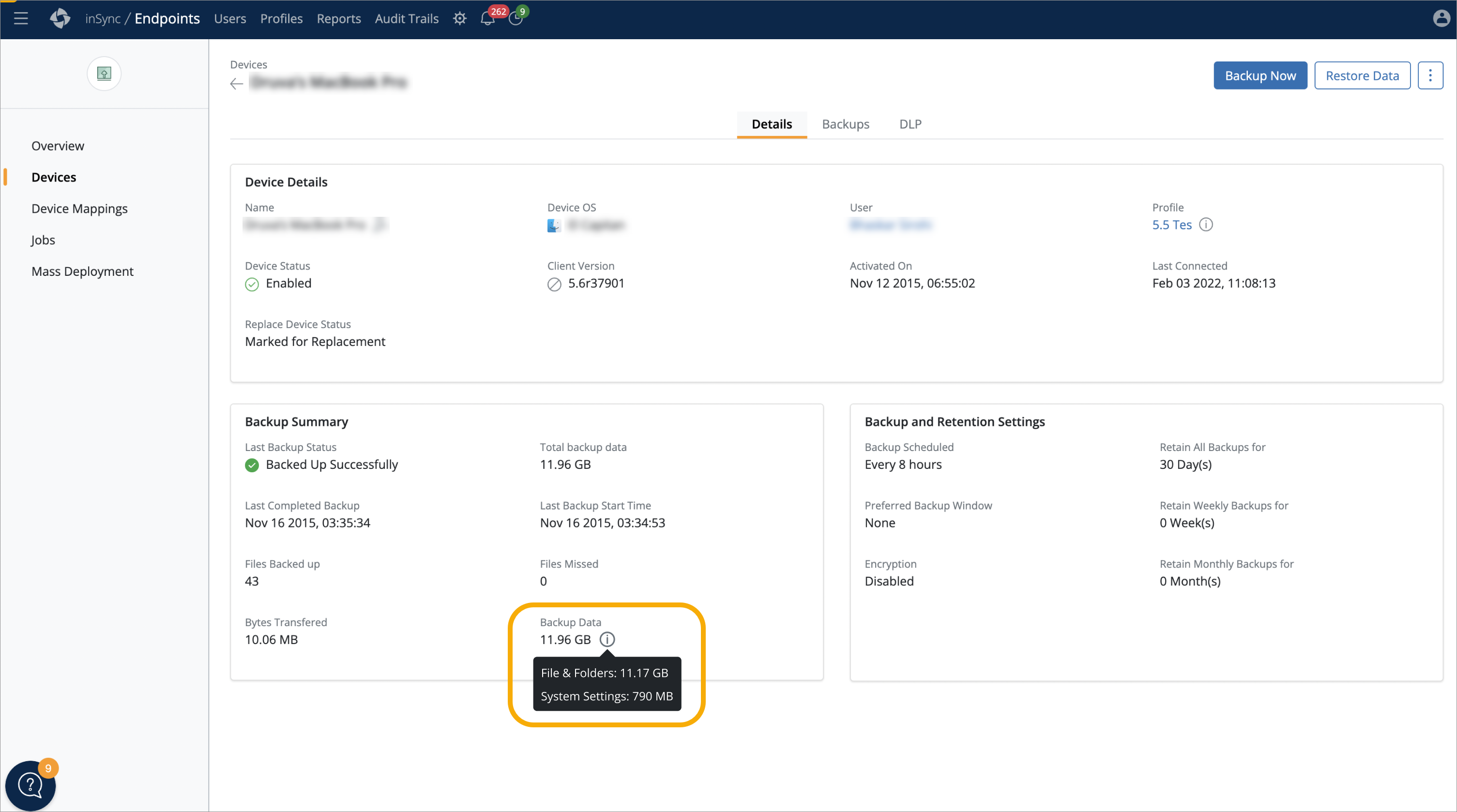
Data Governance: eDiscovery Download client v2.0.2 update for inSync Cloud
An updated v2.0.2 for eDiscovery Download Client is now available with minor security enhancements.
Customer Action Required: Upgrade to eDiscovery Download Client v2.0.2 from the Downloads page.
For more information, see
Fixed Issues
| Issue | Description |
|---|---|
| INS -98123 | Fixed an issue for search capability on the user listing page wherein the user name with a comma (,) when searched gives an Invalid API Syntax error. |
April 22, 2023
Fixed Issues
| Issue | Description |
|---|---|
| INS-97283 | Fixed an issue where update of the user GUID for a custom attribute value failed. |
| INS-55404 |
Fixed an issue on the Administrator page where administrators with custom role were not listed due to incorrect license. |
April 14, 2023
Enhancement
inSync Client v5.9.5 patch update for Linux (Ubuntu & RHEL)
A patch update, v5.9.5 for inSync Client for Linux (Ubuntu & RHEL) is now available with minor security enhancements.
Customer Action Required: Upgrade to inSync Client v5.9.5.
Revision
| Product | Revision Details |
|---|---|
| inSync Client v5.9.5 |
Linux: r100920
|
Download the latest inSync Client here.
For upgrade instructions, see Upgrade inSync Client.
For more information, contact support.
March 31, 2023
Enhancement
inSync Client v7.2.4 for Windows
A patch for inSync Client v7.2.4 is now available for Windows with infrastructure enhancements.
Customer action required: Upgrade to inSync Client v7.2.4.
Revision
| Product | Revision Details |
|---|---|
| v7.2.4 | Windows: r110444 |
Download the latest inSync Client here.
For upgrade instructions, see Upgrade inSync Client.
For more information, contact support.
March 25, 2023
New Feature
Refreshed Profile User Interface
The Profiles user interface is now refreshed to make the experience seamless and easy.
Here are the key enhancements:
Profile Listing Page
- Refreshed Profile listing page to give a consolidated view of all the configured workloads
- Search capability and filtering option for quick navigation, making it easier to manage Profiles
- Export profile configuration to CSV option for quick reference
Create and Update Profile
- The create and Update profile workflow is enhanced and has the relevant backup configuration settings grouped together for easy configuration
- ►Here is a glimpse
-
For more information, see Create and Manage Profiles for SaaS Apps and Endpoints.
Data Governance
Enhancement
Federated Search: Keep track of Federated Search actions
Druva logs all administrators' actions in the Admin Audit Trail for Delete and Quarantine. Now, we extend this capability to actions taken by administrators from Federated Search for the following:
-
File Search
-
Email Search
-
File Search Results sent via email
-
Email Search Result sent via email
-
Download search result (file/email)
This helps administrators keep track of the status of the action, such as successful or failed, and assists Infosec and Data Compliance administrators during audits and data investigations.
- ►Here is a glimpse
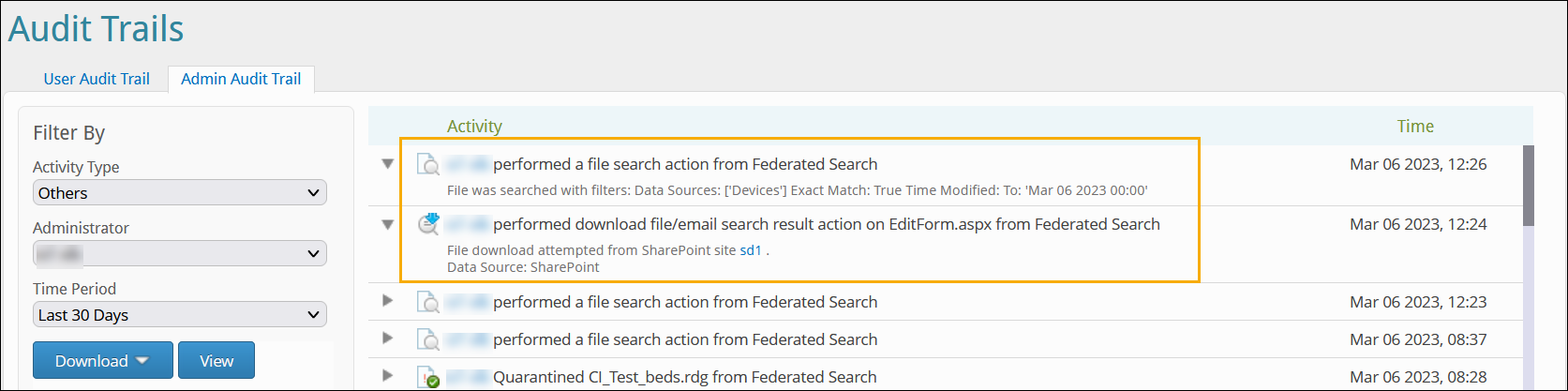
For more information, see,
Customer action required: None.
New Feature
Sensitive Data Governance (SDG): Introducing listing APIs
You can now use the following list APIs to create your own custom reports for file and email violations.
-
List Data Types: Provides details of all the available data types
-
List SDG policy templates: Provides details of all the available SDG policy templates created
-
List SDG policies: Provides details of all the configured SDG policies
-
List whitelisted keywords: Provides details of all the whitelisted keywords
-
List SDG settings: Provides details of all the SDG settings configured
-
List file violations: Provides details of all the file violations
-
List email violations: Provides details of all the email violations
For more information, see Developer Portal.
Customer action required: None.
March 11, 2023
New Feature
Edit GUID for users
You can now edit GUID (Globally Unique IDentifier) attribute for inSync users.
GUID attribute can be updated for -
- Users provisioned in inSync through AD/LDAP - To enable correction of mismatch in GUID in inSync and AD/LDAP.
- Users added manually to inSync - To enable provisioning of manually added users with AD/LDAP directory.
Note: You can update the GUID attribute only for users who are:
Provisioned through AD/LDAP mapping
Added manually, provided the provisioning method in inSync settings is set as AD/LDAP
For more information, see Edit GUID attribute for Users.
Fixed Issues
Updated Free License Count for Preserved Users
We had observed an issue with the total number of free licenses credited for preserved users against active user licenses. For more information, see Updated Free License Count for Preserved Users and Shared Mailbox.
Action required
Procure additional Preserved User licenses if total (free + purchased) licenses are already or nearly consumed by raising a case with Druva Support.
March 10, 2023
Enhancement
inSync Client v7.2.4 patch update for macOS
A patch update v7.2.4 for inSync Client for macOS is now available with minor security fixes.
Customer Action Required: Upgrade to inSync Client v7.2.4.
Revision
| Product | Revision |
|---|---|
| inSync Client v7.2.4 | macOS: r110437 |
Download the latest inSync Client here.
For upgrade instructions, see Upgrade inSync Client.
March 09, 2023
New Feature
inSync Client v7.2.3 for Windows
inSync Clientv7.2.3 is now available for windows. This version has infrastructure enhancements and below fixed issues.
Fixed Issues
| Issue | Description |
|---|---|
| INS-83245 | Fixed an issue wherein the MAPI restore fails with the “Objects of type bytes” error. |
| INS-80877 | Fixed an issue for Windows Client wherein the backup fails to resume with a "Resuming Backup" message. |
| INS-77220 | Fixed an issue wherein the backup for all configured folders failed. |
Customer action required: Upgrade to inSync Client v7.2.3.
With the inSync Client v7.2.3 release for windows, the "Sync & Share" option is disabled as it has reached its End of Life on September 30, 2022. For more information, see Support and EOL policies.
Revision
| Revision | Revision Details |
|---|---|
| inSync Client v7.2.3 | Windows: r110438 |
Note: Our support team will contact you via email if you must upgrade to this version of the inSync Client.
Download the latest inSync Client here.
For upgrade instructions, see Upgrade inSync Client.
February 25, 2023
Enhancement
Find Device Mapping using Search
You can now search for device mappings by providing the device name or device-Id to retrieve the required information.
- ►Here is a glimpse
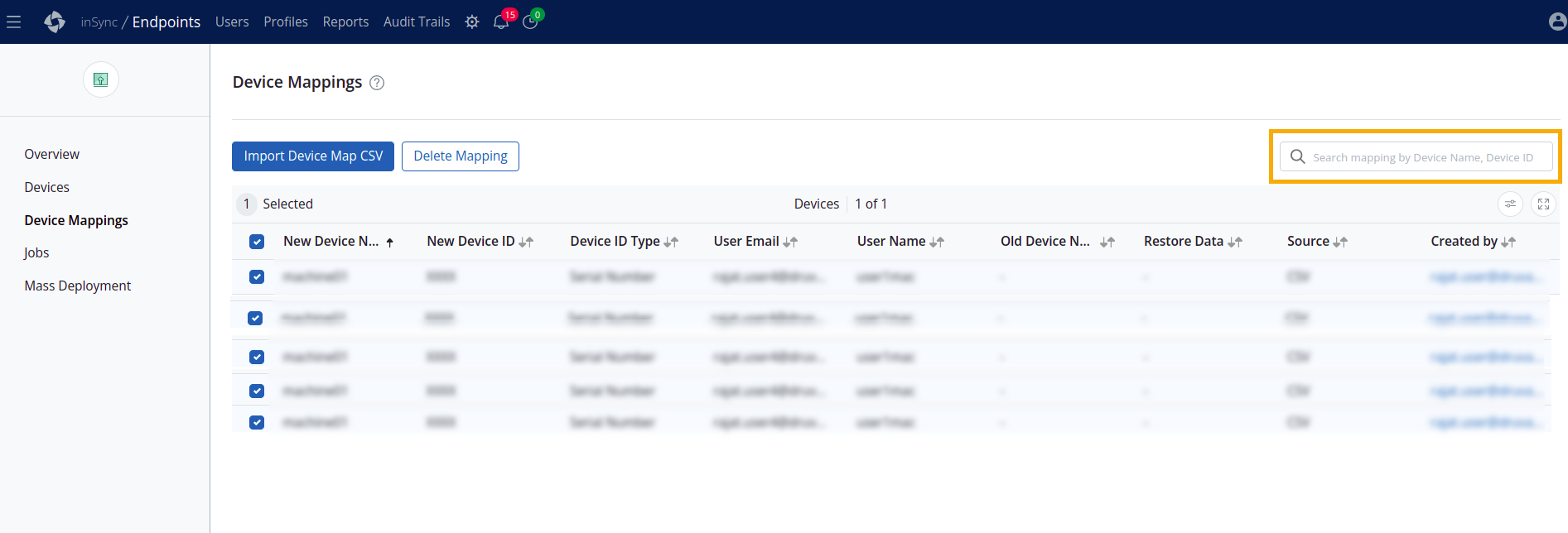
February 04, 2023
New Feature
Federated Search: Introducing Search APIs
You can now use the following APIs to automate search and view details for the required files and emails using their SHA1 checksum value:
-
Search for Files: Search and view details for files.
-
Search for Emails: Search and view details of emails.
Customer action required: None.
For more information, see Developer portal.
January 25, 2023
Enhancement
Druva Mobile App patch update for Android
The patch for the Android mobile app is now available with minor security fixes.
Customer action required: Upgrade to the latest mobile app.
Revision
|
Product |
Revision |
|---|---|
|
Druva mobile app 5.0.2 |
r2272 |
January 20, 2023
Enhancement
inSync Client v7.2.3 patch update for macOS
A patch update v7.2.3 for inSync Client for macOS is now available, which includes the following Fixed Issues.
Fixed Issues
|
Revision |
Description |
|---|---|
|
INS-84689 |
Fixed an issue wherein the system tray icon failed to appear during the first backup. |
|
INS-80877 |
Fixed an issue wherein the backup fails to resume when disconnected with Resuming backup message. |
|
INS-84006 |
Fixed an issue wherein the folders and files are skipped for %userprofile% - user profile path or /home/<username> is configured for backup. |
Customer Action Required: Upgrade to inSync Client v7.2.3 on priority.
Druva recommends to upgrade to inSync Client v7.2.3 on priority and ensure complete data protection.
Revision
|
Product |
Revision |
|---|---|
|
inSync Client |
macOS: r110425 |
To upgrade inSync Client to the latest version, see Upgrade inSync Client.
Download the latest inSync Client here.
To learn more, contact Support.
Enhancement
inSync Client v5.9.5 patch update for Linux
A patch update v5.9.5 for inSync Client for Linux (Ubuntu & RHEL) is released on January 20, 2022, that includes the below-fixed issue.
Fixed Issues
|
Issue |
Description |
|---|---|
|
INS-82221 |
Fixed an issue wherein the inSync Client activation fails with “Failed to load activation key. rpc method not supported” error. |
Customer Action Required: Upgrade to inSync Client 5.9.5 patch.
Revision
|
Product |
Revision |
|---|---|
|
inSync Client |
Linux (Ubuntu & RHEL): r100910 |
To upgrade inSync Client to the latest version, see Upgrade inSync Client.
Download the latest inSync Client here.
To learn more, contact Support.
January 07, 2023
This release has minor bug fixes.
Archived release notes
For release notes of previous cloud updates, see Archived Release Notes.
You must have a valid Security Posture & Observability or Accelerated Ransomware Recovery license to use the Cyber Resilience features.
You can get a view and update on the latest supported and available Security Posture & Observability and Accelerated Ransomware feature from Cyber Resilience Release Notes