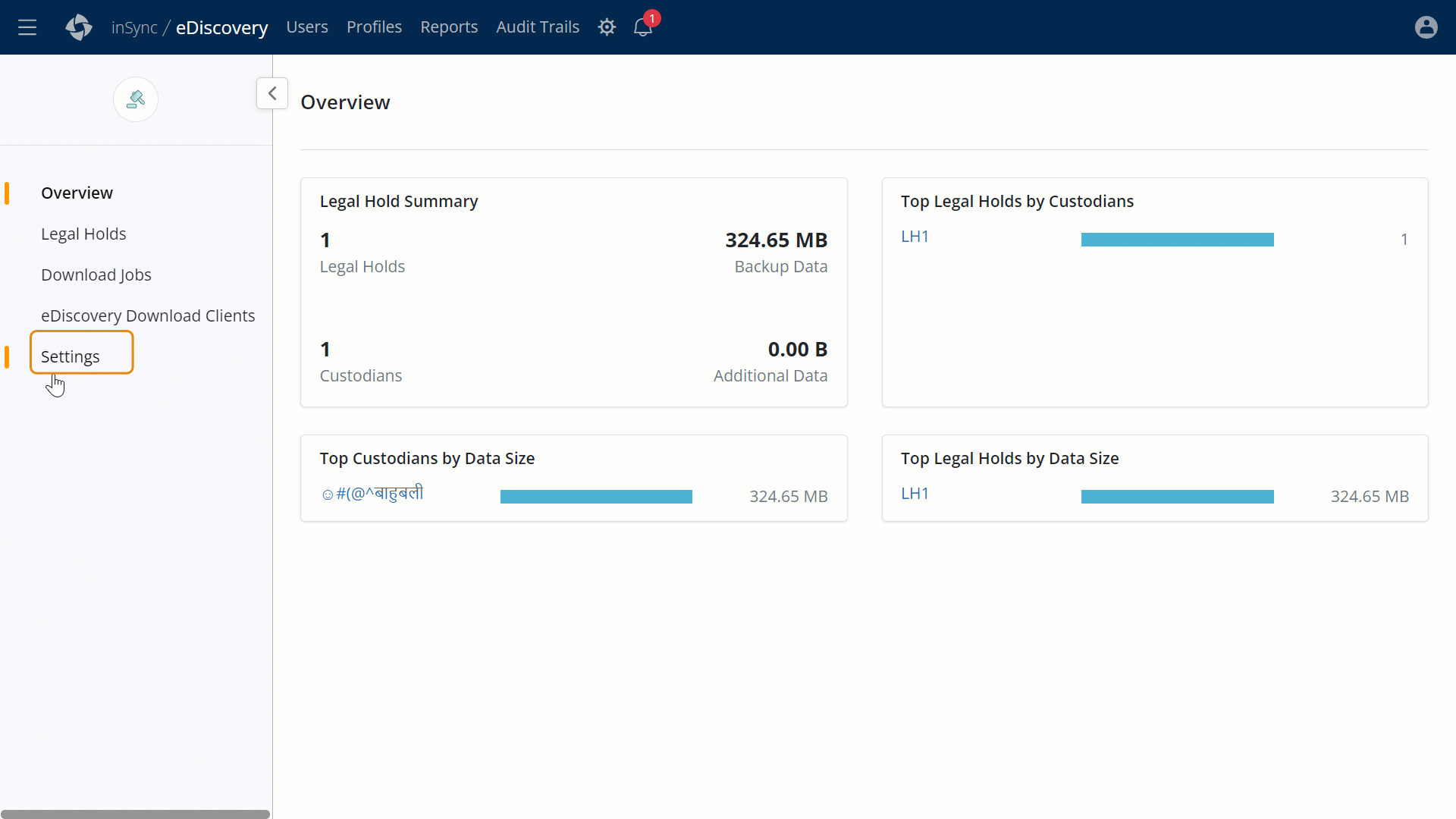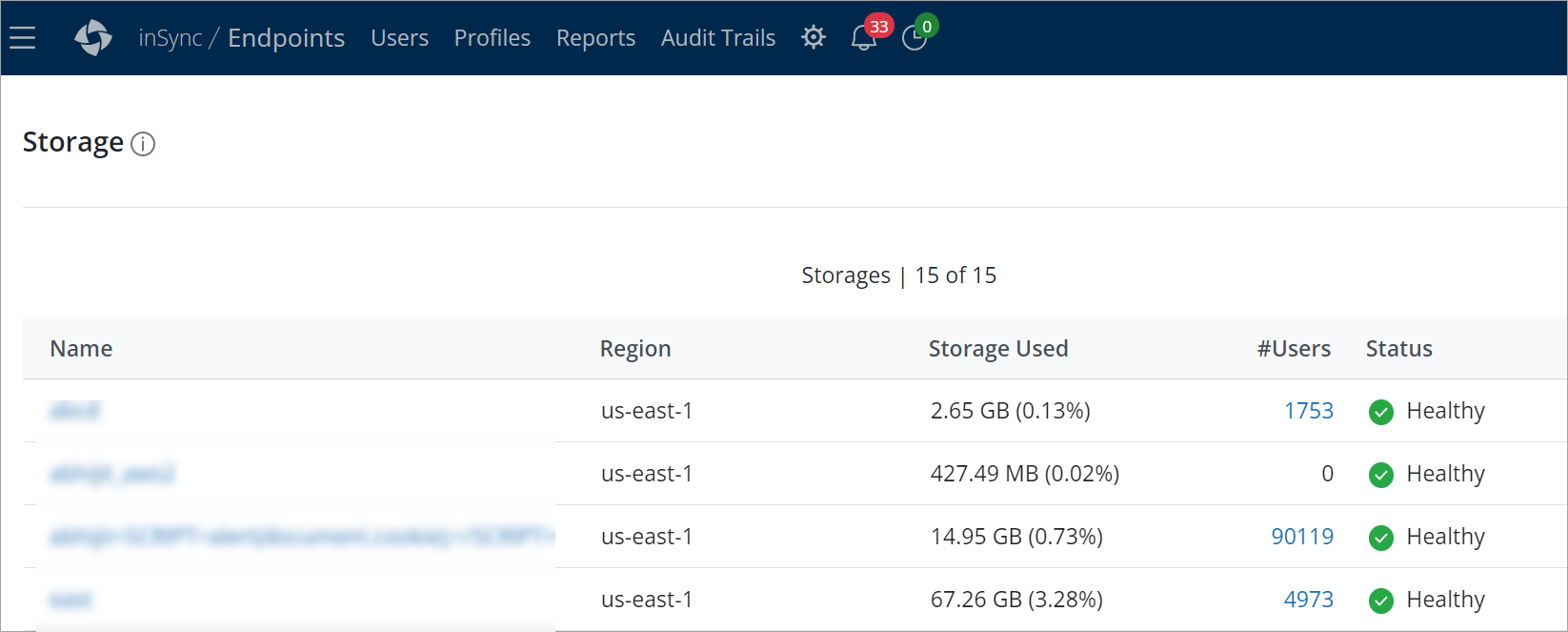Archived Release Notes- Endpoints
If you are an inSync GovCloud customer, see inSync GovCloud Updates.
December 24, 2022
New Feature
Share Preserved users' device data with active users
You can now share the preserved users' device data with active users. With this capability, the active users can access the device data of the preserved user and ensure business continuity when a user leaves the organization.
Customer action required: None
- ►Here is a glimpse
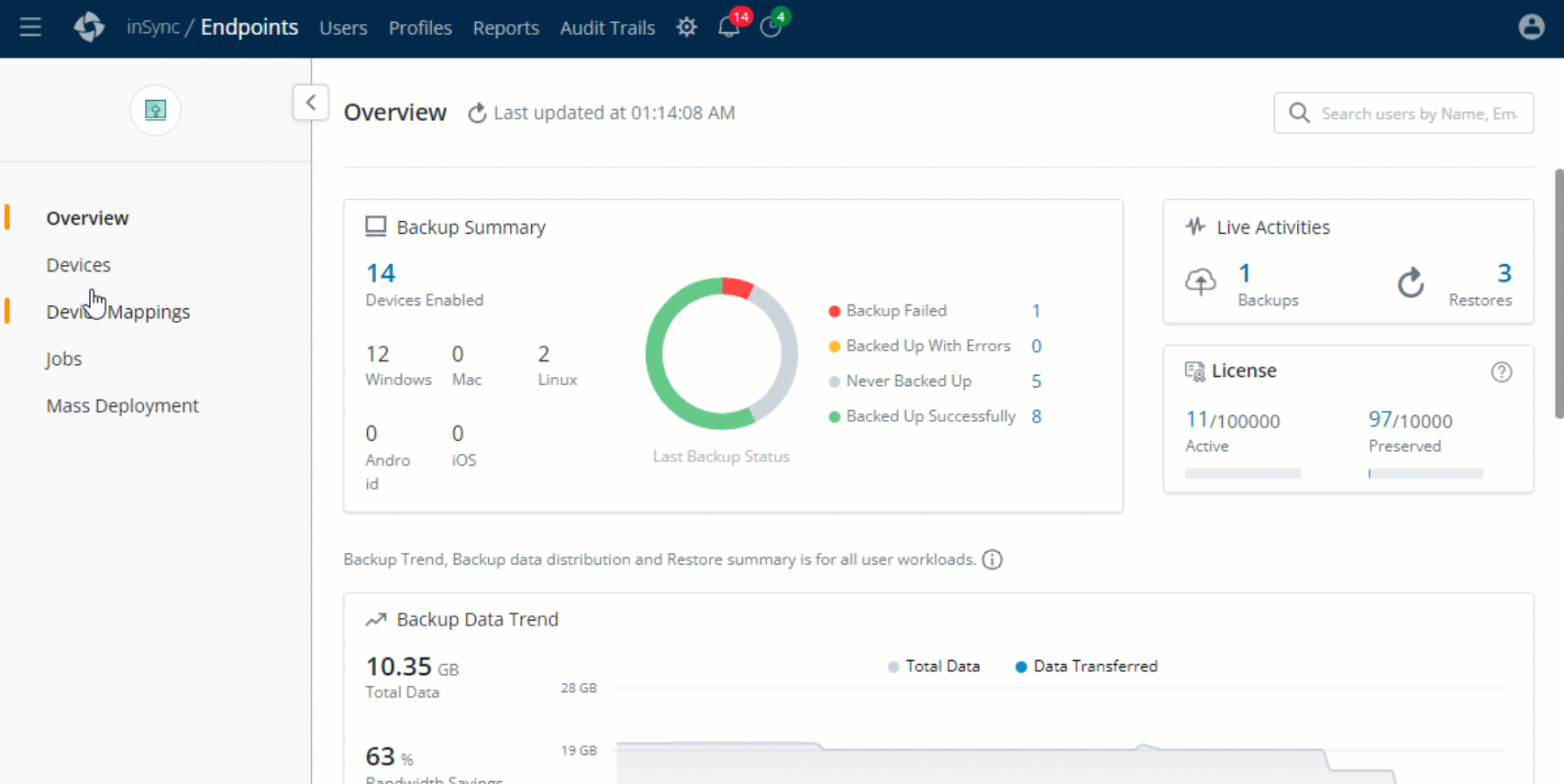
For more information, see Share Device Data.
eDiscovery: New eDiscovery Download Client v2.0.0 for inSync Cloud
The new version includes a more enhanced way of registering clients called token-based registration. This method uses tokens, which are unique, randomly generated strings of characters, to authenticate clients and verify that the requests are coming from a legitimate eDiscovery Download Client.
You can now download and install the latest v2.0.0 eDiscovery Download Client version for Windows and macOS from the Downloads page.
- ►Here is a glimpse
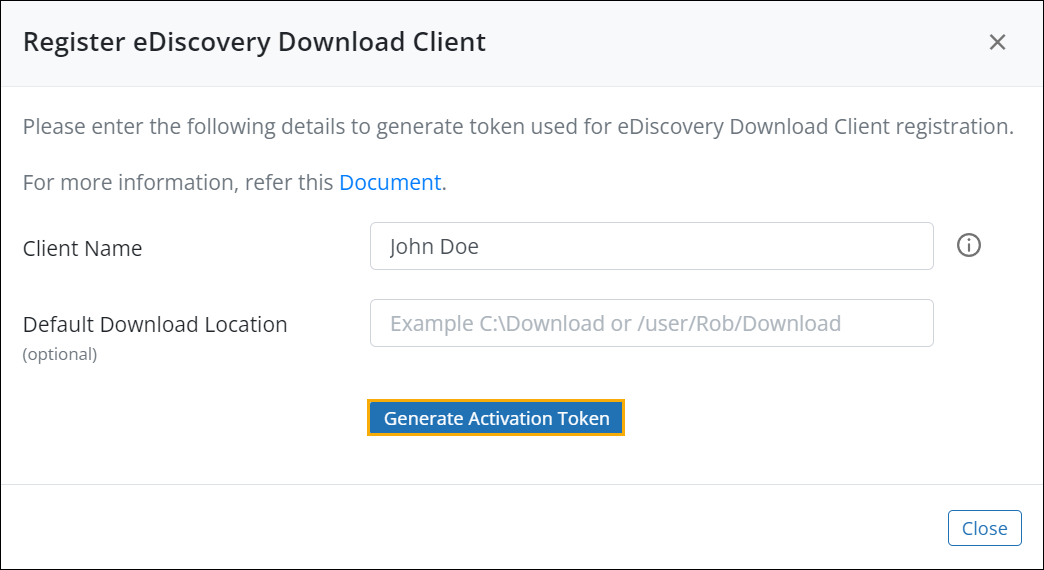
Customer action required:
-
New client registrations will now have to provide tokens as input instead of client ID and secret ID
-
Existing clients, if in a disconnected state, will now require tokens as inputs to re-register
-
It is recommended that you whitelist the following global URL for the public cloud to establish a connection between the client and server: https://globalapis.druva.com.
For more information, see :
Enhancement
Disable account activation mail
You can now disable the account activation email sent to users while adding them manually. By selecting the option, users will not receive an account activation mail and login credentials for End User web portal.
- ►Here is a glimpse
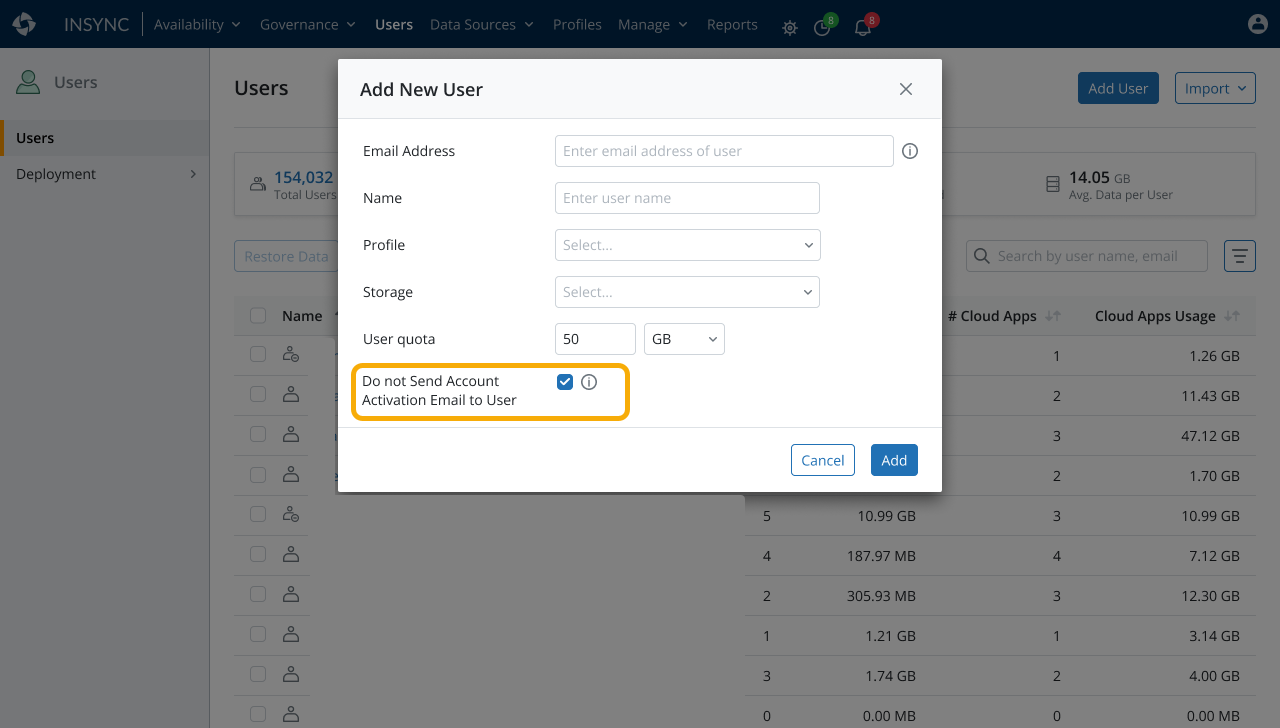
Customer action required: None.
December 10, 2022
New Feature
Simplified inSync Client mass deployment with new Mass Deployment wizard
You can now mass deploy inSync Client on user devices with the help of new automated Mass Deployment wizard from the Endpoints console. The wizard provides a single interface to auto-generate IMD (Integrated Mass Deployment) commands for different directory service environments, thus reducing your time and effort.
- ►Here is a Glimpse
-
Customer action required: None
For more information, see Integrated mass deployment.
Enhancement
New Endpoint APIs
The following APIs are now available:
● Get admin audit trail retention settings - To get the duration that your Druva Cloud Administrator has configured to retain the Audit Trails.
● List all AD/LDAP Connectors - To list all configured AD/LDAP Connectors in your
environment and monitor their status.
For more information, see the Developer portal.
December 07, 2022
Enhancement
Druva Mobile App patch update for Android
The Android mobile app had a minor task-hijacking vulnerability that was identified and fixed with a patch update.
Customer action required: Upgrade to the latest mobile app.
Revision
|
Product |
Revision |
|---|---|
|
Druva mobile app v5.0.1 |
r2271 |
Download the latest app here.
For more information, contact support.
November 26, 2022
Enhancement
inSync Client v7.2.2 patch update for macOS
A patch update for macOS inSync Client is released that includes the following fixed issue.
Fixed Issues
| Issue | Description |
|---|---|
| INS-80877 | Fixed an issue for macOS Client wherein the backup failed to resume with a "Resuming Backup" message due to internal errors. |
Revision
| Product | Revision |
|---|---|
| inSync Client v7.2.2 | r110415 |
Customer action required: Upgrade to inSync Client v7.2.2.
For details on prerequisites for installation, see hardware and software requirements.
Download the latest inSync Client here.
For more details, contact Support.
November 12, 2022
This release has minor bug fixes.
November 07, 2022
Enhancement
Support for macOS Ventura 13 with inSync Client v7.2.1
Now experience seamless endpoint data protection for macOS Ventura 13. Druva has qualified the inSync Client v7.2.1 on macOS Ventura 13.
Customer Action: Upgrade to inSync Client v7.2.1 For upgrade instructions, see Upgrade inSync Client.
Note: If you are already using inSync Client v7.2.1, no action is required.
For details on prerequisites for installation, see hardware and software requirements.
Download the inSync Client v7.2.1 here.
For more details, contact Support.
October 29, 2022
Enhancement
Federated Search and Sensitive Data Governance: Data Lock support for files snapshots
Data Lock enables you to protect your data from accidental or malicious deletions. If Data Lock is enabled, you cannot delete files from the snapshots. In such a scenario, an administrator can delete the data only from the data sources such as Devices from where it is backed up.
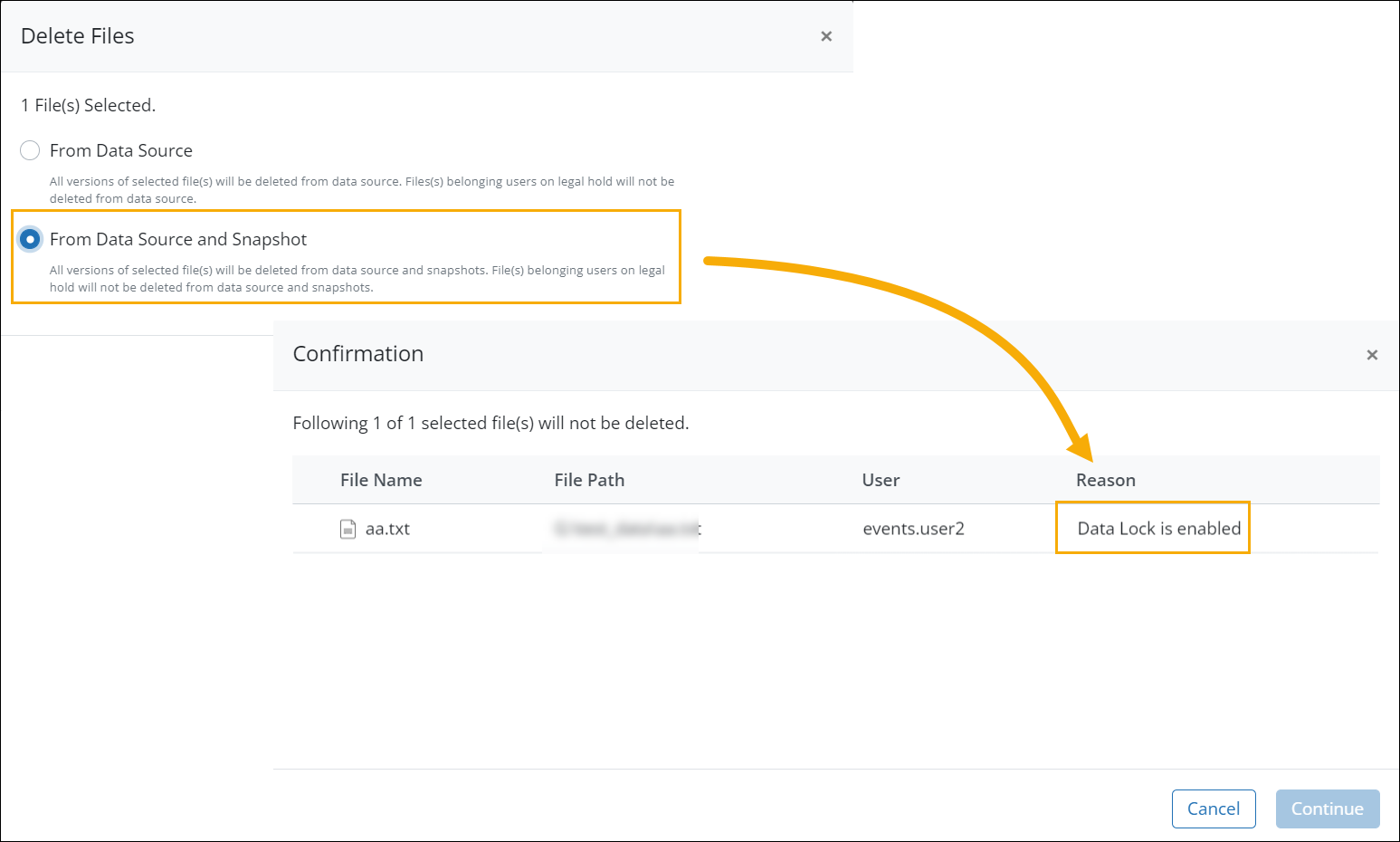
Customer action required: None
For more information, see
October 15, 2022
Deprecated
Deprecation of inSync Share
The inSync Share feature has reached its EOL (End of life). As a result, all services related to inSync Share are now unavailable.
For more information, see inSync Cloud support and EOL policies.
For more details, contact Support.
October 11, 2022
Enhancement
inSync Client v7.2.1 patch update for macOS
A patch update for macOS inSync Client is released on October 11, 2022, with minor bug fixes.
Revision
| Product | Revision |
|---|---|
| inSync Client | macOS: r110386 |
Download the latest inSync Client here.
For upgrade instructions, see Upgrade inSync Client.
For more details, contact Support.
September 27, 2022
Deprecated
Deprecation of macOS Catalina (10.15) Operating System
With inSync Client v7.2.1 released on August 22, 2022, macOS Catalina (10.15) is not supported. As a result, you will not be able to backup data on macOS Catalina (10.15)operating system devices.
Customer action required: Upgrade to the latest macOS operating system.
For details on prerequisites for installation, see hardware and software requirements.
September 17, 2022
Enhancement
Restore Curated Snapshot using API
We have added a new parameter snapshotName to the Initiate a restore activity API that enables you to restore a curated snapshot.
September 15, 2022
inSync Client 5.9.5 for Linux (RHEL and Ubuntu)
inSync Client v5.9.5 is now available for Linux operating systems with infrastructure enhancements, minor bug fixes, and the following updates:
Enhancement
Support for Ubuntu 22.04 operating system
Added support for Ubuntu 22.04 operating system for seamless endpoint data protection.
Deprecated
Disabled Sync & Share option
The "Sync & Share" option is disabled as it will reach End of Life on September 30, 2022. For more information, see inSync Cloud support and EOL policies.
Deprecation of Ubuntu 16.04 Operating System
Support for Ubuntu 16.04 operating system is discontinued. As a result, you will not be able to backup and restore data on devices running on Ubuntu 16.04 operating system.
Customer Action: Upgrade inSync Client. Download the latest inSync Client here.
Revision
| Operating System | Version | inSync Client v5.9.5 Revision number |
|---|---|---|
| RHEL |
|
r100890 |
| Ubuntu |
|
r100890 |
September 03, 2022
Enhancement
Extend duration for Backup Inactivity Alert
You can now extend the duration of the Backup Inactivity Alert for a profile up to 1000 days. With this enhancement, inactive users will not receive backup inactivity alert notifications for the set duration.
- ►Here is a glimpse of the update
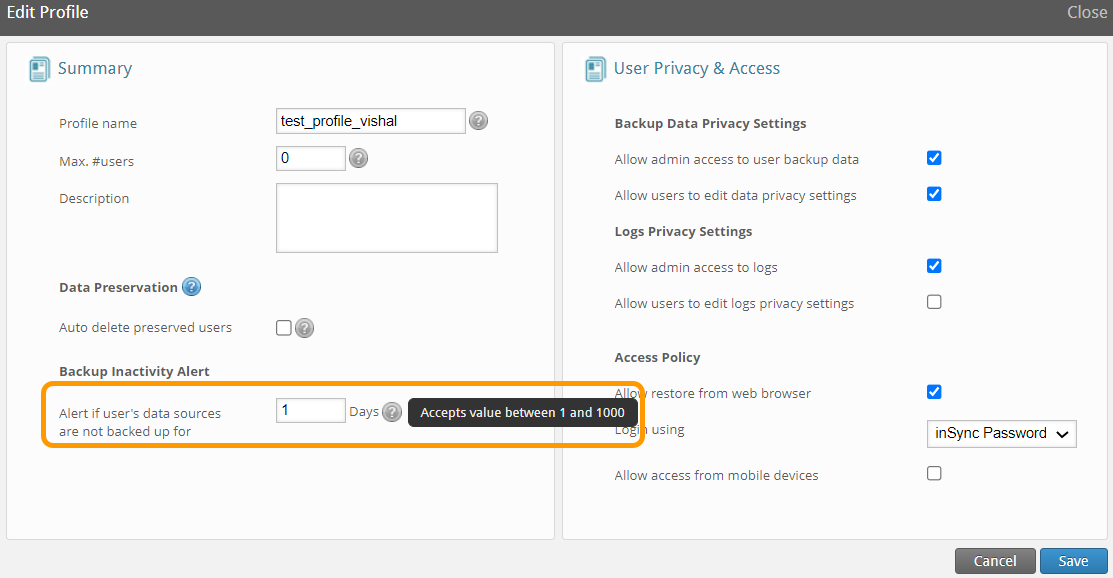
For more information, see configure alert settings.
Deprecated
Deprecation of inSync Share
End Of Life (EOL) date for inSync Share is September 30, 2022. After this date, all services related to inSync Share will be unavailable. For more information, contact support.
August 22, 2022
New Feature
inSync Client v7.2.1 for macOS
inSync Client v7.2.1 is now available for macOS. This version has infrastructure enhancements and minor bug fixes.
Customer action required: Upgrade to inSync Client v7.2.1.
Note: Our support team will contact you via email if you must upgrade to this version of the inSync Client.
With the inSync Client v7.2.1 release, the "Sync & Share" option is disabled as it will reach End of Life on September 30, 2022. For more information, see support and EOL policies.
Revision
| Product | Revision Details |
|---|---|
| v7.2.1 | macOS: r110381 |
Note:
inSync Client v7.2.1 for mac devices supports both Intel and ARM architecture Processors.
Druva has not released a new version of inSync Client for Windows and Linux operating system. You can continue using inSync Client v5.9.x.
Download the latest inSync Client here.
For upgrade instructions, see Upgrade inSync Client.
For more details, contact Support.
New Feature
CloudCache Server v5.9.6 for Cloud
CloudCache Server v5.9.6 is now available. This version has some infrastructure enhancements and minor bug fixes
Customer action required: Upgrade to CloudCache Server v5.9.6.
Note: Upgrading the CloudCache server is mandatory to upgrade the existing inSync Client to the upcoming inSync Client v7.2.x.
Revision
| Product | Revision Details |
|---|---|
| Cloudache Server 5.9.6 | r110280 |
Download the latest CloudCache Server v5.9.6 here.
For more details, contact Support.
Fixed Issues
| Issue | Description |
|---|---|
| INS-62024 | Fixed an issue wherein inSync Client fails to activate devices using system proxy settings. |
August 20, 2022
New Feature
Prevent malicious or accidental deletion of snapshots using Data Lock
You can enable the Data Lock feature to ensure your snapshots for different users and devices are immutable till the set retention period. This feature prevents modification, accidental deletion, or tampering with critical data by rogue administrators or anyone with compromised credentials.
The Data Lock feature is available on both Enterprise and Elite editions.
- ►Here is a glimpse of the update:
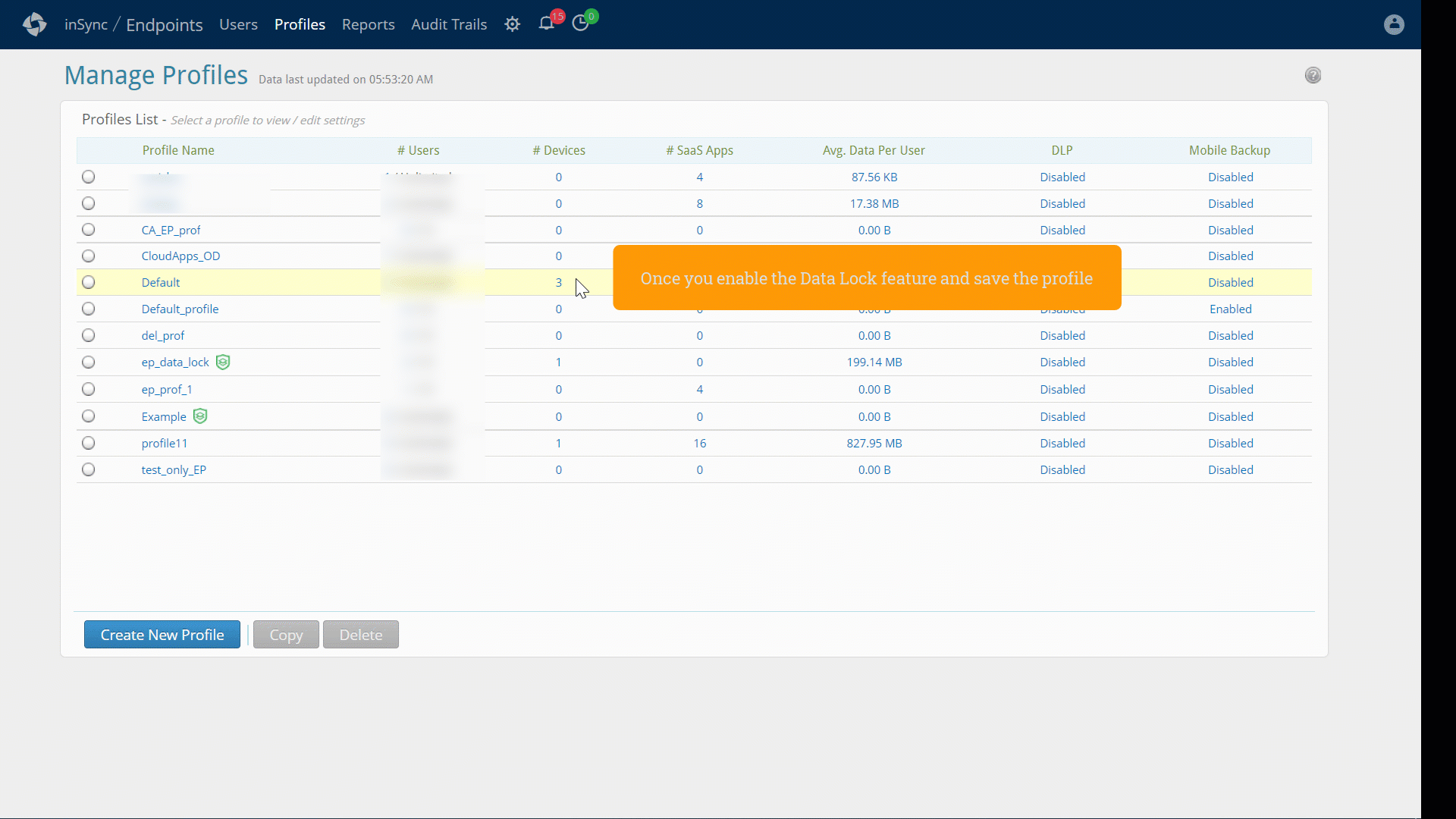
Customer action required: None.
For more information, see Data Lock.
Enhancement
Endpoints reports on Cloud Platform
Centralized reporting with the enhanced framework for Storage Status Reports, is now available on the Druva Cloud Platform Console. The report provides easier data comparison, better interpretation and usability.
For more information, see About reports.
Note: Existing Endpoints report will still be available under Endpoints->Reports page.
New Feature
eDiscovery: A new version of eDiscovery Download Client for inSync Cloud
You can now download and install the latest v1.2.2 eDiscovery Download Client version for Windows and macOS from the Downloads page. This client version includes minor enhancements and security fixes.
Customer action required: None
For more information, see Support Matrix for eDiscovery Download Client.
July 23, 2022
This release has minor bug fixes.
July 09, 2022
New Feature
AD/LDAP Connector for Cloud
AD/LDAP connector v6.2 is now available. This version has some infrastructure enhancements and minor bug fixes.
Customer action required: Upgrade to AD/LDAP connector v6.2.
Note: Our support team will reach out to you, via email communication, if it is mandatory for you to upgrade to this version of the AD connector.
Revision
| Product | Revision Details |
|---|---|
| AD/LDAP connector v6.2 | r110852 |
Download the latest AD/LDAP connector here.
For more details, contact Support.
June 25, 2022
Fixed Issues
| Issue | Description |
|---|---|
| INS-67033 | Fixed an issue wherein the system restore failed on some devices with “No valid snapshot found for System Settings” error. |
June 11, 2022
This release has minor bug fixes.
May 28, 2022
New Feature
API to Download Authkey (to replace/add new device)
Administrators can now use the Download Authkey API to replace or add a new device. For more information, see Download Authkey API.
Customer action required: None.
We have refreshed the Data Loss Prevention (DLP) page UI for Endpoints. For more information, see Cyber Resilience release notes.
Fixed Issues
| Issue | Description |
|---|---|
|
INS-64202 |
Fixed an issue wherein user creation was failing for some users imported through SCIM. |
May 14, 2022
New Feature
Protect mission-critical backups from accidental or malicious deletion with Rollback Actions
Rollback Actions is now available for Endpoints. For more information, see Rollback Actions for accidental and malicious deletes.
Enhancement
Added API parameter to specify the reason for deletion
You can now specify the reason for deletion using the optional parameter deletionReason (character limit between 10-150). This parameter is added to the existing Delete a user and Delete a device APIs. The reason will be captured in the Admin Audit trail for auditing purposes.
Customer action required: None.
We have refreshed the Data Loss Prevention (DLP) page UI for Endpoints. For more information, see Cyber Resilience release notes.
| Issue | Description |
|---|---|
|
INS-65231 |
Fixed an issue wherein the backup status for devices on the User details page showed incorrect status as Backed up with errors when the backup is completed successfully. |
April 30, 2022
Enhancement
Introducing storage support for the Asia Pacific (Seoul) Region
We have added a new data storage location for Asia Pacific (Seoul) Region to add more flexibility to data storage requirements, especially for the Druva customers across South Korea.
Don't miss to check out a green icon for Asia Pacific (Seoul) ap-northeast-2 region on the Druva Cloud status page!
Inactive status at device level
The inactive status is now associated with a device, and is no longer applicable to the status of the last backup.
We have added the following enhancements:
-
A new icon
 against inactive devices on the Devices and the Backup Jobs pages, to indicate the device connectivity state.
against inactive devices on the Devices and the Backup Jobs pages, to indicate the device connectivity state. -
A new Device Connectivity filter on the Jobs and the Devices pages, to list active and inactive devices.
- ►Here is a glimpse of the update:
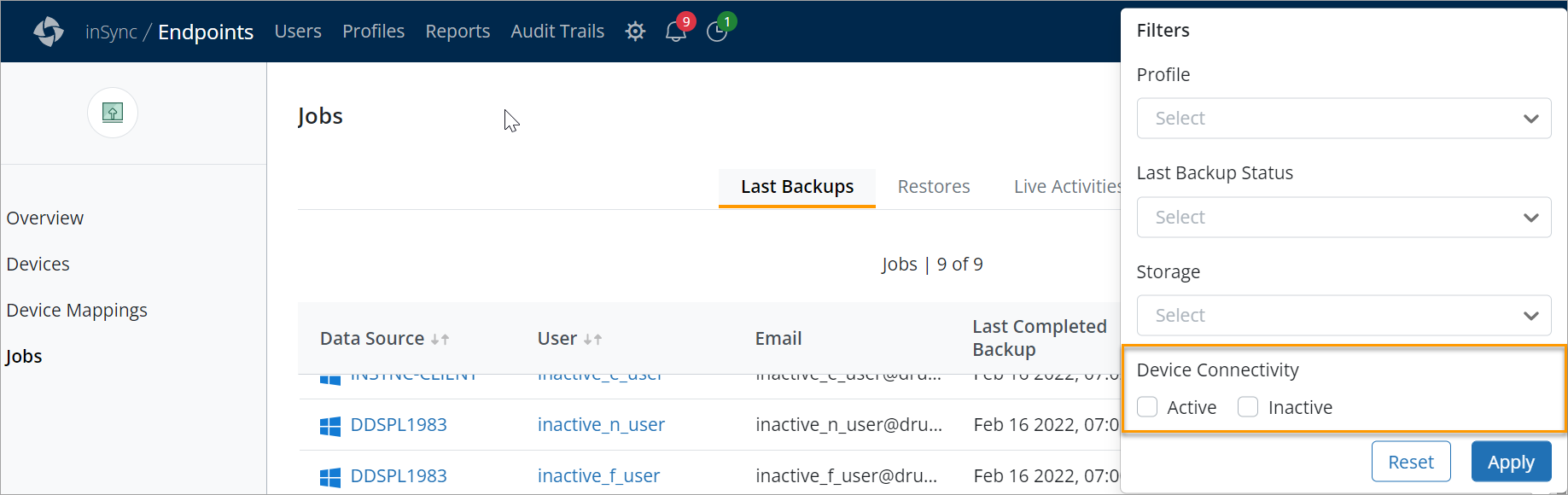
Fixed Issues
| Issue | Description |
|---|---|
|
INS-23368 (UI Stats Requirement 1) |
Fixed an issue wherein there was a mismatch in the Backup Summary statistics when you drill down from the Endpoints dashboard page to the Jobs->Last Backups page. |
April 25, 2022
inSync Client v5.9.4 for Red Hat Enterprise Linux (RHEL)
Enhancement
Now experience seamless endpoint data protection for Red Hat Enterprise Linux (RHEL) with inSync Client. The inSync Client v5.9.4 is now available for the RHEL platform in addition to Ubuntu.
Customer action required: Install inSync Client v5.9.4.
Revision
|
Product |
Revision details |
|---|---|
|
inSync Client v5.9.4 |
RHEL: r100873 Ubuntu: r100873
|
For more information, see inSync Cloud support and EOL policies.
Download the latest inSync Client here.
For upgrade instructions, see Upgrade inSync Client.
For more details, contact Support.
April 16, 2022
This release has minor bug fixes.
April 02, 2022
New Feature
Data Governance
eDiscovery: Collect and preserve additional data sets of custodians
With Additional Data Collection (ADC) capability, you can define additional data sets for collection in a stealth mode.
In addition to the data configured for backup, you can configure specific folders for data collection from Mac and Windows devices without any assistance from IT admins. Only legal admins can access and download this data. This flexibility and confidentiality of collection ensure that you can act quickly in times of need and secure the required data.
For more information, see Additional Data Collection.
Customer action required: None
March 19, 2022
This release has minor bug fixes.
Known Issues
|
Issue |
Description |
|---|---|
|
REAL-22113 |
The search service is currently not working as expected. Workaround: You can restore the data using the Snapshot Viewer option. For more information, contact support. |
March 10, 2022
Druva mobile app
New Feature
Get refreshed user interface for Druva mobile app
You now get an updated user interface for the Druva mobile app that aligns with the standards of inSync Client desktop applications to provide a simplified and consistent end-user experience. The app is redesigned with the latest Druva branding and supports the latest Android and iOS versions.
Customer action required: Upgrade to the Druva mobile app
-
Druva Mobile App supported OS versions:
Android: 9x, 10x, 11x and 12x
iOS: 13, 14 & 15
Download the Druva Mobile app here.
March 05, 2022
Endpoints
Enhancement
Microsoft Edge is now Supported in System Settings Backup
You can now back up Microsoft Edge System Settings when you enable a Persona Backup.
For more information, see System Settings Backup.
February 19, 2022
Enhancement
Data Governance
Sensitive Data Governance: Change to Violation Preview text download
If the preview text for file violations is more than 64 KB in size, you have to download the file to view complete details.
For more information, see How do I download non-compliant files and violations list for offline review.
Customer action required: None
February 11, 2022
Enhancement
inSync Mobile App Support on iOS 15
Druva inSync Mobile App now supports iOS 15 devices.
For more information, see inSync mobile app support matrix.
Download the inSync Mobile App here.
February 05, 2022
Endpoints
This release has minor bug fixes.
February 04, 2022
inSync Mobile App
Enhancement
Supporting inSync Mobile App on Android 12
Druva inSync Mobile App now supports Android 12 devices.
For more information, see inSync mobile app support matrix.
Download the inSync Mobile App here.
January 24, 2022
inSync Client v7.1.0
Enhancement
Protect Microsoft Edge browser settings
You can now back up and restore the end-user device’s browser settings for Microsoft Edge on Windows devices.
For more information, see Supported system settings.
Enhanced inSync Client user interface experience
The UI enhancements are as follows:
-
Option to remove a folder from the Backup & restore Window
Note: The option is not available for folders configured by an administrator.
-
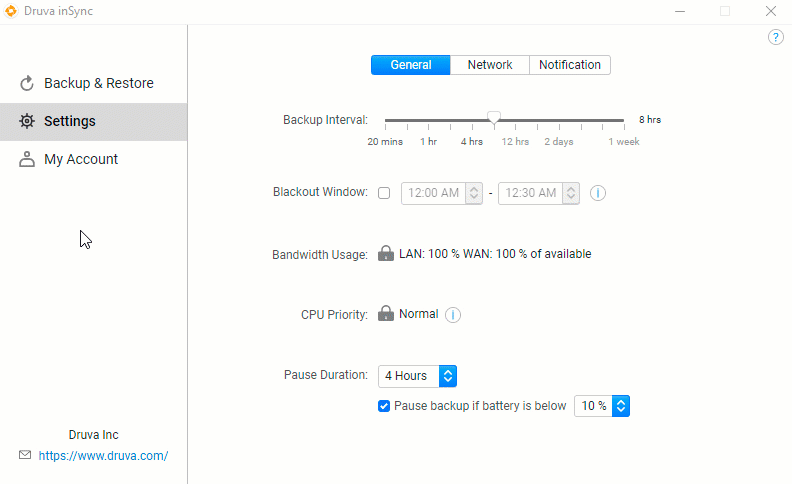
For more information see, remove folders from backup.
-
Redesigned branding and contact information
-
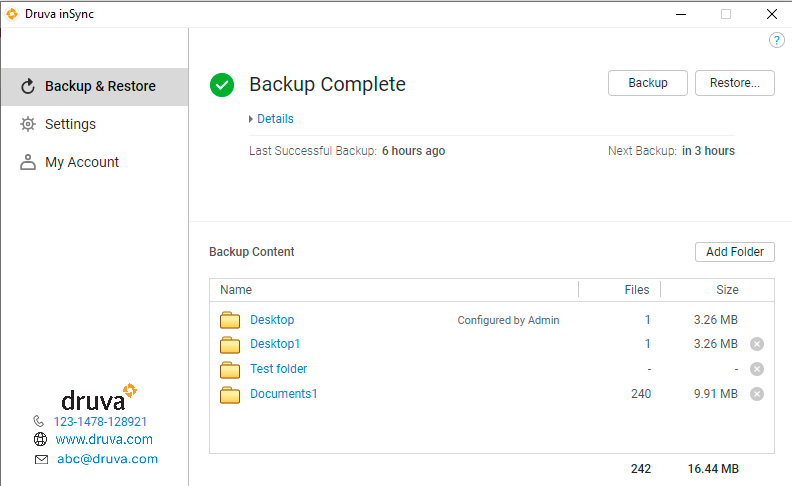
For more information, see co-branding inSync.Enhanced inSync Client menu bar icon for Windows 10 and above
You now get a dynamic inSync menu bar icon that automatically adapts the background color and matches the theme when switched between the light mode and the dark mode.
Revision
|
Product |
Revision details |
|---|---|
|
inSync Client |
Windows: r110275 macOS: r110275 Druva has not released a new version of inSync Client for Linux OS with inSync Client v7.1.0. You can continue using inSync Client v5.9.x for Linux with inSync Cloud. |
For more information, see inSync Cloud support and EOL policies.
Download the latest inSync Client here.
For upgrade instructions, see Upgrade inSync Client.
Fixed Issues
|
Issue |
Description |
|---|---|
|
INS-42956 |
Fixed an issue wherein the default AES encryption mode is changed from ECB to OFB. |
|
INS-42957 |
Fixed an issue by removing a deprecated pycryto library due to security vulnerabilities. |
|
INS-42955 |
Fixed an issue by migrating from pickle to msgpack for XATTR serialization. |
|
INS-35783 |
Fixed an issue wherein the inSync processes are restricted to load .dll files only from system paths. |
January 22, 2022
Endpoints
Enhancement
Enhanced user interface for the Storage listing and details page
The Storage listing and Storage details pages are refreshed to provide an intuitive experience for administrators. In the system tray menu, the access path label name for Storage List is changed to Storage.
Customer action required: None.
For more information, see the following articles:
January 08, 2022
Endpoints
Enhancement
View and download device replacement details in the Audit Trails
Use the User Audit Trail capability to view and download the device replacement details in .html and .csv formats for auditing purposes.
Customer action required: None.
For more information, see the following articles:
Fixed Issues
|
Issue |
Description |
|---|---|
|
INS-17574 |
Fixed the issue wherein the recently activated devices were getting auto-deleted. |
Archived release notes
For 2021 release notes and earlier, raise a case with Druva Support.