Uninstall eDiscovery Download Client
Overview
When you uninstall the client, all ongoing downloads will fail. The status of the client on the eDiscovery Download Client page will change to Not Registered.
Uninstall the eDiscovery Download Client on a Mac
-
On your Mac, click the Finder icon
, then click Applications in the Finder sidebar.
-
Open the eDiscovery folder and look for the Uninstaller. Double-click on it and follow the onscreen instructions.
Uninstall the eDiscovery Download Client on Windows
- On the global search bar, type add or remove programs.
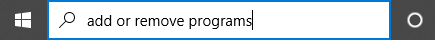
- In the Search this list box, type eDiscovery.
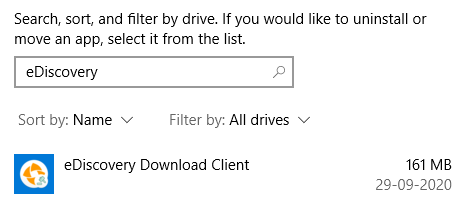
- Click eDiscovery Download Client and then click Uninstall.
- Confirm the uninstallation.

