Delete an eDiscovery Download Client
Overview
If you believe that the device has been allocated to someone who is not authorized to download data, you can delete the eDiscovery Download Client. Client deletion fails all the ongoing download jobs associated with that client. However, this does not have any effect on the already downloaded data. Also, client deletion does not uninstall the client from the device.
Procedure
-
Click the
icon to access the Global Navigation Panel and click Data Governance > eDiscovery.
-
In the left pane, under Settings, click eDiscovery Download Client.
-
Click the name of the client that you want to delete.
-
Click more options, and then click Delete Client.
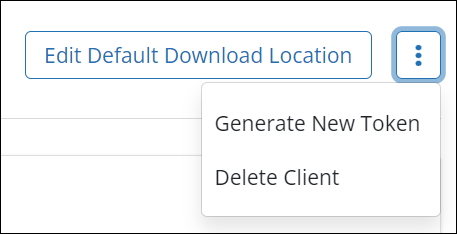
-
Click Yes in the confirmation box.

