Synchronize your AWS Environment with CloudRanger
Overview
The Sync functionality allows you to synchronize your AWS environment with Druva CloudRanger. This ensures that the resource information on CloudRanger for Amazon EC2 Instances, RDS Instances, Redshift RDBs, AMIs, snapshots, and EBS volumes is up-to-date with your AWS cloud environment.
Note: You may want to sync your Druva CloudRanger resource information with your AWS environment if you have added or made changes, for example, to your servers or tags.
Initiate Manual Sync with AWS
To sync Druva CloudRanger with your associated AWS environment:
- Log into your Druva CloudRanger console and select the Organization to which the AWS account is linked.
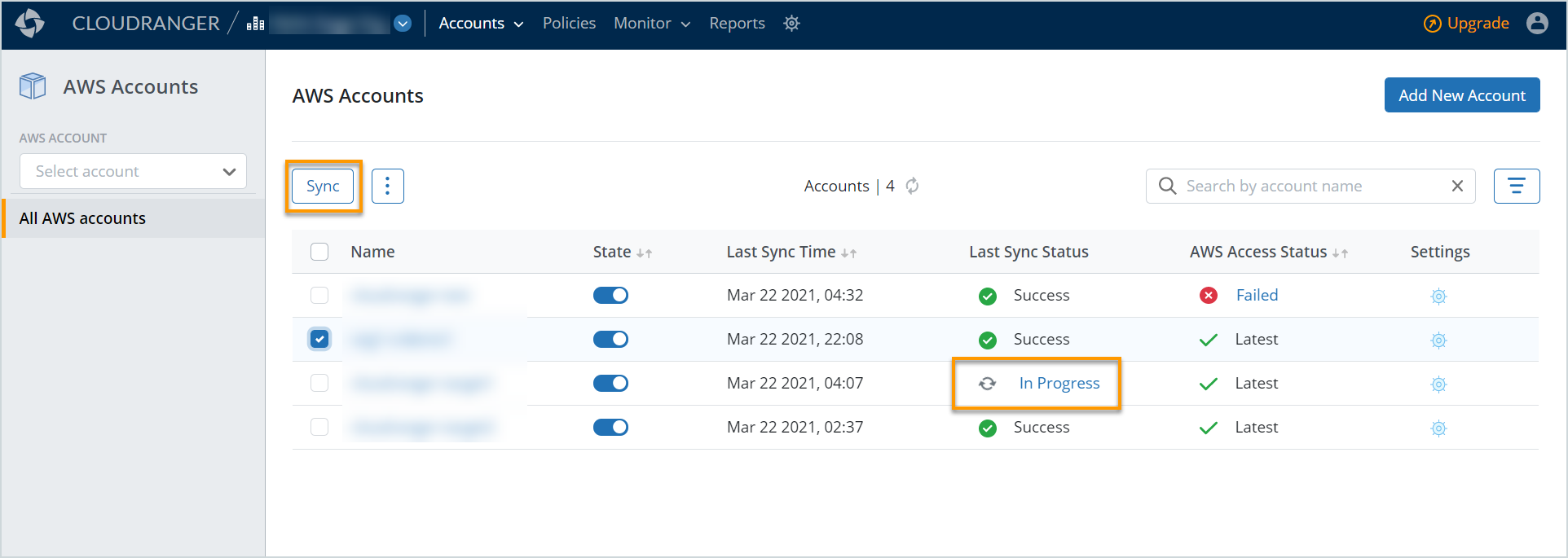
- To initiate manual Sync with AWS, select an Account Name(s) and then click Sync.
- Click Start Sync to initiate the synchronization.
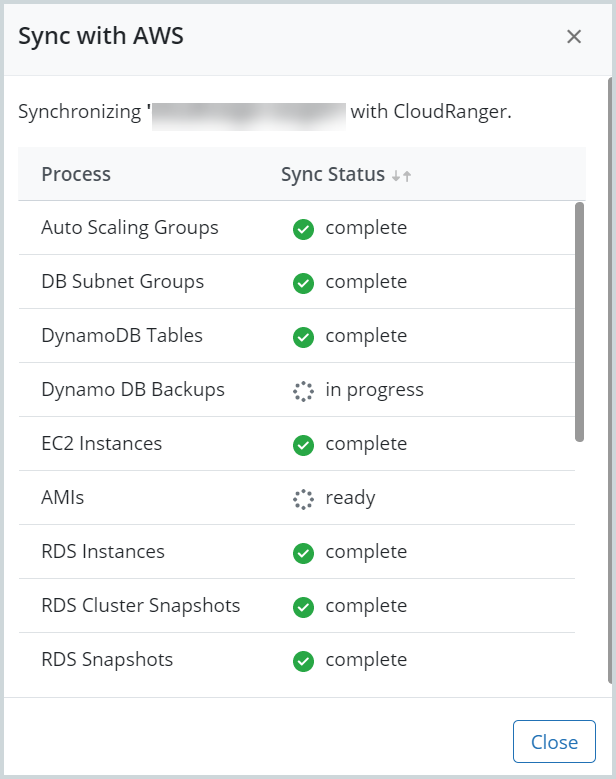
Note: Once initiated, the Last Sync Status displays as In Progress indicating that the Sync is underway.
Depending on the outcome, the Status updates to Success or Failed.
- Success: Indicates a successful synchronization. Once the synchronization is complete, all resources are highlighted with a green checkmark. This validates that your resources on CloudRanger are now synchronized with your AWS account.
Note: Once successful, the Last Sync Time displays the time of synchronization with your AWS environment.
- Failed: Indicates that the synchronization failed. Click the link to view the associated message to ascertain the reason for the Sync failure.
Schedule Auto-Sync with AWS
Auto Sync allows you to set up an automated synchronization without the need for manual intervention.
To set up CloudRanger to Auto-Sync every day with your AWS environment:
- Log into your Druva CloudRanger console and navigate to the AWS account for which you wish to enable Auto Sync.
- On the left navigation menu, click Settings.
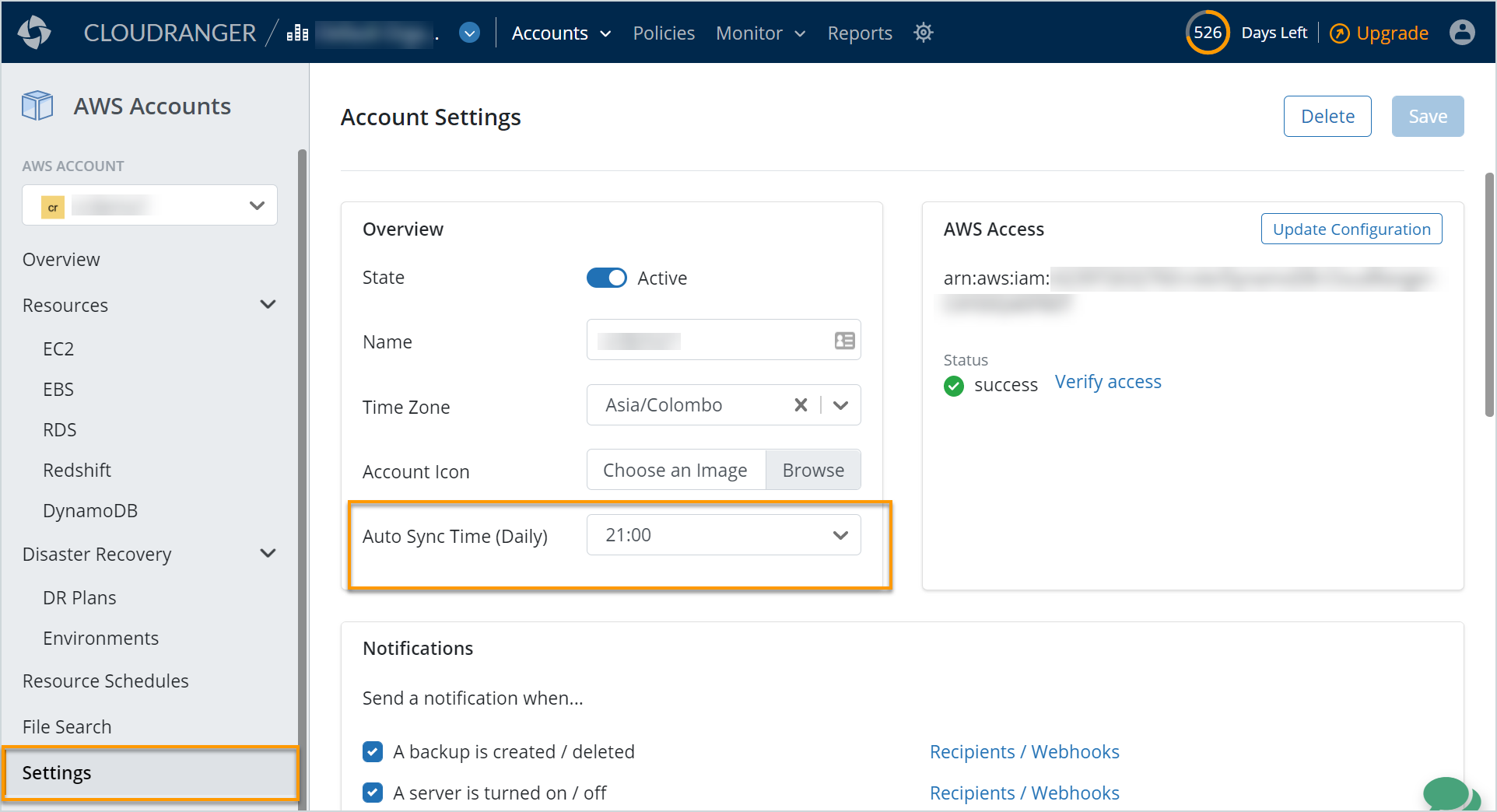
- Select your preferred Auto Sync Time (Daily) to schedule an automatic synchronization every day. Click Save.

