Manage Time Zones
Selecting the appropriate time zone is key to ensuring that your backup policies and server schedules are managed right.
Druva CloudRanger uses The TZ Database Time Zones, which provide a better degree of accuracy. This replaces the conventional system which used hourly increments over UTC, which does not account for daylight savings and other limitations.
For example, Arizona adheres to the Mountain Time (MT) time zone, although it does not have daylight savings. In this case, selecting Mountain Time or Arizona as a location will ensure your schedules adhere to the daylight-saving guidelines for that location.
To update the default time zone:
- Log into your Druva CloudRanger console and navigate to the CloudRanger Account for which you wish to enable notifications.
- On the left navigation pane, click Settings.
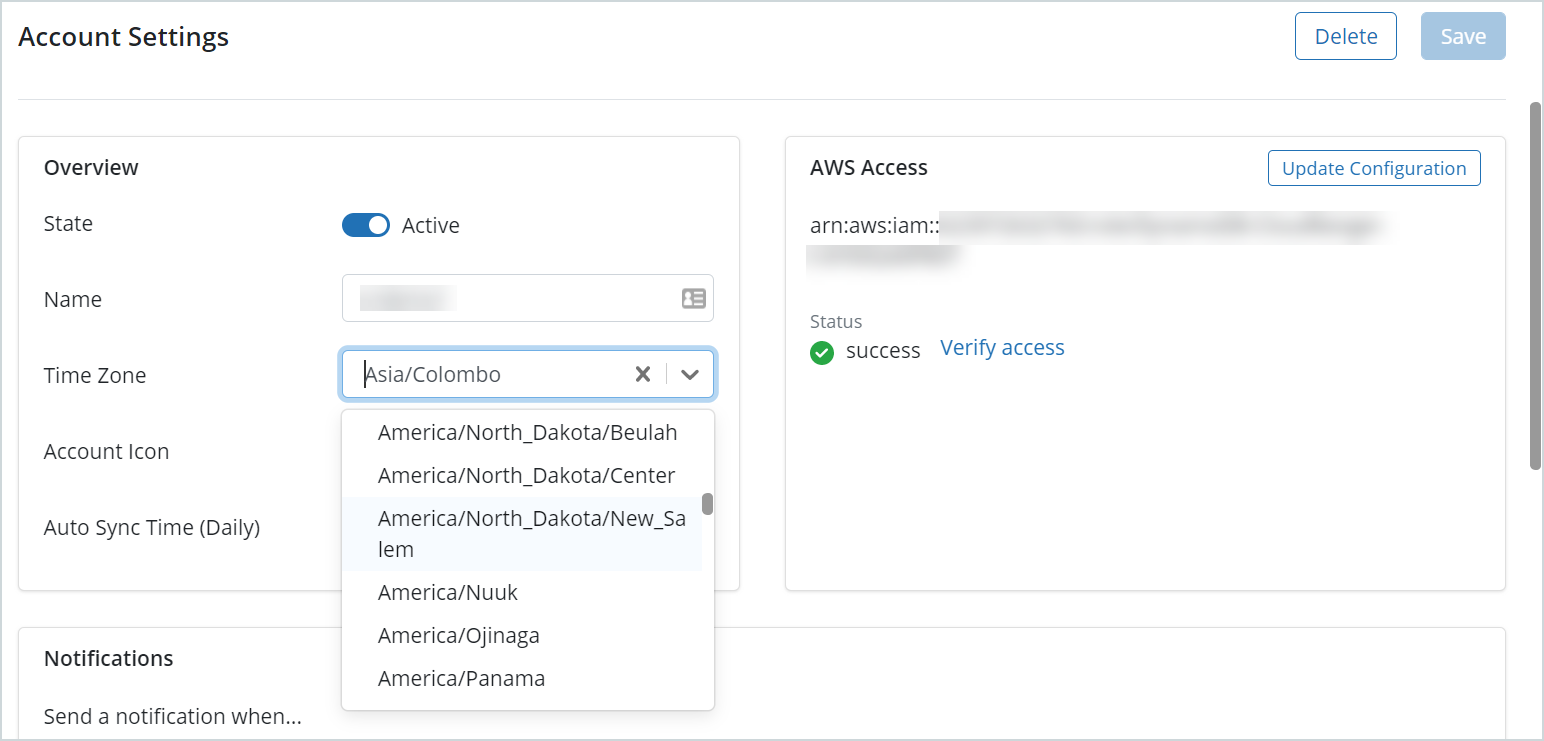
- On the Account Settings page, select the Time Zone from the drop-down list. Click Save.

