Create a CloudRanger Account
Druva CloudRanger has an intuitive interface that allows you to get set up in minutes by simply connecting your AWS account via an IAM role. Managing and protecting your AWS workloads is now easier than ever!
Getting Started
To get started with Druva CloudRanger:
- Navigate to https://cloudranger.druva.com and sign-up for a new CloudRanger account.
- You will then be prompted to verify your email.
The email verification screen automatically redirects you to the login screen. - Enter your login credentials.
Upon successful authentication, you are navigated to the welcome screen. - Once you sign up for your Druva CloudRanger account, you will need to grant CloudRanger third-party access to your AWS account.
Note: Druva CloudRanger requires an Identity Access Management (IAM) role to access and manage your AWS workloads.
To create an IAM role, Druva CloudRanger provides a CloudFormation template to create a stack. The CloudFormation stack generates the IAM permissions for Druva CloudRanger to access your AWS Account: an IAM Role, IAM Instance Profile, and an IAM Policy.
Step 1: Create an AWS Access Role:
- Click Add New Account.
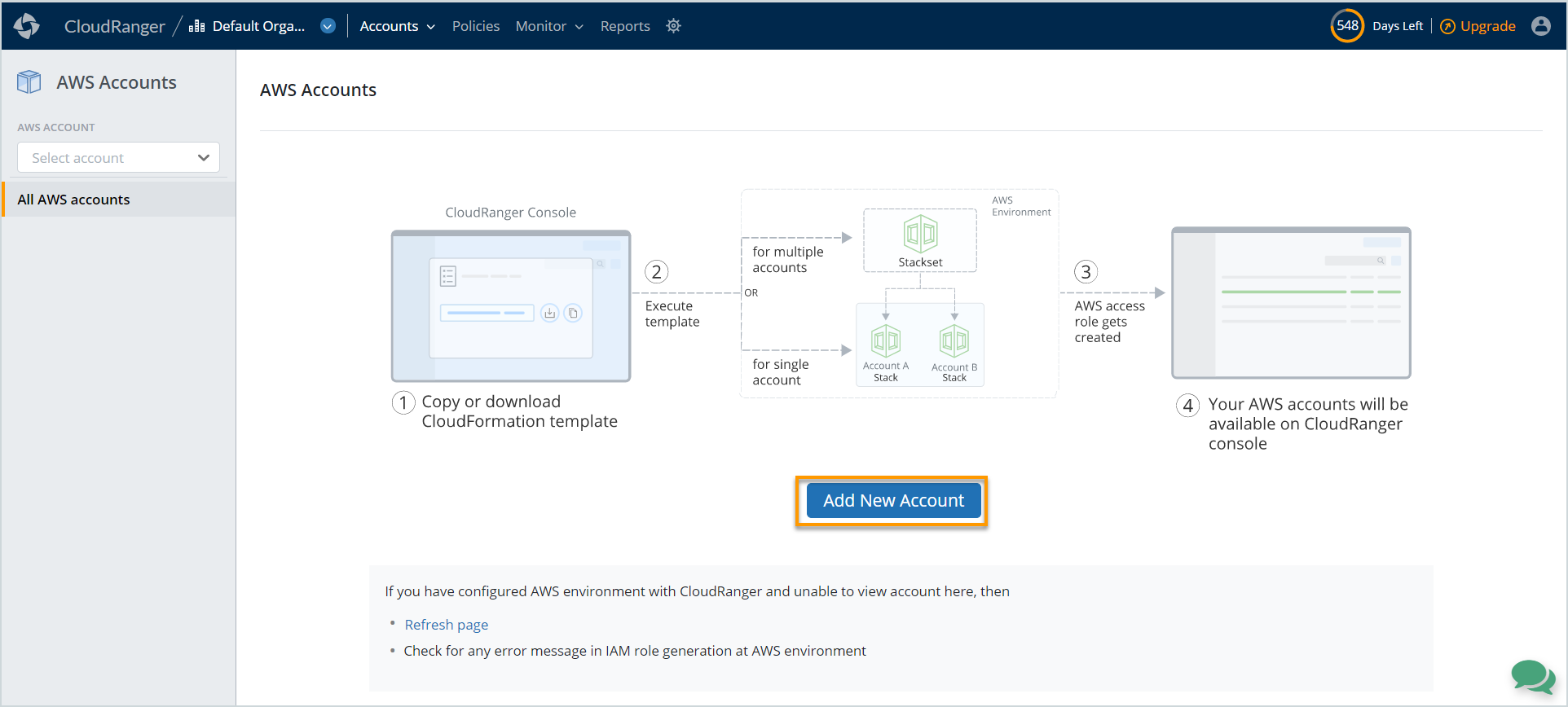
This initiates the account setup process and create the AWS Access Role which grants permissions to access and synchronize your AWS environment.
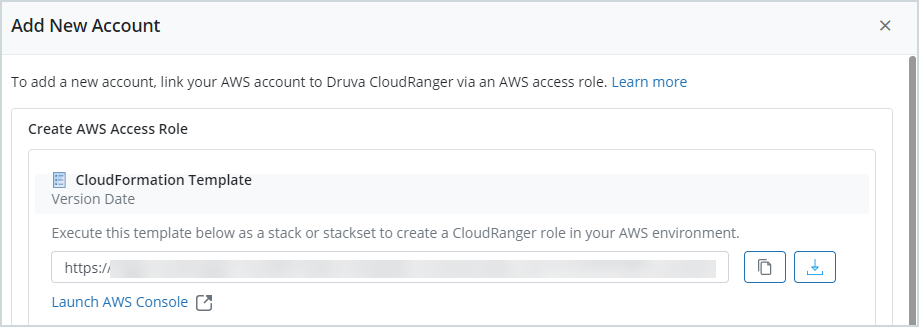
- Copy or download the CloudFormation template to manually generate the stack.
- Click Launch AWS Console to provision the access role in your AWS environment.
For more information, see Create an AWS Access Role.
Note: You may add one or more accounts simultaneously on Druva CloudRanger by provisioning a stack or a stackset, within your AWS environment. For more information, Configure Multiple AWS Accounts.
Step 2: Synchronize AWS Environment with Druva CloudRanger:
- The Sync functionality ensures that the resource information on Druva CloudRanger is up to date with your AWS cloud environment.
- You may want to sync your Druva CloudRanger resource information with your AWS environment if you have added or made changes, for example, to your resources or tags.
For more information, see Synchronize your AWS Environment with CloudRanger.

