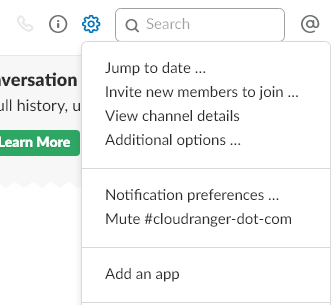Configure Slack webhooks for notifications
Overview
This article explains how you can configure Slack webhooks for your notifications within CloudRanger.7
Create a new Slack channel
1. In your existing Slack Account Create a Channel and add your specific details
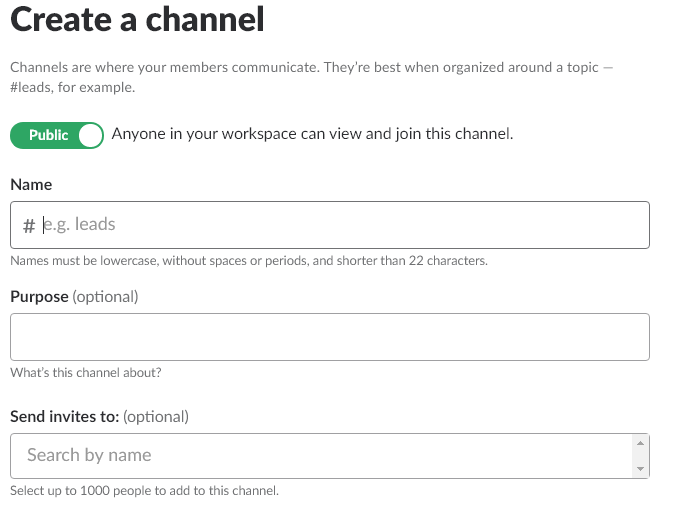
2. Once the channel is created, click on the channel and go to the Channel Settings, which can be accessed via the cog icon. Then choose the Add an app option.
3. When you choose Add an App the Web page for slack opens in your browser. In the search section, please type 'incoming webhooks'
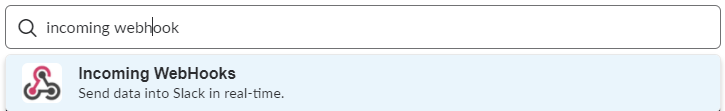
4. Then select the Incoming WebHooks option as highlighted above.
5. Click Add Configuration
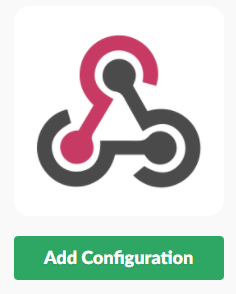
6. From the Post to Channel section, choose your Channel and then click on Add Incoming WebHooks Integration.
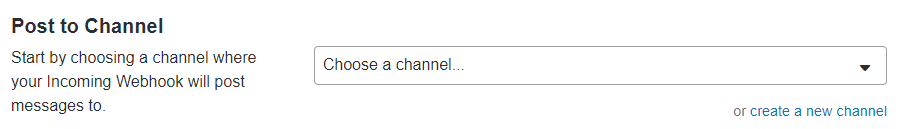
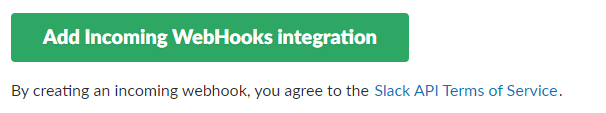
7. The webhook URL that is to be used as a webhook is then presented. Please copy this to be used in your CloudRanger settings to set up your notifications.
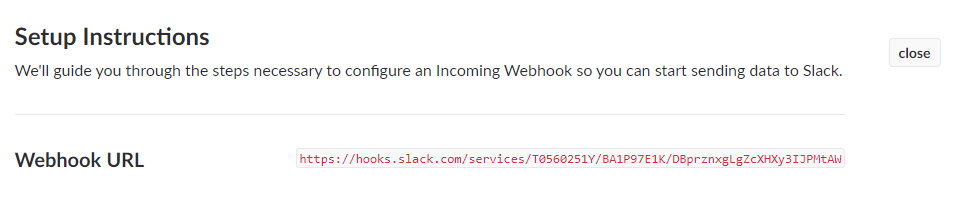
8. Once you have copied your Webhook URL, please click Save Settings at the bottom of the page in Slack.
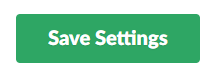
9. Login to your CloudRanger account. and go to the Settings section. From here, you can navigate to the Notifications section and tick the selected Notifications options you would like to be notified for.
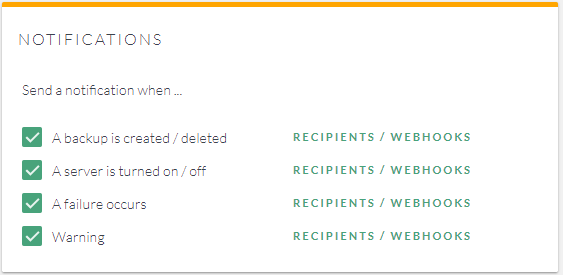
10. You can then click on the Recipients/Webhooks button for each section and add the previously copied WebHook URL from Slack, then click on the + button.
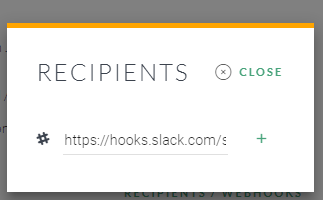
11. Once you have added your Slack Webhooks, make sure you then click Save at the top of your Account Settings page in CloudRanger.
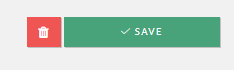
12. Once you have saved, then your settings will be updated and your Slack WebHooks will be fully configured.