How to restart failed jobs in your account
Overview
This article explains how to restart failed jobs in CloudRanger at a Job or Step level.
Settings
From within the SETTINGS tab of your dashboard, you can click on the 'ALL JOBS' button to view a list of your job executions linked to your account.
In the section, you have the ability to restart any failed jobs at a 'Job' or 'Step' Level by clicking the RETRY button.
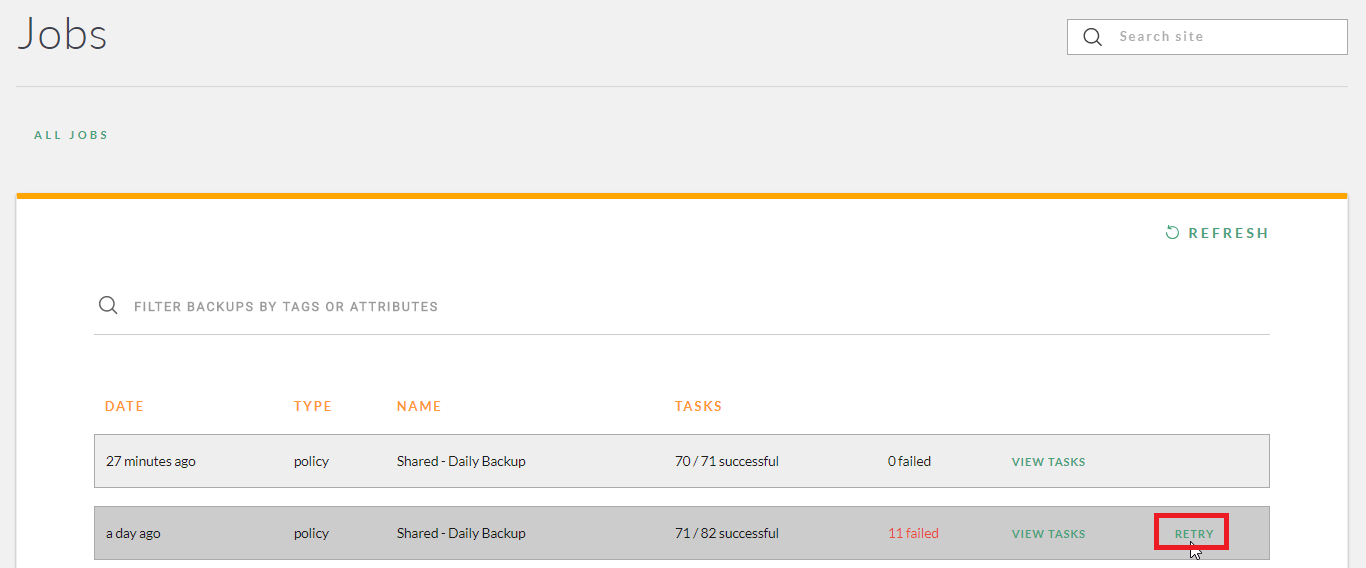
This will retry the job if it had previously failed to execute. The reason for the previous failure will be outlined in the task details.

