Restore DynamoDB Tables
Amazon DynamoDB backups are restored as DynamoDB tables. Druva CloudRanger supports cross-region restore as well as restores within the same AWS Region. You will need to specify the KMS encryption keys to restore encrypted source tables.
To restore a DynamoDB table:
- Log into your Druva CloudRanger console and navigate to Resources > DynamoDB.
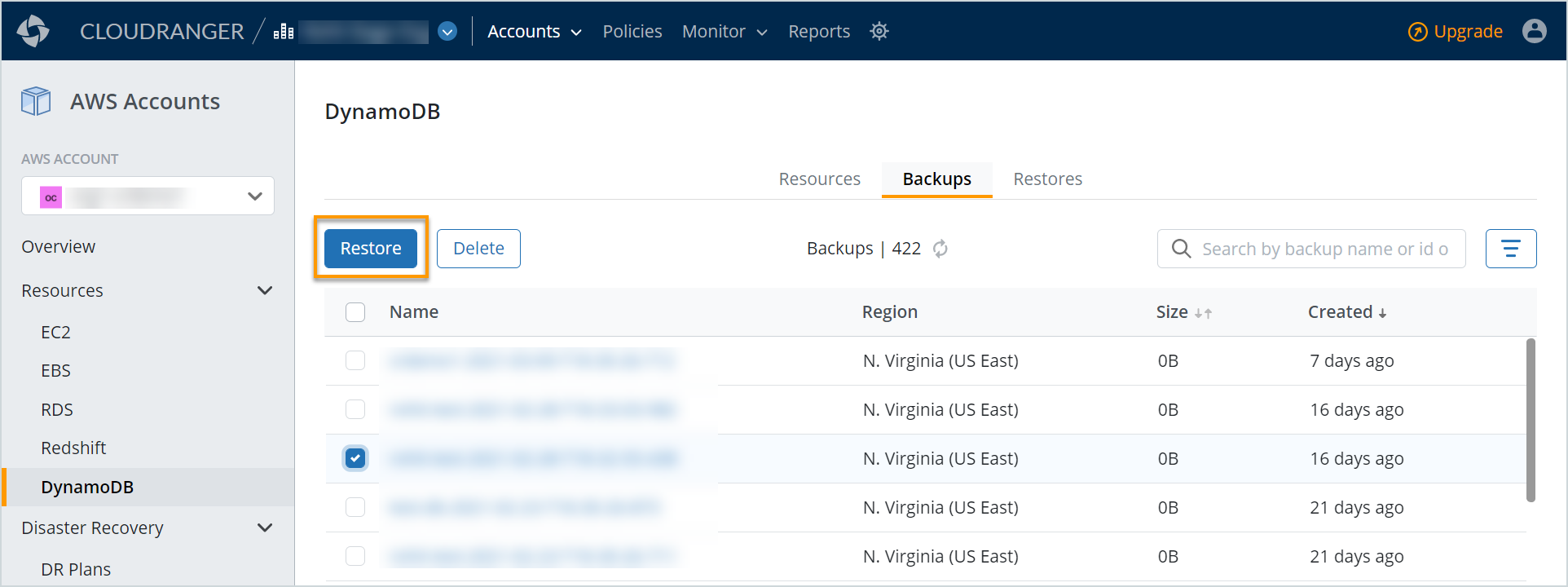
-
Navigate to the Backups tab and select the backup that you wish to restore.
On the backup details page, click Restore.
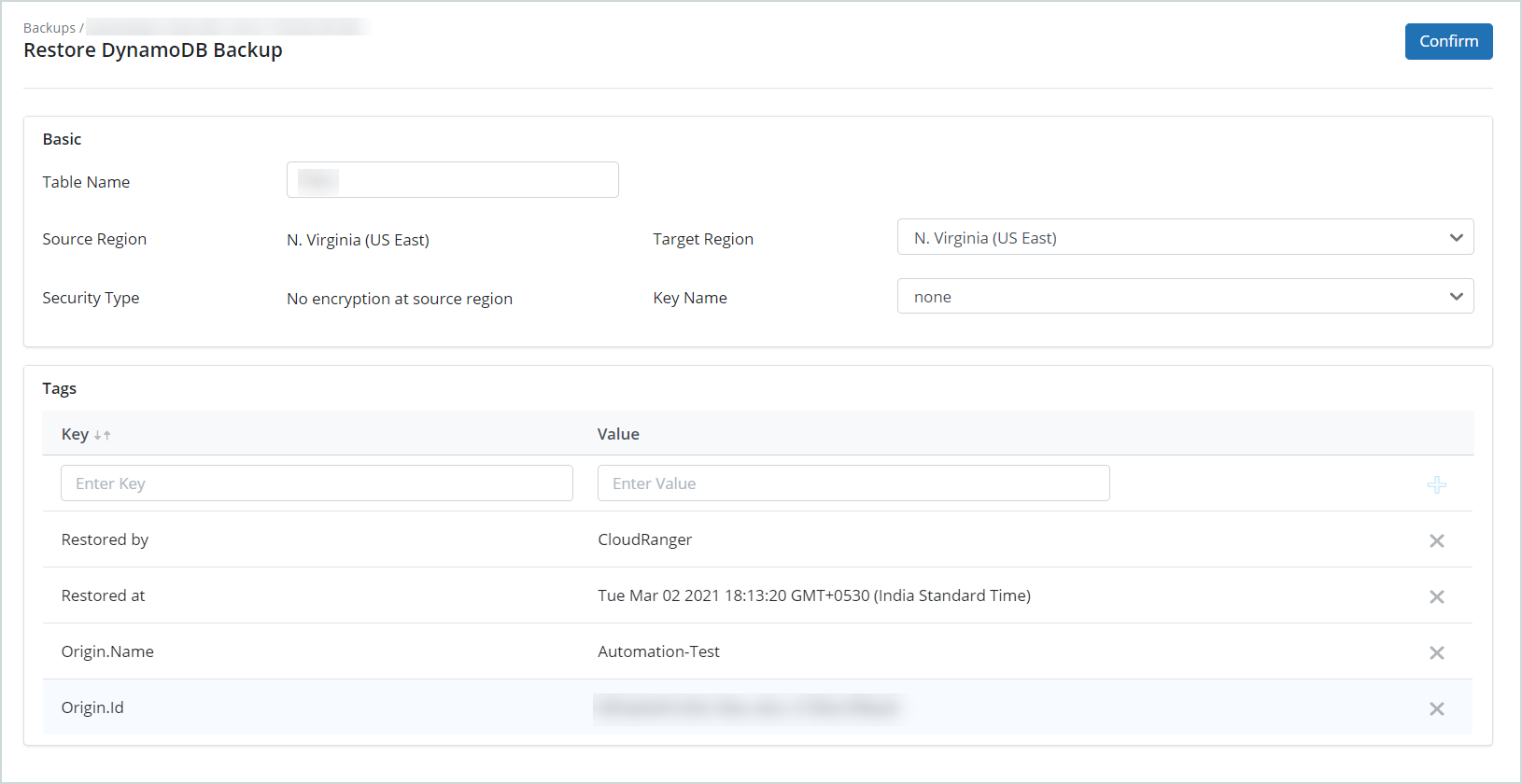
Alternatively, you may select the DynamoDB backup from the Backups page, and then click Restore to initiate the restore process.
Field Description Basic
Table Name
Specify a table name for the restored DynamoDB table.
Note: This name must be different from the original table name when restored into the same AWS region.
Source Region
The source AWS Region where the backed-up DynamoDB table is stored.
Target Region
The target AWS Region to restore the DynamoDB table into.
Note: Druva CloudRanger supports cross-region restore as well as restores within the same AWS Region, for DynamoDB tables.
Security Type
Encryption of source region.
Key Name
The KMS encryption keys defined for the DynamoDB table backup, if applicable.
Tags
Key
This section displays the tag keys that have been specified for the source DynamoDB table. Tags act as metadata to help identify and organize your AWS resources.
Value
The Value will depend on the Key specified.
Key: Created by Policy; Value: New
Key: Origin; Value: Origin ID
- A confirmation dialog appears. Click Confirm.
Note: You may track the status of the restore on the Jobs page. Alternatively, navigate to the Restores tab to view the restored DynamoDB snapshots.

