Archived release notes 2021
December 2, 2021
Enhancement
Cross-Account and Cross-Region Support on Restoring AMIs
With this release, Druva CloudRanger now brings support to restore AMIs across Accounts or Regions.
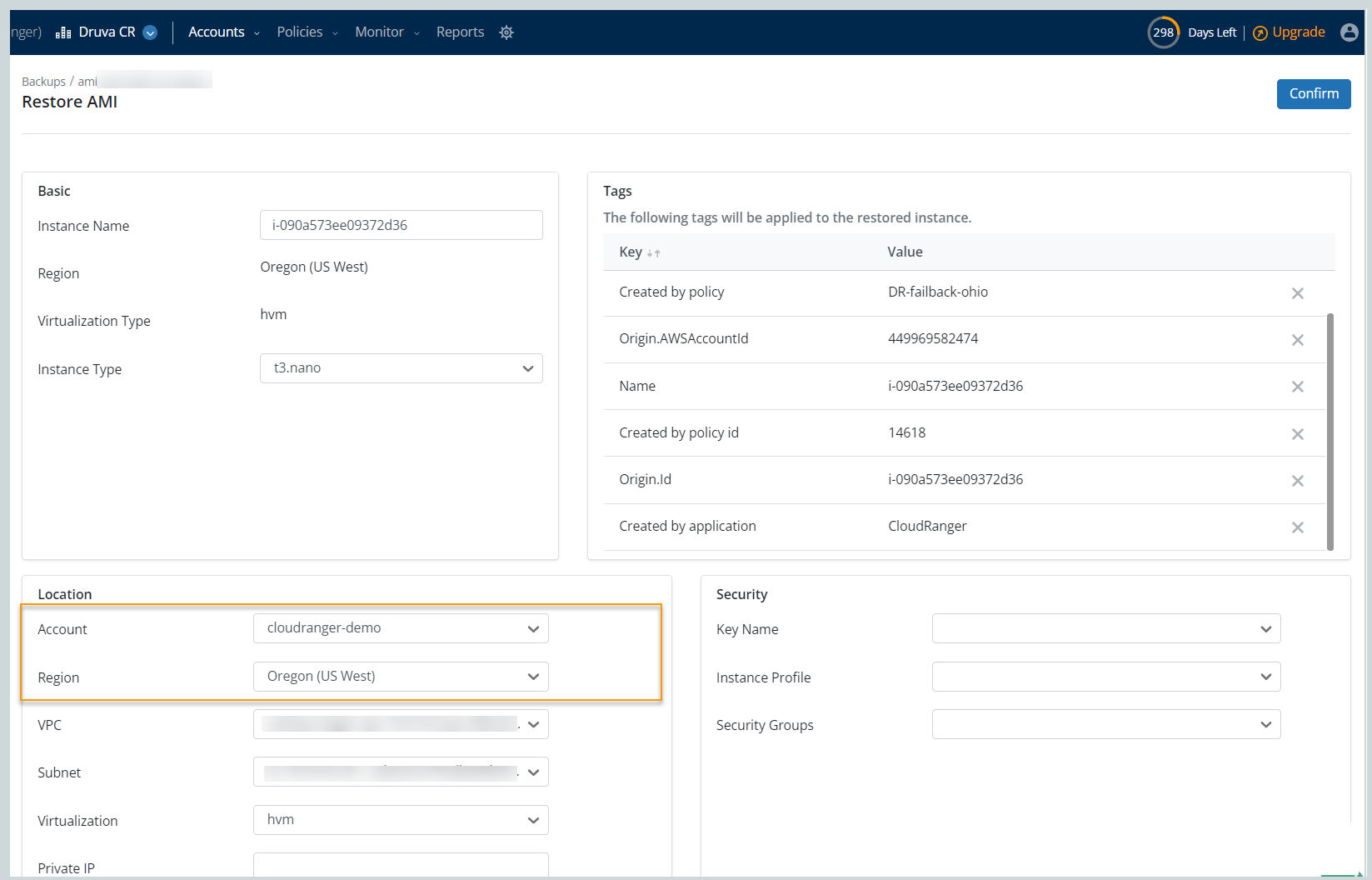
For more information, see Restore an AMI.
November 24, 2021
New Feature
AWS Control Tower Integration
With the Druva AWS Control Tower integration, you can now automate the setup of your multi-account AWS environment and simplify data protection and disaster recovery at an enterprise level. The Druva AWS Control Tower integration is built for enterprise users of AWS Cloud. You can now protect any existing AWS accounts, as well as configure new accounts on Druva CloudRanger, leveraging resources pre-configured via AWS Control Tower as part of the initialization.
To get started, you will need to provision the requisite permissions and the IAM Access Role, to enable Druva CloudRanger to manage your AWS environment.
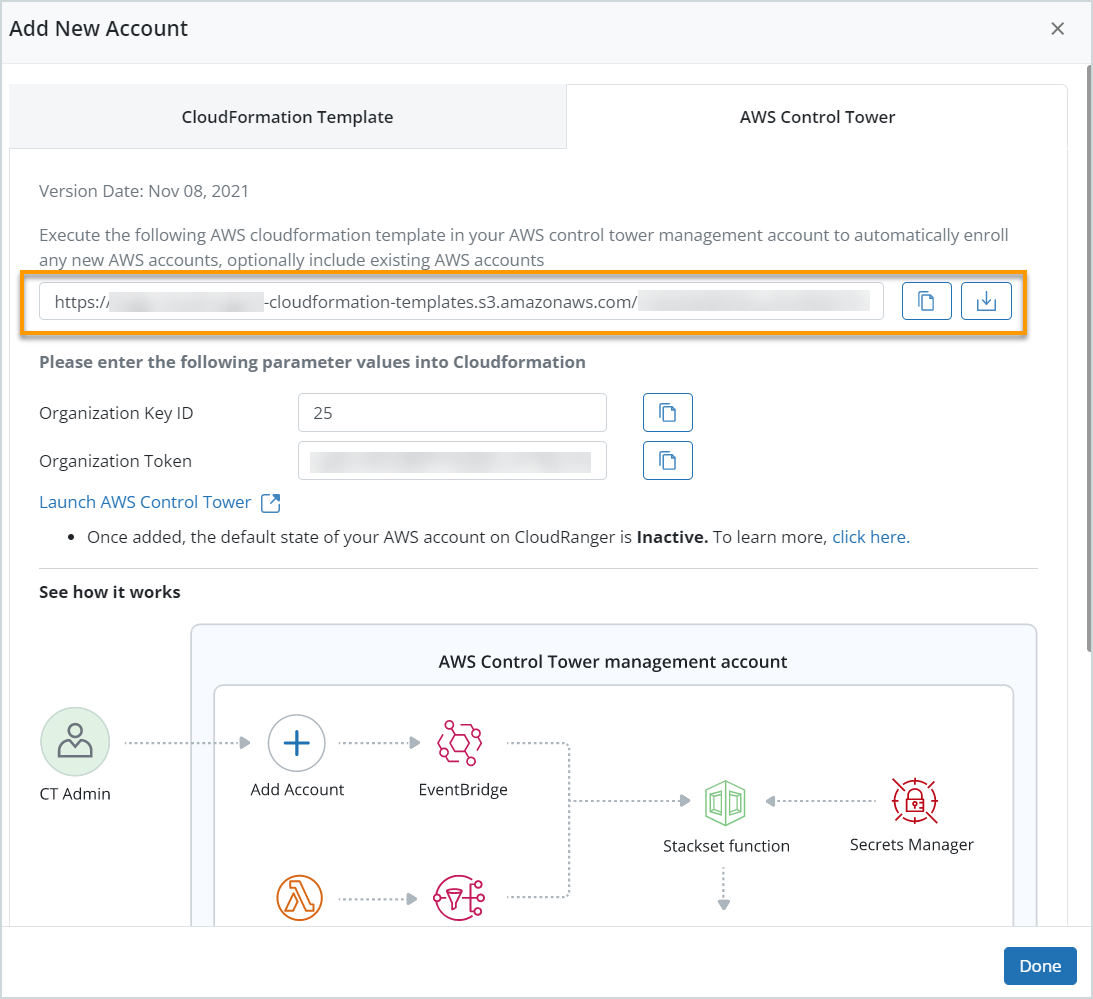
For more information, see Configure Accounts using AWS Control Tower.
November 23, 2021
Enhancement
Disaster Recovery 2.1 Enhancements
Druva CloudRanger now brings a streamlined approach to resource selection as part of your Disaster Recovery planning. You can now use inclusion and exclusion rules to manage resources that you wish to recover from the source environment. Use Resource Rules to create multiple include and exclude rules, as well as review the protection status:
Note: The Resource Status provides a quick view of the backup status for resources selected as part of each Resource Rule. It is recommended that all resources identified as part of a DR plan are covered by a valid backup policy.
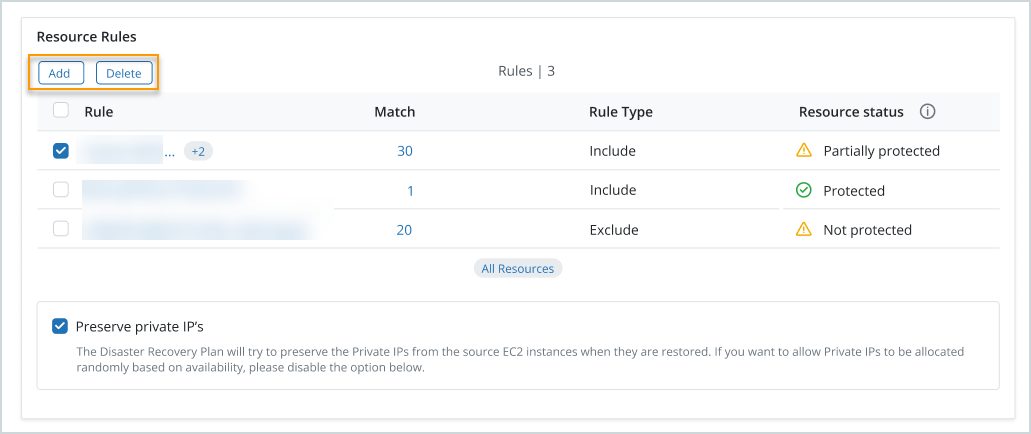
For more information, see Automated Disaster Recovery Workflow.
October 29, 2021
New Feature
Kubernetes Data Protection on Druva CloudRanger
Druva CloudRanger now brings comprehensive data protection of your production workloads deployed on Kubernetes, all from one integrated console. Experience a new intuitive workflow to protect Kubernetes clusters, register new clusters, protect Application Groups, define backup policies, monitor Jobs, and more, all from your Druva CloudRanger console.
The key benefits of the data protection solution include the following:
- Data protection of production workloads deployed on Kubernetes, including clusters, namespaces, and applications.
- Data reuse and application mobility of Kubernetes workloads in the cloud.
- Long-term retention and compliance, with cost-efficient and secure retention.
- Centralized management eliminating manual intervention.
- Cloning support for maintenance, investigations, and troubleshooting.
- Avoid unplanned downtime.
The overall data protection and restore workflow of your Kubernetes clusters and application groups is illustrated below:
Note: To begin registering a new Kubernetes cluster, you need to grant CloudRanger permissions for cluster discovery. To do this, create or update your CloudFormation template to provision access to your Kubernetes environment.
To get started with configuring and managing your Kubernetes clusters, refer to the Quick Start Guide to Kubernetes Protection.
Customer action required: Contact Druva Support to get started.
September 29, 2021
Enhancement
Cross-Account and Cross-Region Restore for Archived Snapshots
With this release, Druva CloudRanger now brings support to restore snapshots archived to S3 storage to an instance, with options to restore backups across Accounts or Regions. CloudRanger brings cross-account and cross-region restore support when restoring snapshots as an instance. You can now choose to restore snapshots across accounts and regions, archived or otherwise.
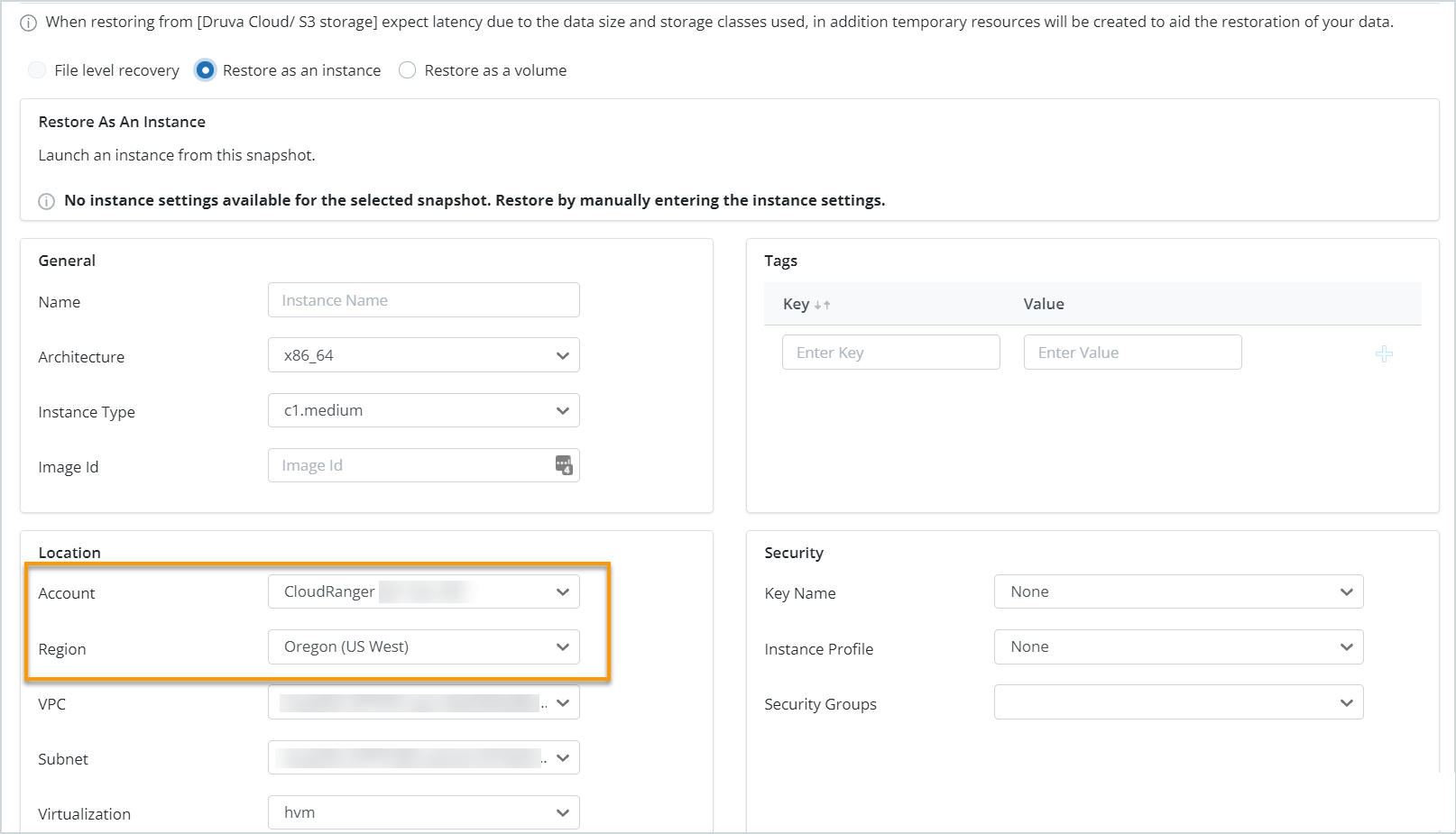
The EBS Backups page will now present filter options to display Snapshots and S3 Archive, while the EC2 Backups will, by default, display AMIs and S3 Archive.
For more information, see Restore Archived Snapshots to an Instance.
Note: To enable this feature, you will need to update your AWS Access Role by deploying the latest CloudFormation template for each account in which you intend to restore snapshots. For more information, see Update Existing AWS Access Roles in Druva CloudRanger.
August 23, 2021
Enhancement
Resource Scheduling Frequency Enhancements
Druva CloudRanger now brings support to define the Resource Scheduling frequency and recurrence beyond a weekly timeframe. With the current enhancements, you can define your schedule frequency by week, month, or year.
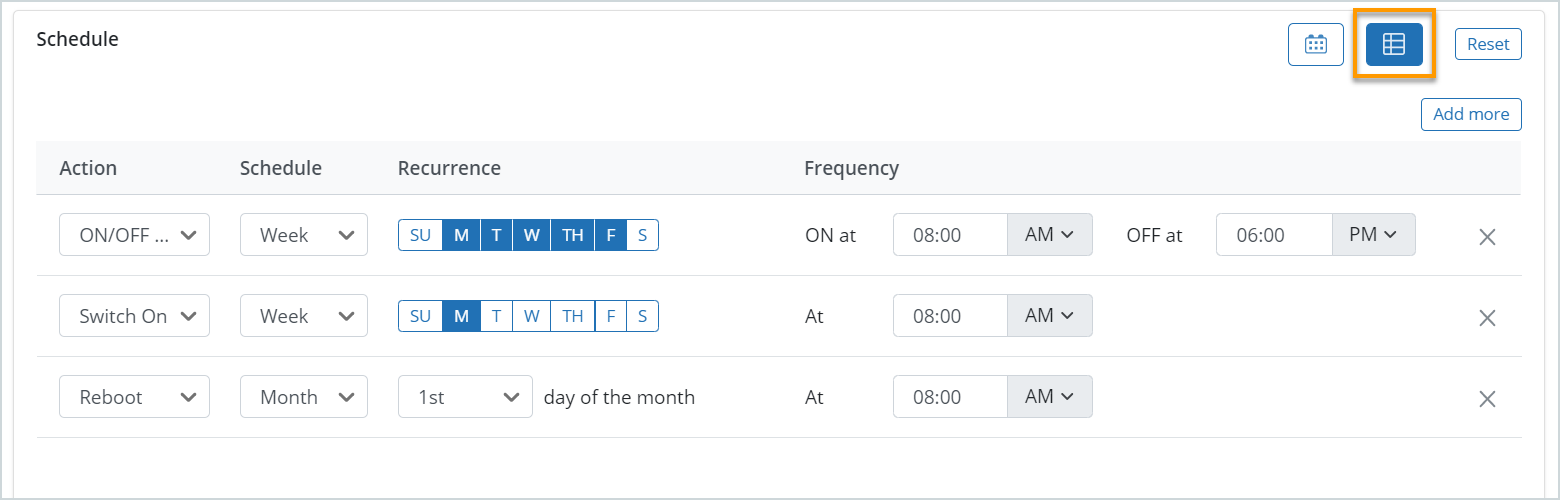
Resource scheduling allows you to optimize your AWS costs by setting up automated server schedules for your Amazon instances and RDS databases to run only during business hours.
For more information, see Getting Started with Resource Scheduling.
August 5, 2021
Enhancement
Restore Archived Snapshots and Restore Workflow Enhancements
With this release, Druva CloudRanger now brings support to restore snapshots archived to S3 storage to a volume, with options to restore backups across Accounts or Regions.
Cross-Account and Cross-Region Restore
CloudRanger brings cross-account and cross-region restore support when restoring snapshots as a volume. You can now choose to restore snapshots across accounts and regions, archived or otherwise.
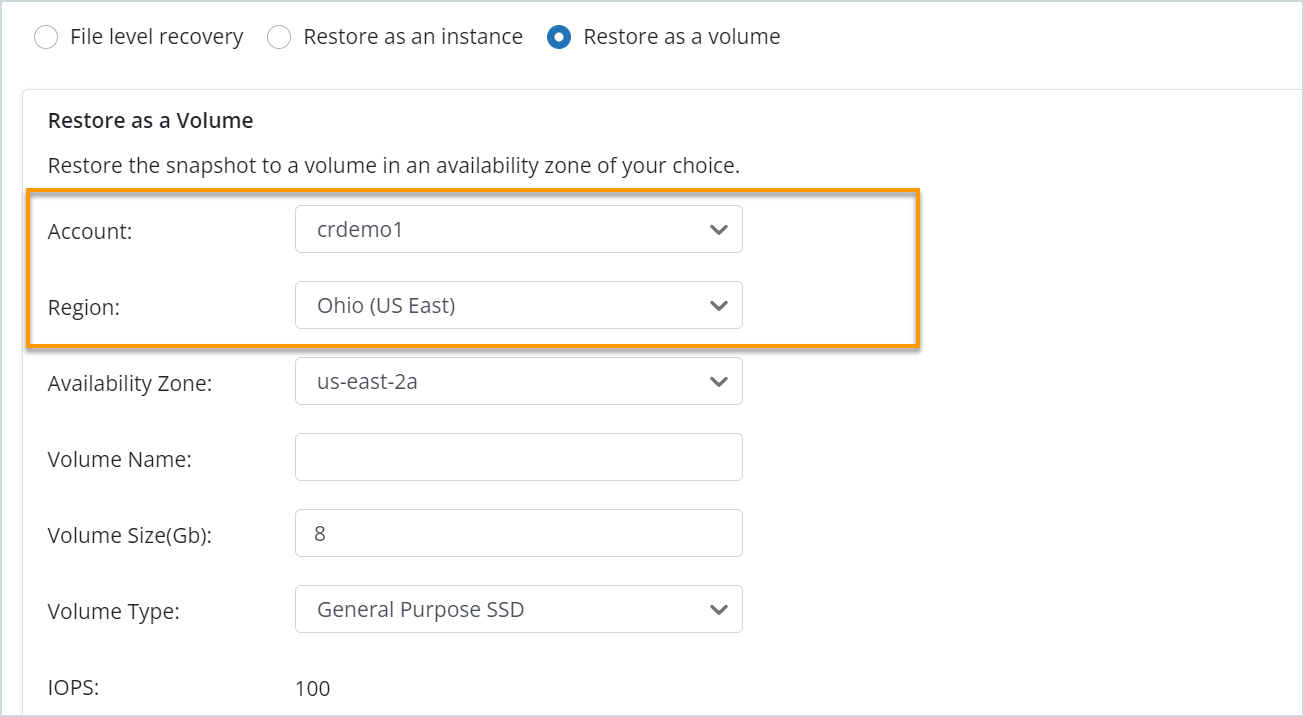
Note: The EBS Backups page will now present filter options to display Snapshots and S3 Archive, while the EC2 Backups will, by default, display AMIs and S3 Archive.
The File-Level Recovery and Restore as an Instance features for archived snapshots will be supported as part of upcoming enhancements. For more information, see Restoring Archived Snapshots to a Volume.
File-Level Recovery Security Enhancements
The file-level recovery functionality allows you to initiate a recovery instance and choose the files you want to recover. Druva CloudRanger automatically assigns a Public IP Address upon launching the recovery instance. With the new security enhancements, you may choose to unselect this option, based on your business requirements. You can also now assign a Security Group to the recovery instance or create one dynamically.
For more information, see Restore Snapshots with File-level Recovery.
August 3, 2021
New Feature
Enhanced User Interface for Global and Account Dashboards
The redesigned Druva CloudRanger dashboard offers an enhanced view of the current status and historical trends of the latest backup and restore status, policies and disaster recovery plans, storage consumption, and jobs across accounts within your organization.
Key Advantages
- An enhanced organization-level view of the resource data protection across AWS accounts.
- Quick visualizations of the backup and restore status, disaster recovery, and resource scheduling status.
- A global view of jobs triggered across accounts with better insight on the current status and historical trends at an organization level.
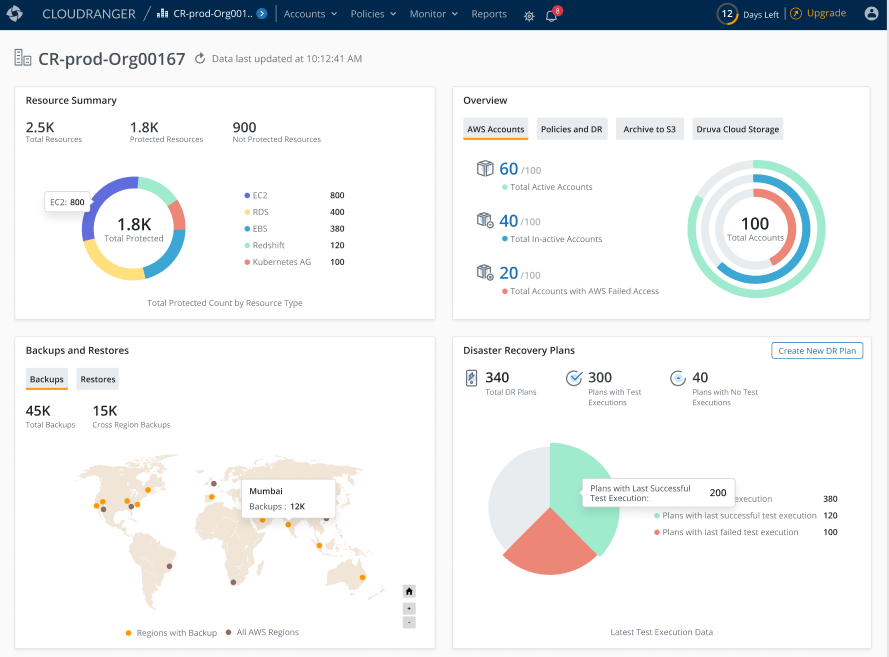
For more information, see Global Dashboard.
Account Dashboard
The Account Dashboard provides an at-a-glance view of the latest backup and restore status, policies and disaster recovery plans, and jobs within your selected account.
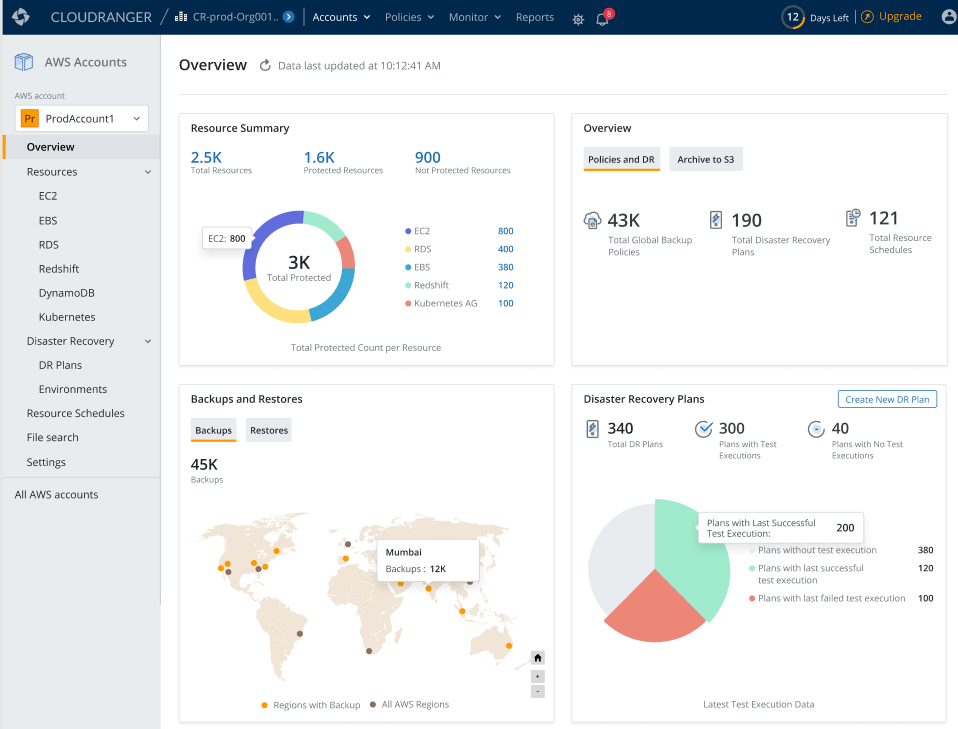
For more information, see Account Dashboard.
May 25, 2021
New Feature
Configure Pre- and Post-Backup Scripts
The pre- and post-backup scripts feature offers enterprises the option to generate application-consistent snapshots for common applications like SQL Server. This ensures that the point-in-time snapshots remain crash-consistent as well as application-consistent.
To begin using backup scripts, you will need to grant Druva CloudRanger access to SSM documents on your AWS environment, and permissions to execute scripts on associated resources.
Key Advantages
- Ensure that point-in-time snapshots are crash-consistent as well as application-consistent.
- Setup script execution automatically via Backup Policies.
- Options to use Parameter Store values for script execution.
To configure scripts to specific resources, navigate to Policies > Scripts. For more information, see Configure and Manage Backup Scripts.
Note: Backup scripts added to Druva CloudRanger will continue to reside in the Region where the script is configured in AWS. Scripts can be associated only to resources within the same AWS Region in which the script originally resides.
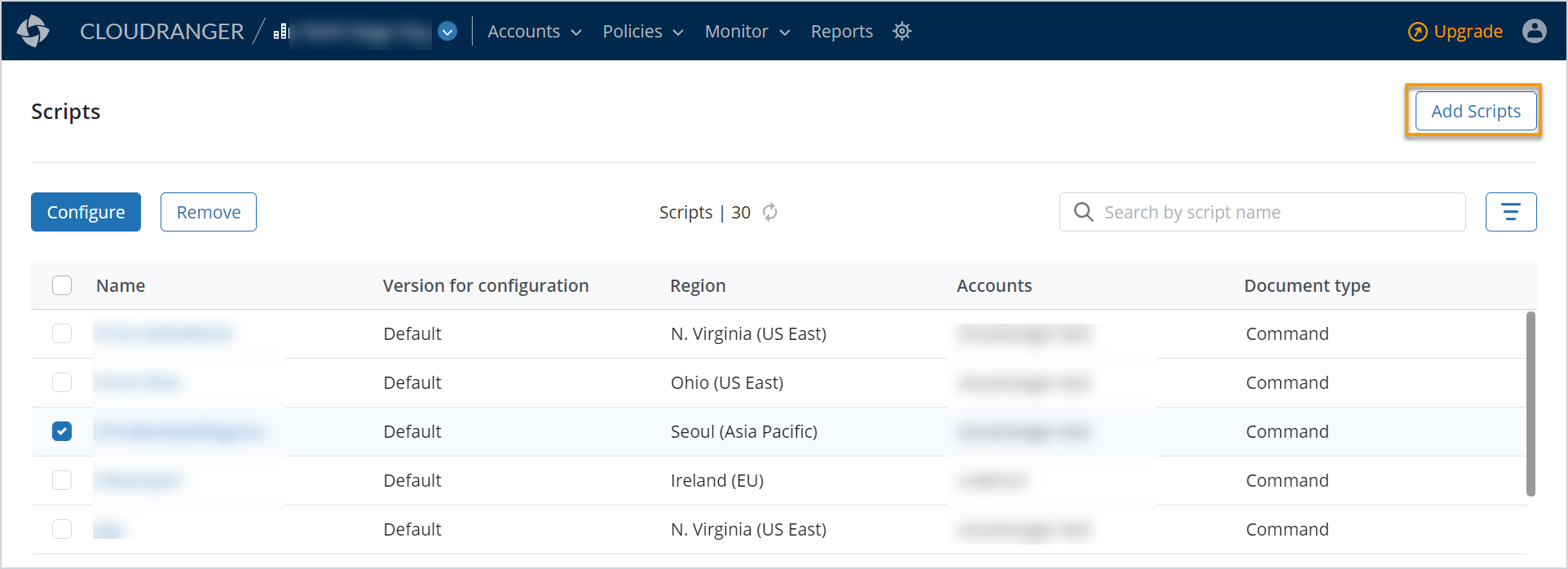
You may also configure scripts and map it to specific resources from the main EC2 Resources page. For more information, see Manage EC2 Resources.
Note: To begin using backup scripts, you will first need to update your existing AWS Access Role to grant Druva CloudRanger the requisite permissions to access and execute your AWS SSM documents. For more information on updating your IAM role and the AWS CloudFormation template for account configuration, see Update Existing AWS Access Roles in Druva CloudRanger.
May 3, 2021
Enhancements
User Interface Enhancements
With this enhancement, you will experience a revamped user interface with workflow enhancements to ensure easier operations. The redesigned console offers an intuitive user interface with the navigation organized into Organizational and Account-level configuration elements.
Global Navigation Update
Quick access to manage and administer organization-level components across AWS accounts, from the top navigation bar.
New access points: Organization-level Administration
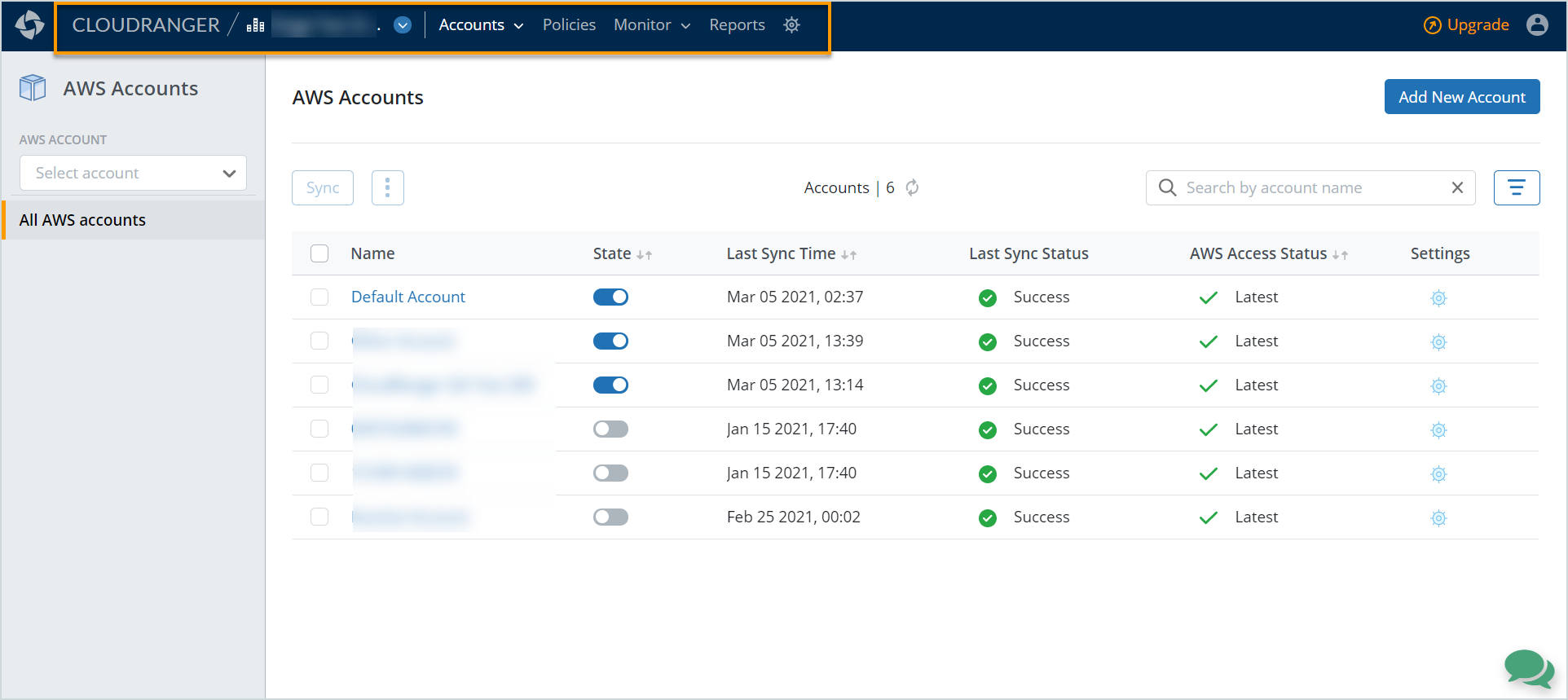
The top navigation bar to manage and administer global components across AWS accounts:

Account-level Administration
- Enhanced left navigation menu to easily configure and manage your AWS resources, manage DR plans, and schedules at an account level.
- Integrated Resources and Backups/Restores to easily manage resources and configure your backups and restores across resource types with our enhanced interface.
New access points: AWS Resources, Backups, and Restores
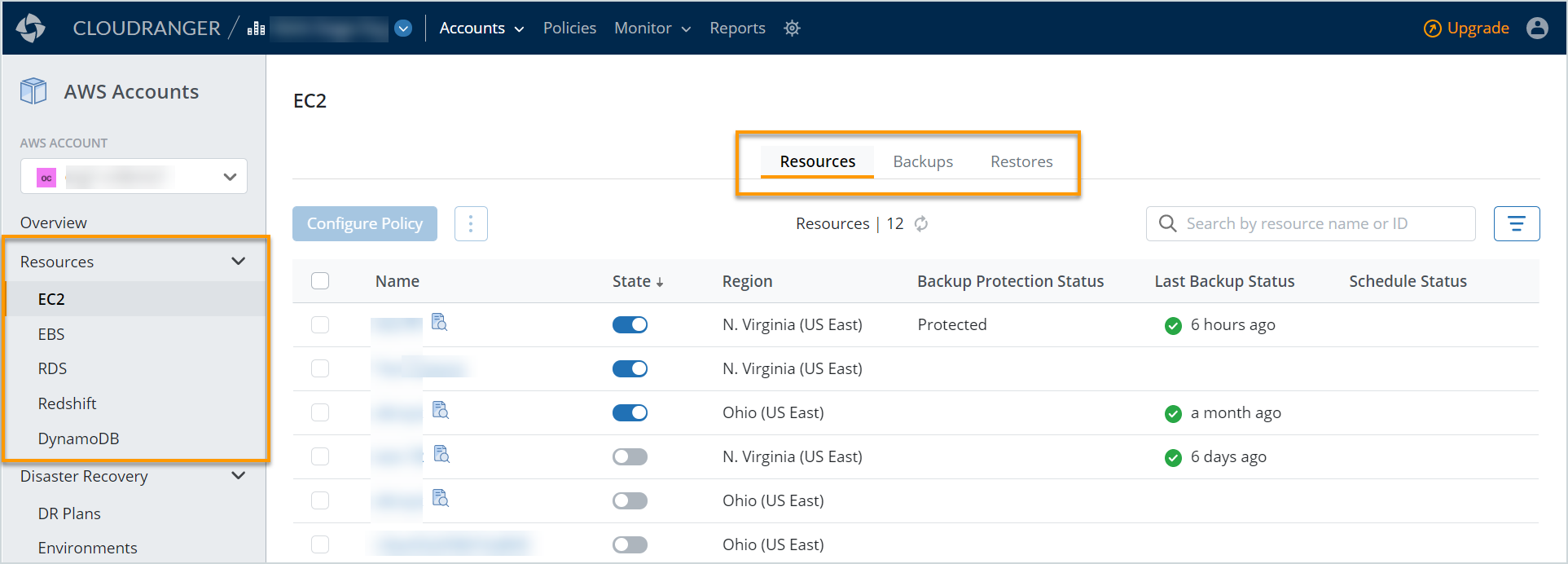
New AWS Accounts Page
Easy administration of all your AWS accounts within your chosen Organization. Add new AWS Accounts and manage AWS access and synchronization using the consolidated account listing page.
New access points: AWS Accounts Page
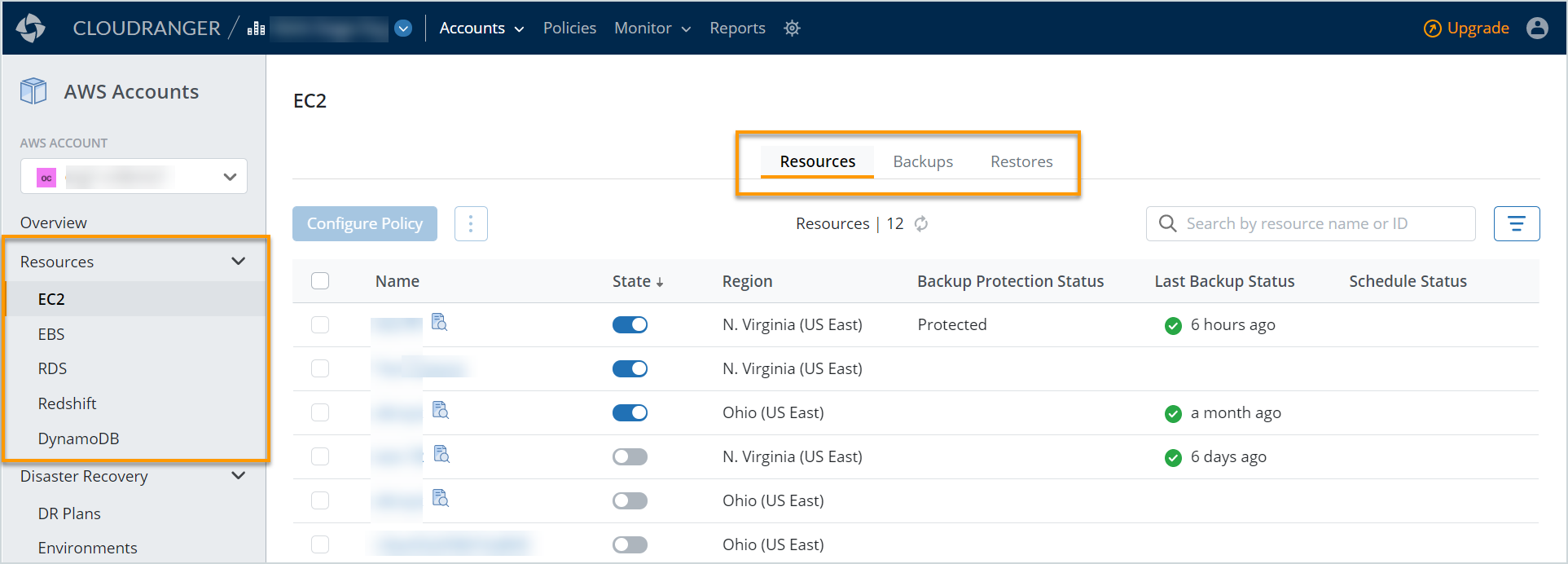
Customer action required: No user action is required. The migration will be managed by the Druva CloudRanger team.
For more information on the user interface enhancements or any associated concerns, contact Support.
April 26, 2021
New Feature
Monitor License Consumption with Scheduled Licensing Reports
Druva CloudRanger now has enhanced functionality to control and monitor your license consumption depending on the subscription plan. Administrators can now generate Licensing reports for an overview of the license consumption, and will also be notified when the subscription limits are exceeded.
Key Advantages
- Enhanced control with license utilization reports.
- Gather business insights with enhanced monitoring and tracking of license utilization.
- Notifications at the Organizational level on percentage license utilization across accounts.
- Improved interface for Elite and Enterprise users to assess your business requirements and choose to upgrade your current plan, as appropriate.
For more information, see License Utilization.
Licensing Report
Organizations can now control and monitor their license consumption with the new Licensing report to ensure that the utilization is within their subscription limits.
The Licensing report provides administrators a summary of the license utilization across all AWS accounts at the organization level and can only be generated as a monthly report.
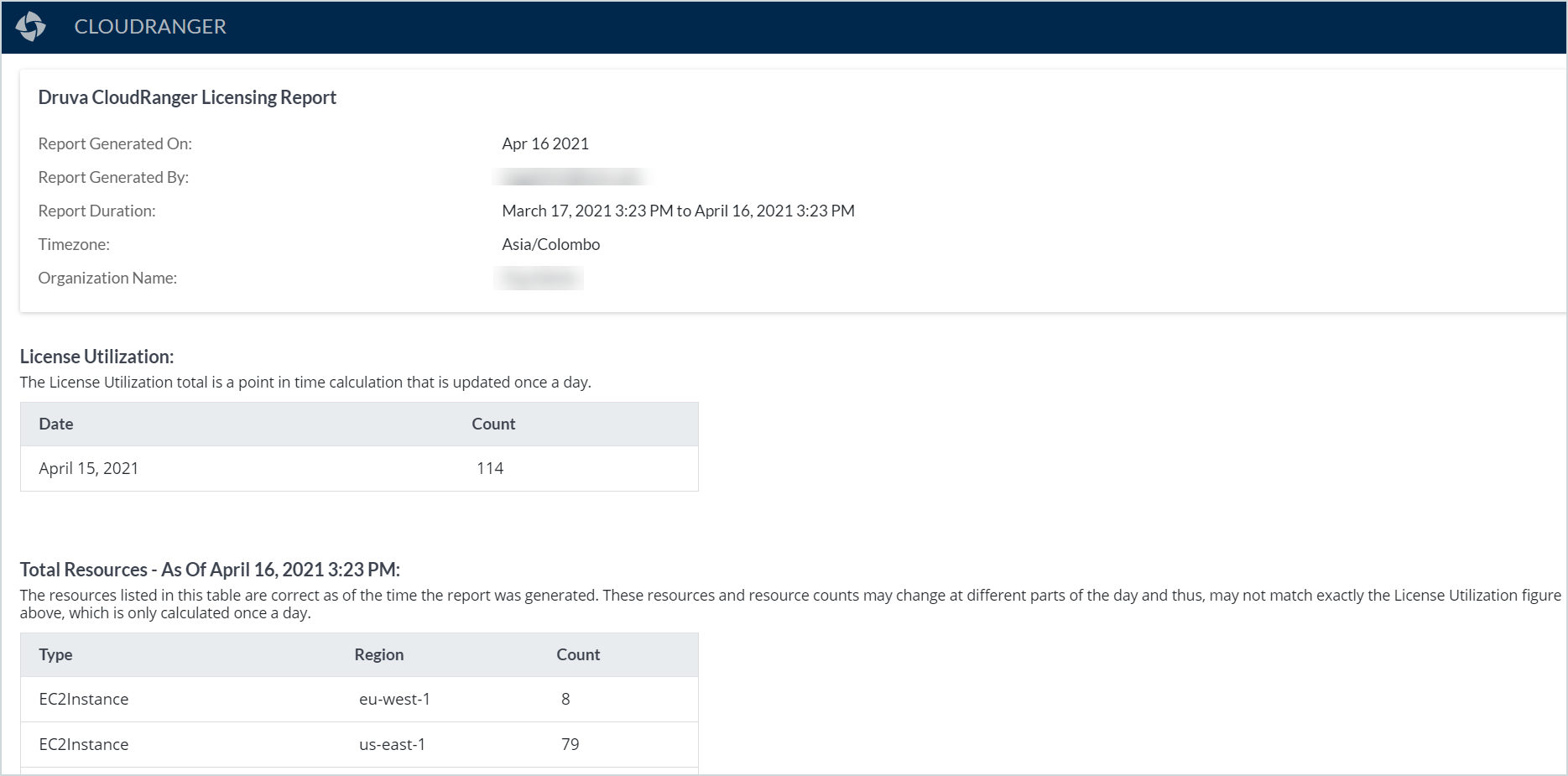
Note: The Licensing report is an organization-level report that is generated across all AWS accounts. To subscribe to the Licensing report, navigate to the Subscription tab, define the Schedule, and then select All Accounts under the Report tab.
For more information, see Licensing Report.
April 14, 2021
New Feature
Archive EBS Snapshots to Amazon S3 Storage
Enterprises often need to retain a long-term backup of data for business continuity, compliance, customer contracts, and e-Discovery. Storage optimization is an ongoing process of evaluating your data storage needs and choosing a cost-effective AWS storage option that meets business needs. However, AWS does not currently offer an out-of-box low-cost storage tier for EBS snapshots.
Druva CloudRanger now allows you to transition your Amazon EBS snapshots to Amazon S3 storage classes such as Amazon S3 Standard, S3 Standard-IA, S3 One Zone, S3 Glacier, and S3 Glacier Deep Archive, significantly reducing costs while retaining long-term availability.
Note: The Archive Snapshots to S3 feature is currently available only for EC2 and EBS backups.
Key Advantages
Archiving EBS snapshots to S3 offers the following benefits:
- Cost benefits: Transitioning snapshots to lower-cost storage offers significant savings on long-term retention.
- Ease of use: Policy-based approach to transition EBS snapshots to S3 (and other storage classes).
- Recovery: Recovery of individual files or snapshots from S3.
- File-level search in snapshots: Metadata-based file search to locate files from the snapshots, without having to recover snapshots in S3.
Policy-Based Archival of EBS Snapshots to Amazon S3 Storage
You can now automatically transition your Amazon EBS snapshots to Amazon S3 storage classes, such as Amazon S3 Glacier and Amazon S3 Glacier Deep Archive, via a backup policy.
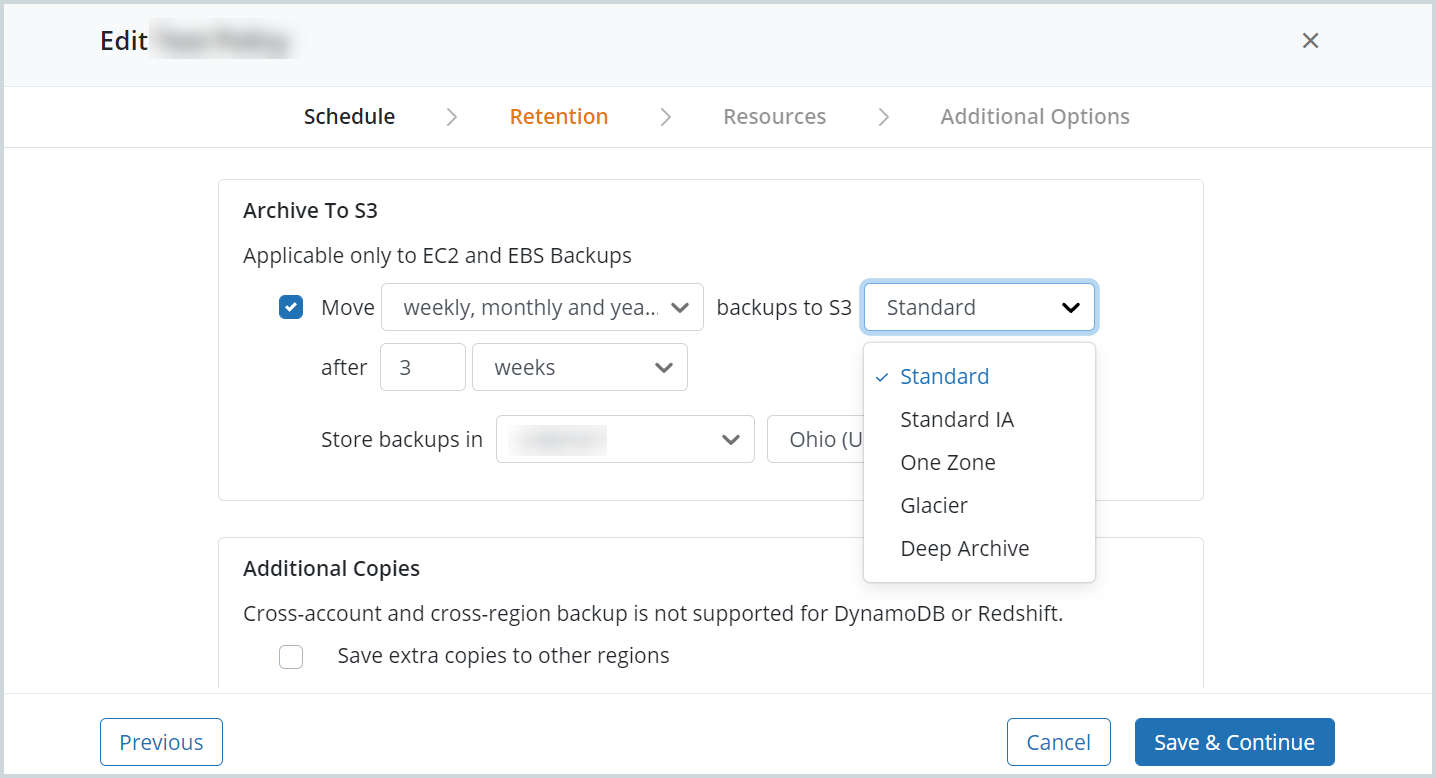
For more information, see Policy-Based Archival of EBS Snapshots to Amazon S3 Storage.
Manual Archive of EBS Snapshots to Amazon S3 Storage
You can choose to manually transition your Amazon EBS snapshots to Amazon S3 storage classes, such as Amazon S3 Glacier and Amazon S3 Glacier Deep Archive.
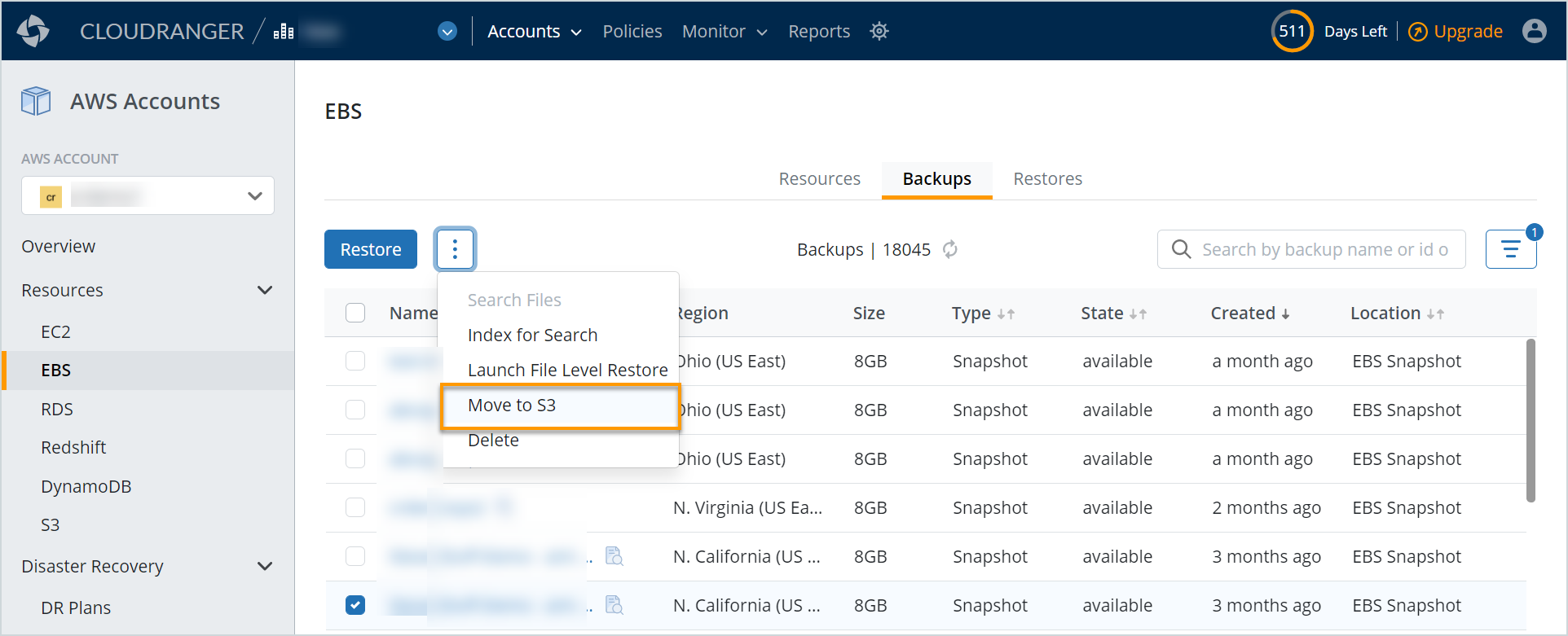
For more information, see Manual Archive of EBS Snapshots to Amazon S3 Storage.
Note: The availability of this feature may be limited based on the license type, region, and other criteria. To access this feature, contact your Druva Account Manager or Support.
March 19, 2021
Upcoming Enhancements
User Interface Enhancements
Starting end of March 2021, you will experience a revamped user interface with workflow enhancements to ensure easier operations. The redesigned console offers an intuitive user interface with the navigation organized into Organizational and Account-level configuration elements.
Here is a summary of what is coming:
- Global Navigation Update: Quick access to manage and administer organization-level components across AWS accounts, from the top navigation bar.
- Account-level Administration: Enhanced left navigation menu to easily configure and manage your AWS resources, manage DR plans, and schedules at an account level.
- Integrated Resources and Backups/Restores: Easily manage resources and configure your backups and restores across resource types with our enhanced interface.
- Integrated AWS Accounts page: Easy administration of all your AWS accounts within your chosen Organization. Add new AWS Accounts and manage AWS access and synchronization using the consolidated account listing page.
Customer action required: No user action is required. The migration will be managed by the Druva CloudRanger team.
New access points: Organization-level Administration
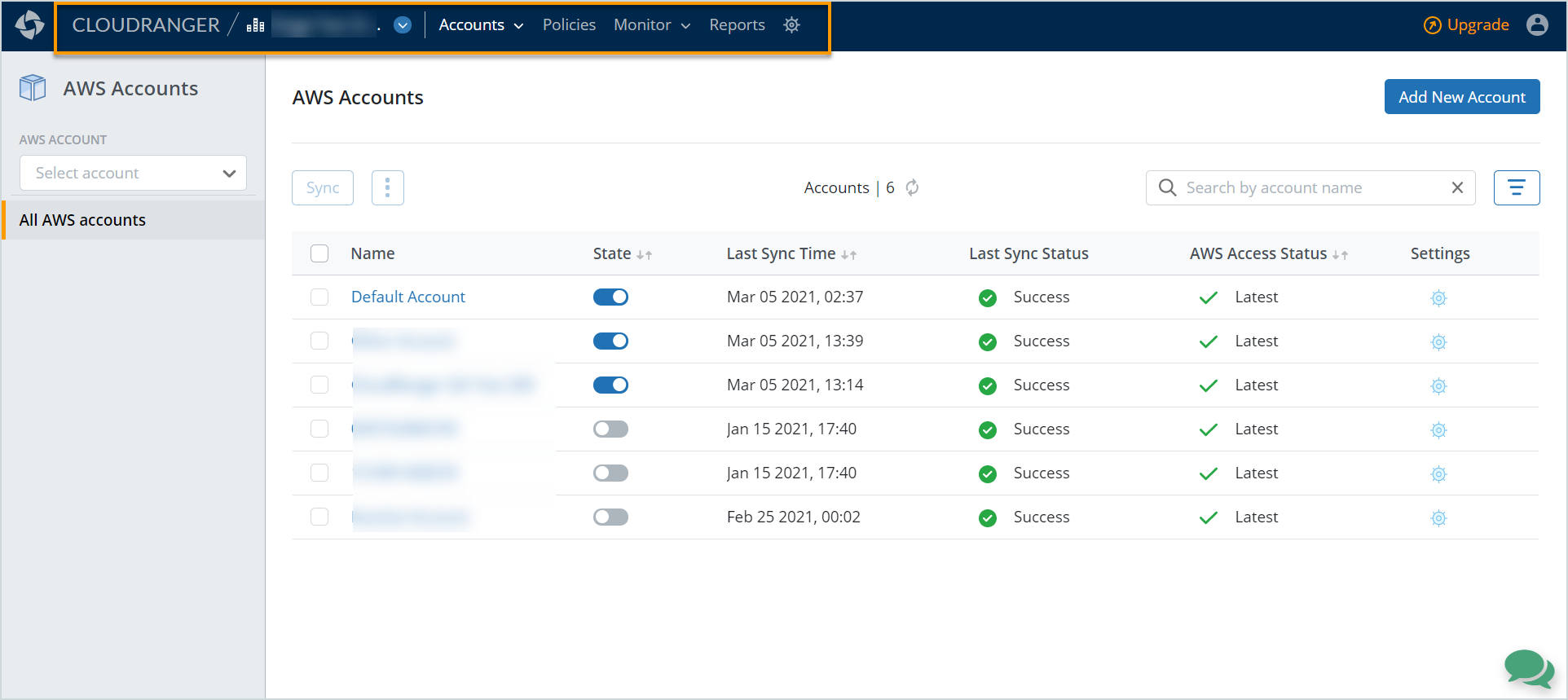
Top navigation bar to manage and administer global components across AWS accounts:

New access points: AWS Resources, Backups, and Restores
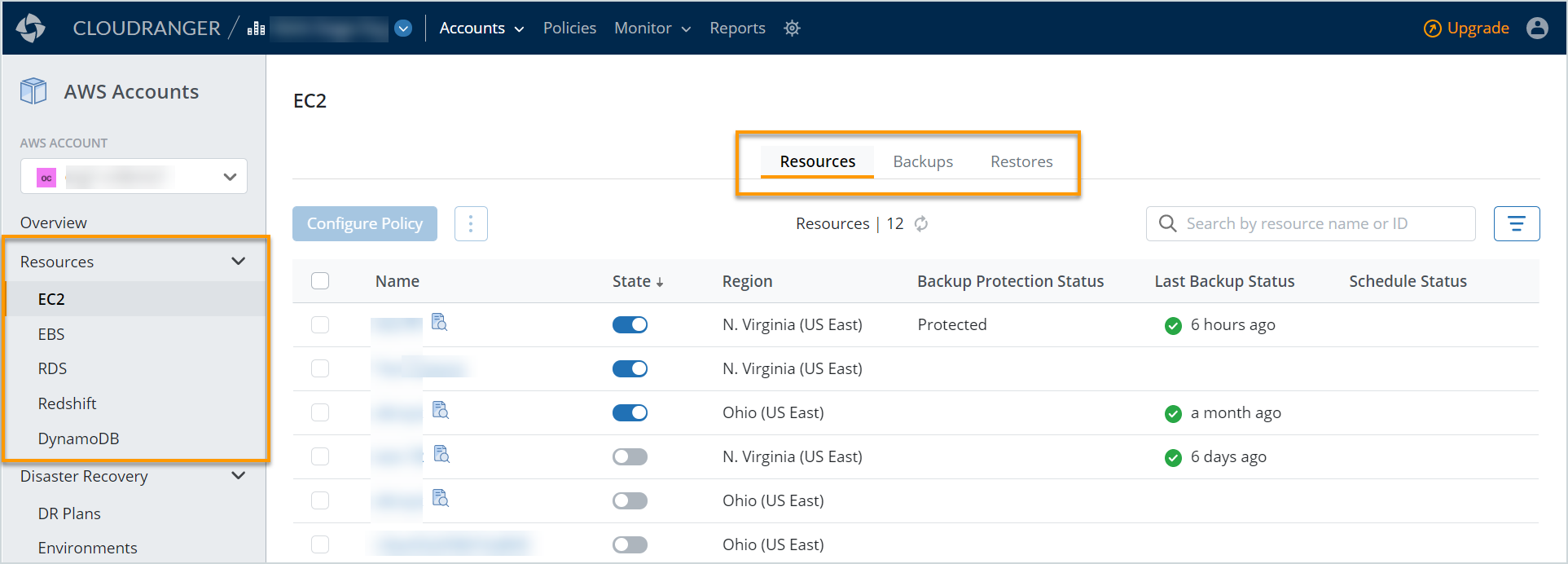
For more information on the user interface enhancements, contact Druva Support.
February 22, 2021
Upcoming Enhancements
Domain Update on the Druva CloudRanger Console
Starting early March 2021, Druva CloudRanger will migrate from https://console.cloudranger.com/ to the new domain at https://cloudranger.druva.com/.
Upon accessing the retired domain, you will be redirected automatically to the new domain.
Customer action required: No user action is required. The migration will be managed by the Druva CloudRanger team.
For more information on the domain migration, contact Druva Support.
February 2, 2021
Enhancement
Add New AWS Accounts in Active Status
With this enhancement, all new AWS accounts added on Druva CloudRanger will be configured in an Active state. Administrators may use the New account status toggle to set the status of new accounts being configured on Druva CloudRanger.
Note: The New account status is set to Active by default. To modify the default status, navigate to the Organization Settings page, and set the New account status toggle to the appropriate status.
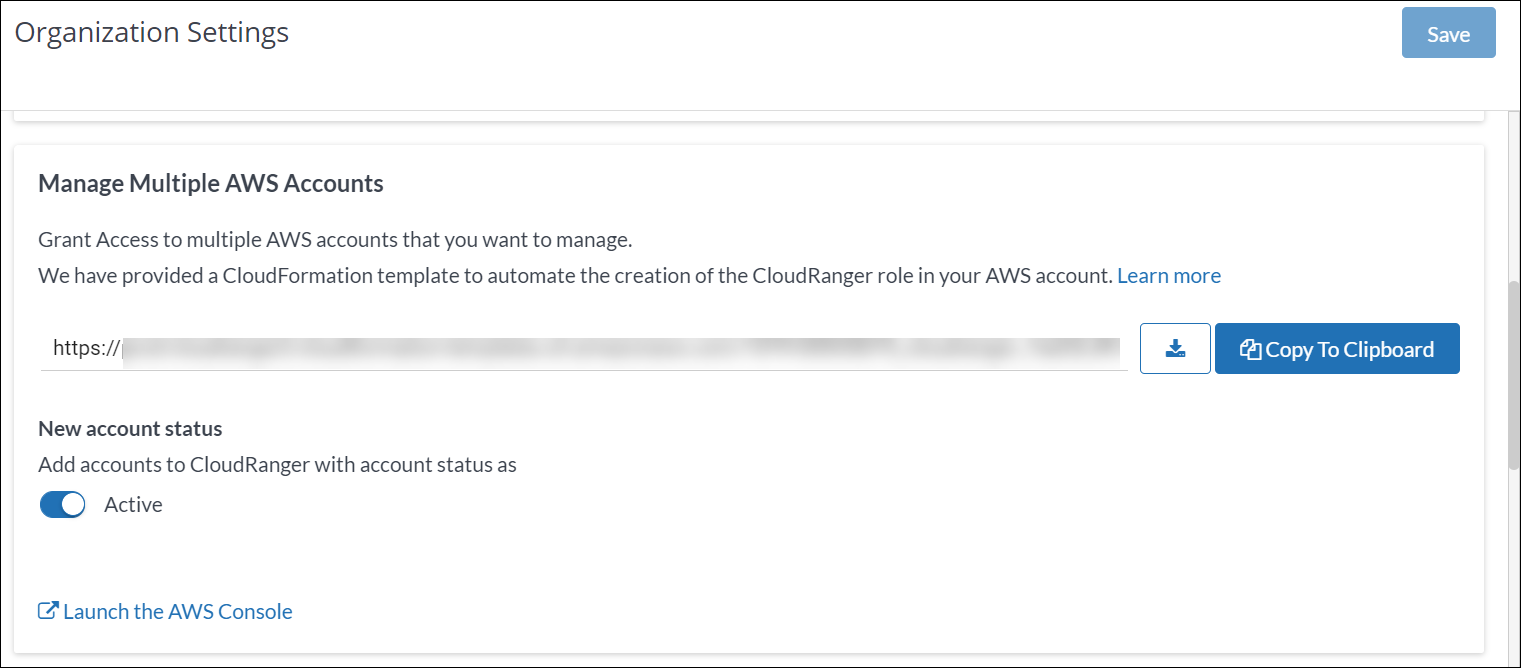
For more information, see Configure Multiple AWS Accounts.
January 28, 2021
New Feature
Organization Selector on Druva CloudRanger Console
Druva CloudRanger now brings to you the option to access multiple organizations and AWS accounts from within your console. You can now select your Organization from the top navigation bar on your Druva CloudRanger console.
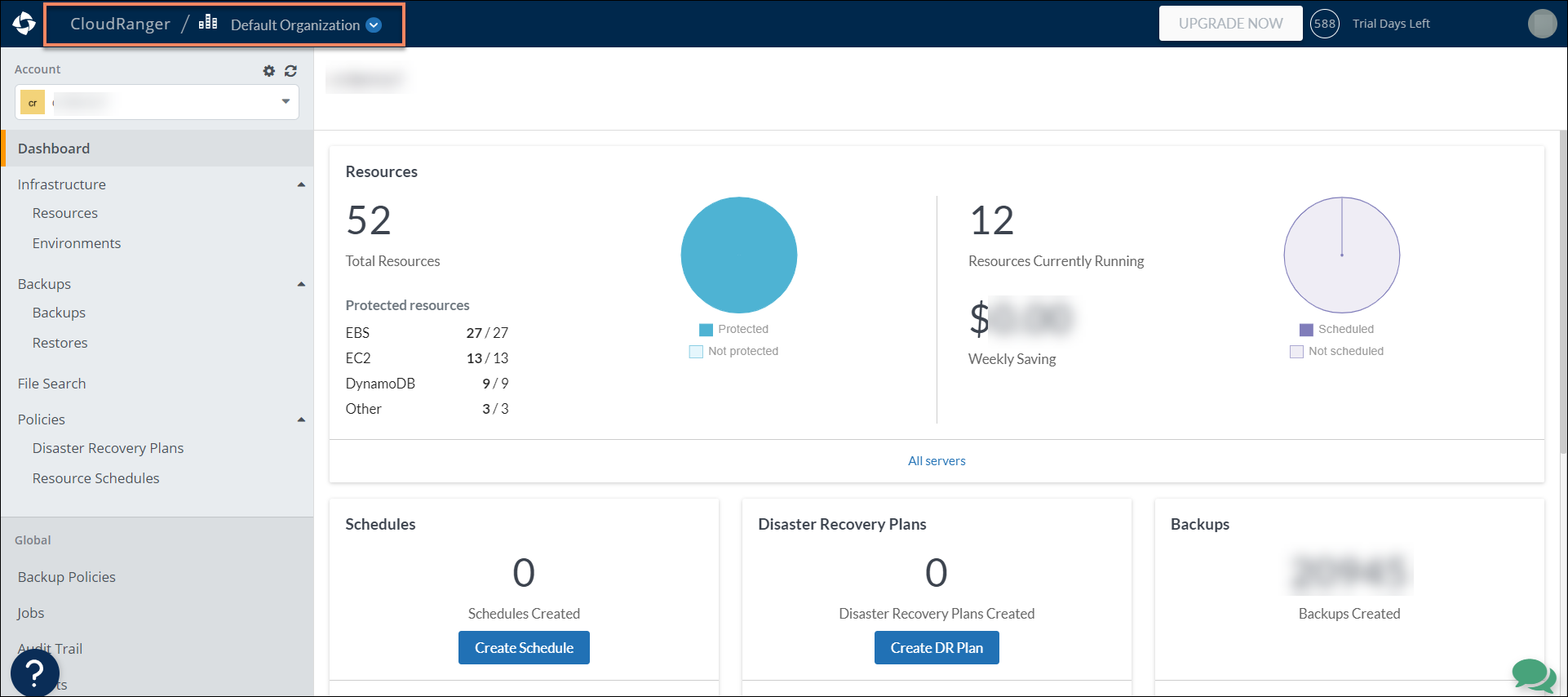
Once selected, the Account drop-down on the left navigation will display all AWS accounts linked to that Organization to which the user is granted access.
Organizations with no specific name defined on Druva CloudRanger will display as a Default Organization. CloudRanger administrators can choose to update the Organization Name from the Organization Settings page. It is recommended that you assign unique Organization names to avoid multiple Default Organizations.
January 4, 2021
New Feature
Configure SSO for Druva CloudRanger
Single Sign-On (SSO) is a mechanism that allows users to access multiple resources using a single action of authentication and authorization. Druva supports SSO for administrators. By enabling SSO, administrators can access all Druva services without the need for a separate login.
Note: Single Sign-On applies only to Druva CloudRanger customers who also have existing product licenses.
Key advantages:
- Integrated access across Druva services
- Reduced human errors
- Enhanced security with authentication tokens validating SSO attempts
- Reduced administration efforts with fewer password resets requests.
For more information, see Configure SSO for Druva CloudRanger.
Logging into Druva CloudRanger via SSO
Simply log into the DCP console using your SSO credentials, and then use the Global Navigation Panel to navigate to Druva CloudRanger.
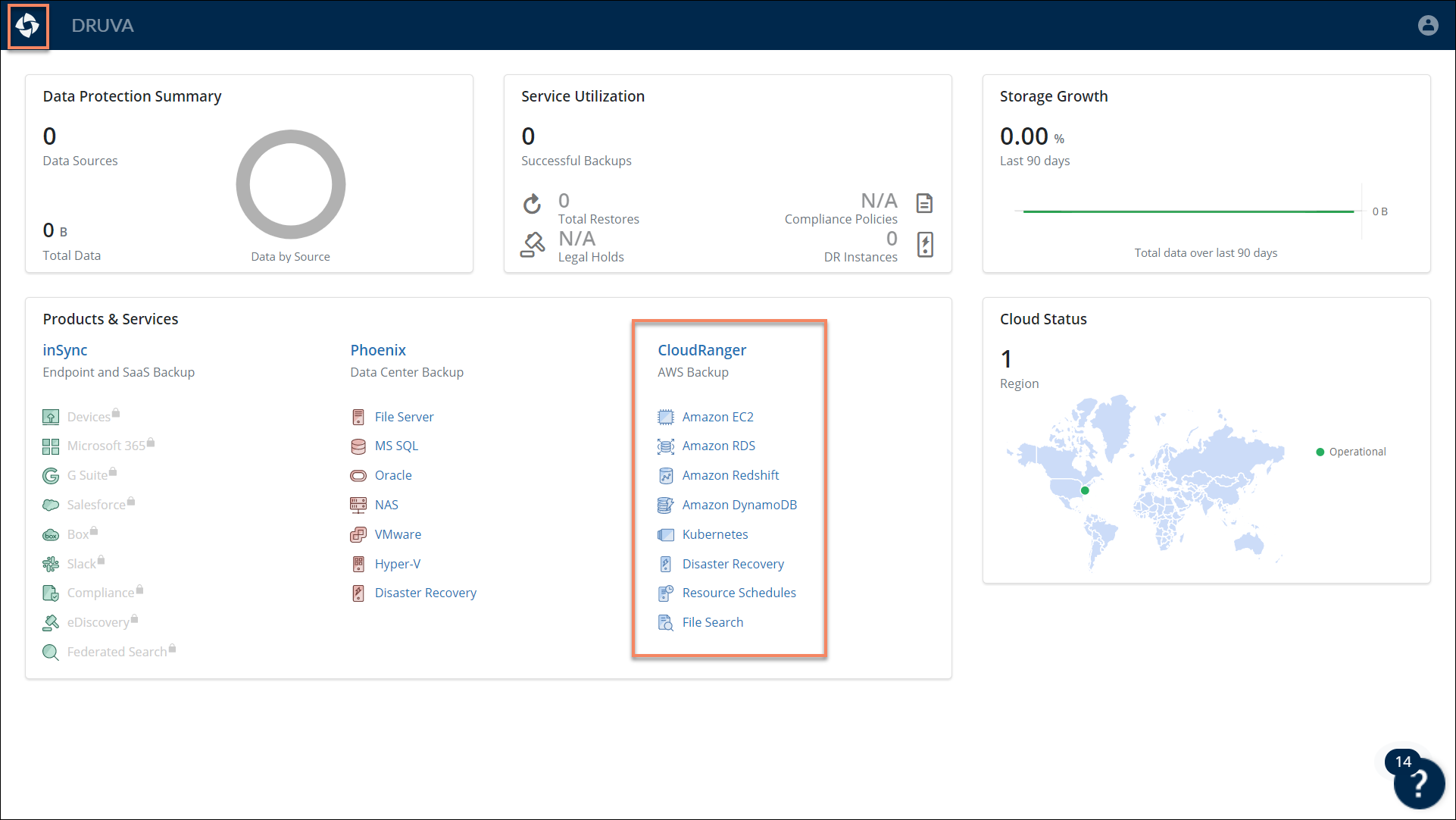
- If you are a Druva CloudRanger customer with SSO credentials, you will be directly logged into your Druva CloudRanger account.
- If you currently do not have an active Druva CloudRanger license, you will be redirected to the signup page to create a trial account.
Note: Druva CloudRanger customers with no pre-existing DCP credentials will continue to login via their existing CloudRanger console.
For more information on configuring SSO for your organization, contact Druva Support.

