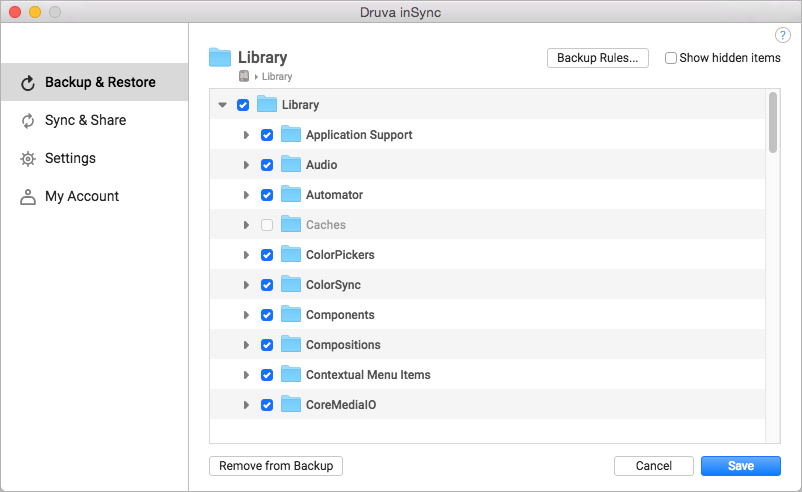Edit folders
You can edit folders that you have configured for backup. You can also specify which files and folders to back up when you edit folders.
Note: You cannot edit or remove folders that are configured by your administrator.
Important considerations for inSync Client 6.2.0 installed on macOS Mojave (version 10.14):
To edit backup folders
- Start the inSync Client.
- In the navigation pane, click Backup & Restore.
- In the right pane, under the Backup Content area, select the folder you want to edit before backup. The folder contents are displayed.
- Uncheck the files and folders you do not want to add for backup.
- Click Save. Your edits will be saved and only the content from the selected folders will be backed up.
Note:
- On MAC Client, if you edit a configured folder, which has a SYMLINK folder within, then the folder contents of the SYMLINK folder will not be displayed. But, if you edit a configured folder which is a SYMLINK folder, then all the contents within the SYMLINK folder are displayed.
- The user can reconfigure the Exclude Settings. See View Global Exclusions list and Add folders.
- If you have misconfigured backup folders, see inSync Client FAQs for more information.