Release Notes for inSync Client v6.5.0
inSync Client v6.5.2 and v6.5.1 patch updates are now available over inSync Client v.6.5.0.
Restore data from Shared Data Sources
You can now restore the device data of preserved users if your administrator provides you with the required permission. The shared data sources can be restored from {{insyncweb}} to the configured devices.
Here is a glimpse
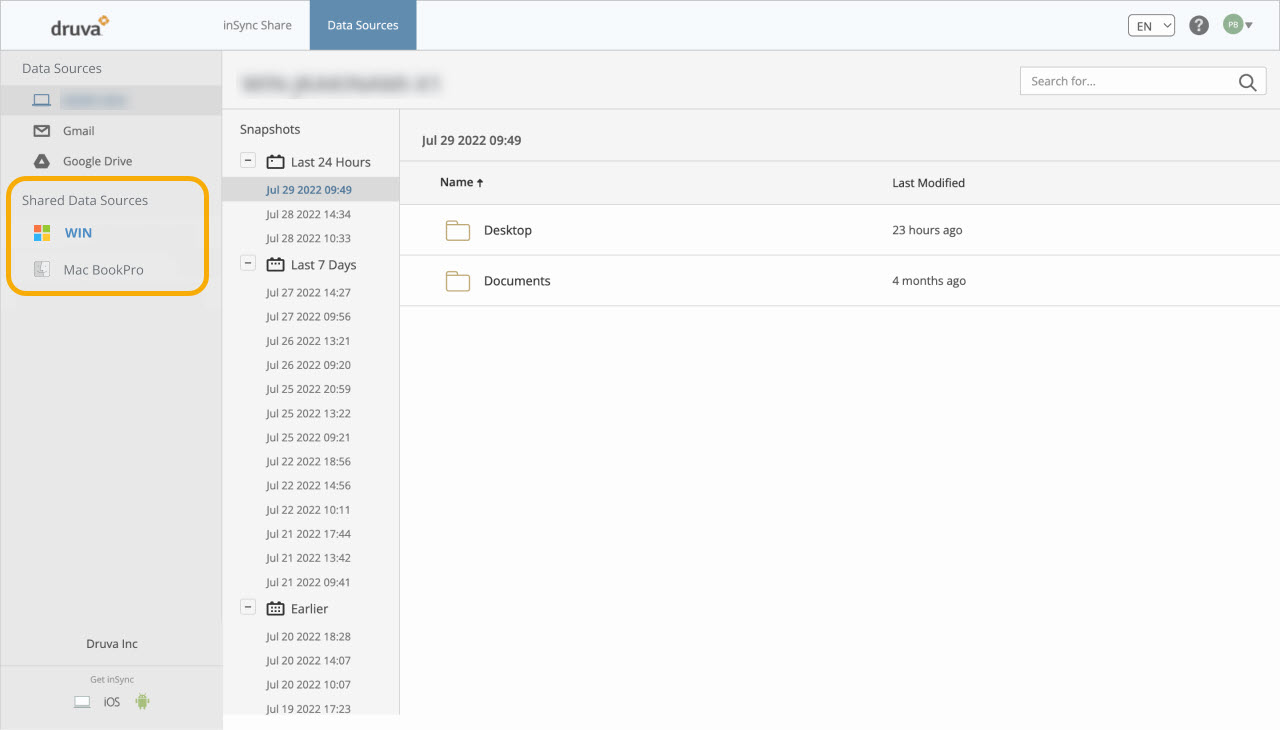
inSync Client v6.5.2 Patch Update on Feb 12, 2020
A patch update is now available for inSync Client for Windows OS. The update includes the following fixed issue.
Fixed Issue
| Issue | Description |
|---|---|
| 6834 | inSync Client failed to launch on Windows devices after upgrading to inSync Client v6.5.0 and v6.5.1 from older inSync Client versions, for users who have Unicode characters in their system username. |
Revision Information
| Issue | Description |
|---|---|
| inSync Client |
Druva has not released a new version of inSync Client for Linux OS with inSync v6.5.2 patch update. Linux users can continue using inSync Client v5.9. |
inSync Client v6.5.1 Patch Update
To provide our customers with improved product experience, we have introduced this patch update over inSync Client 6.5.0. The following update is available with this inSync Client v6.5.1 patch update released on December 20, 2019.
UX Enhancement
inSync Client icon
We have enhanced the inSync tray icon for the ‘Backup in progress’ operation. See the entire list of inSync icons and what they mean here.
Meet the New inSync Client!
Druva is happy to announce the availability of inSync Client for Cloud v6.5.0 on October 17, 2019.
With a focus on providing you with a seamless user experience and features that constantly deliver enhanced data protection, the inSync Client is now ready to serve you even better!
Also, look for the new and vibrant Druva logo  to locate the inSync Client post-installation.
to locate the inSync Client post-installation.
Let's walk you through the goodies that inSync Client 6.5.0 comes packed with!
Enhancements
Support for macOS Catalina
The inSync Client is designed to support and protect information on the new macOS Catalina (version 10.15) to deliver the familiar inSync endpoint protection you love, now for the Catalina adopters!
For details on prerequisites for installation, see hardware and software requirements.
Improved remote device refresh
Next time your administrator issues a new replacement device and ships it over to you with the data, you can rest assured that the incremental data generated on the old device during the shipping interval, will be automatically available on the new replacement device.
Upon activation, the inSync Client automatically restores the most recent data on your new replacement device.
To learn more, see manage data after remote device refresh.
Enhanced restore activity summary
It is now even simpler to monitor and track the restore activities initiated from inSync Client.
So, when you select multiple files for restore, inSync quickly unifies them and displays it as a single restore activity.
In addition, for better visibility, a new ‘Failed’ status tab on the restore window displays the restore activities that have failed
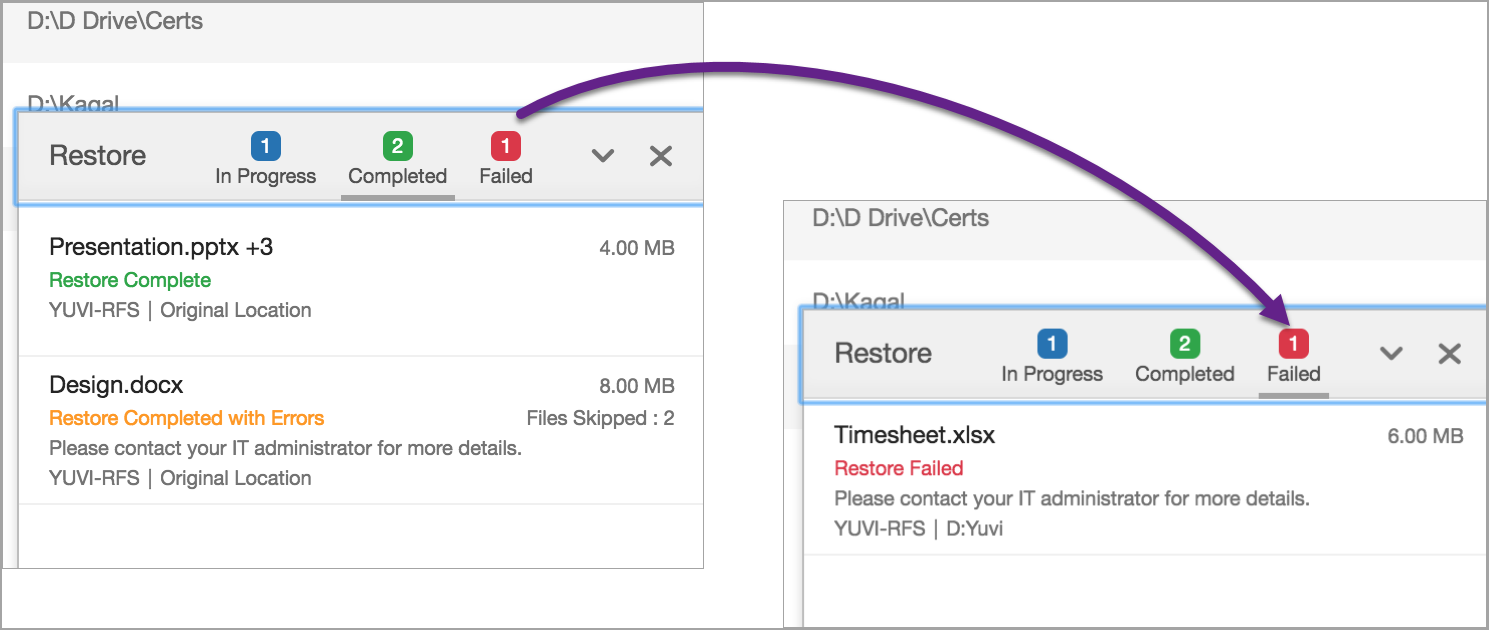
Block backups on metered networks
Connected to a VPN through a private network and worried about additional data consumption over this network? Rest assured, inSync will not perform backups if you are connected to VPN through a network which you have already added in the blocked list.
You can download the inSync Client 6.5.0 here.
Known Issues
| Issue | Descriptions |
|---|---|
| INS-2790 | inSync Client 6.5.0 for macOS does not display the options to create links and share data through the inSync Share folder. Workaround: You can continue to share the data through inSync Web. |
Revision Information
| Product | Revision |
| inSync Client |
Druva has not released a new version of inSync Client for Linux OS with inSync v6.5.0. You can continue using inSync Client v5.9 for Linux with inSync Cloud. |

